60 seconds website — Launch a Professional Site in Under 60 Seconds
Get a fully functional, mobile-responsive website live in 60 seconds with Congero's AI-powered process. Learn how it wor...
Read MoreWebsite pages design refers to the strategic arrangement of content, visuals, and interactive elements to guide visitors toward your goals—whether making a purchase, booking a service, or contacting your team. It blends layout, typography, colour, and usability to deliver an engaging, intuitive experience.
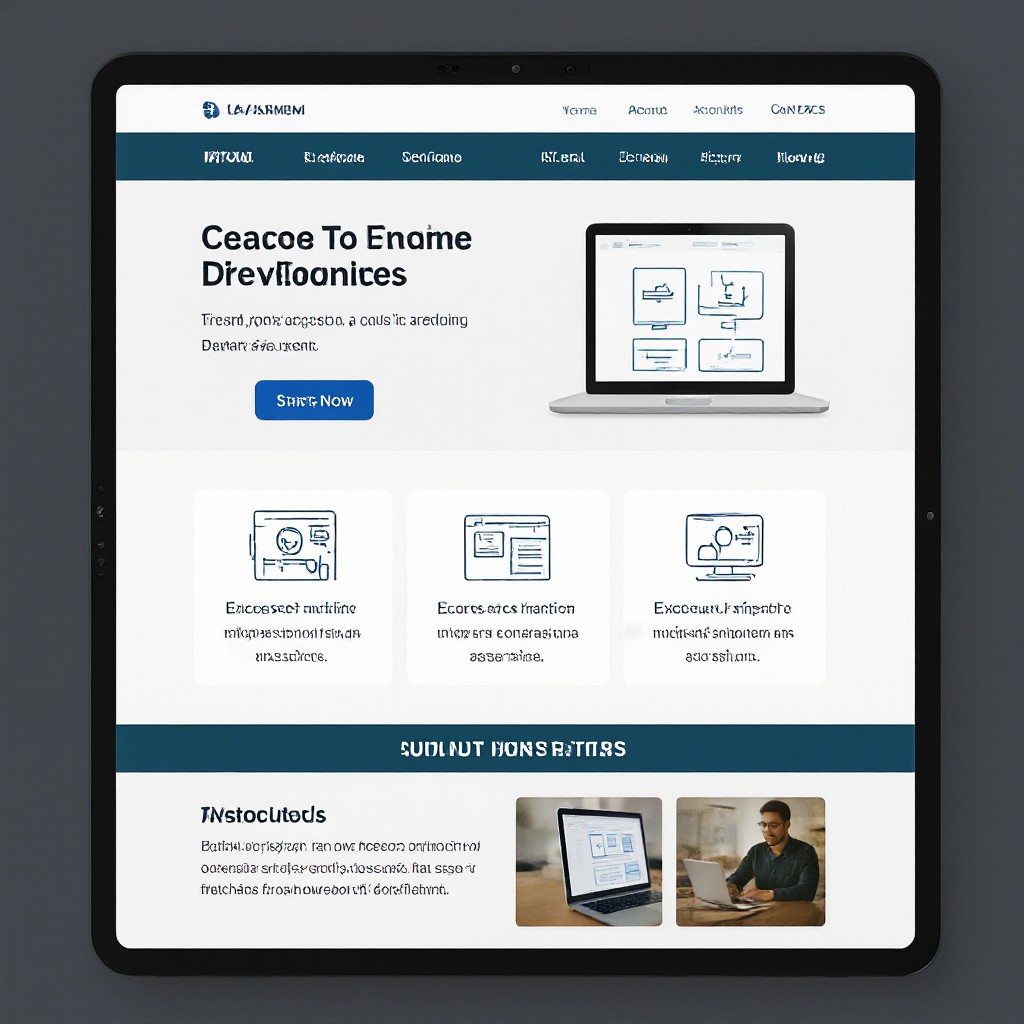
Follow these fundamentals to create intuitive, visually appealing pages.
Use size, colour, and spacing to guide the eye toward key messages and actions.
Design for small screens first, ensuring readability and touch-friendly elements.
Maintain a unified colour palette, typography, and imagery to reinforce your identity.
Optimize images and code to minimize load time and improve user satisfaction.
Ensure contrast ratios, alt text, and keyboard navigation for an inclusive experience.
Leverage Congero’s AI and get your pages live and optimized fast.
Text “GO” to our WhatsApp bot or click demo. No credit card needed.
Share business info, services, and brand assets via text.
Preview AI-generated layouts and request tweaks instantly.
Go live in under a minute and monitor performance with analytics.
Use action-oriented words and primary keywords within the first 60 characters for maximum impact and SEO benefit.
Choose photos that showcase your work or team. Keep file sizes under 300 kB and include ALT text for accessibility.
Ensure buttons, forms, and menus are touch-friendly and layouts adapt smoothly from mobile to desktop.
Compress assets, defer non-critical scripts, and leverage browser caching to maintain load times under 2 seconds.
Consider your primary goal—inform, sell, or capture leads—and select a layout that highlights key actions above the fold.
Yes—text us any tweak or new asset via WhatsApp and our AI will apply updates within minutes at no extra cost.
Use web-safe, legible fonts like Open Sans, Roboto, or Lato. Limit to two font families and maintain clear contrast.
Absolutely. Our AI auto-generates meta tags, schema markup, and local SEO elements so your pages rank higher from day one.
Get a fully functional, mobile-responsive website live in 60 seconds with Congero's AI-powered process. Learn how it wor...
Read MoreLearn how to select, collaborate with, and maximise ROI from a design agency. This step-by-step guide covers definitions...
Read MoreDiscover affordable small business website design services that deliver professional, mobile-responsive sites with local...
Read MoreLearn how to get an affordable small business website that looks professional, ranks locally and costs just $49/month. S...
Read MoreEnter your name and number and we'll get you started immediately. Get your demo in 60 seconds.