60 seconds website — Launch a Professional Site in Under 60 Seconds
Get a fully functional, mobile-responsive website live in 60 seconds with Congero's AI-powered process. Learn how it wor...
Read More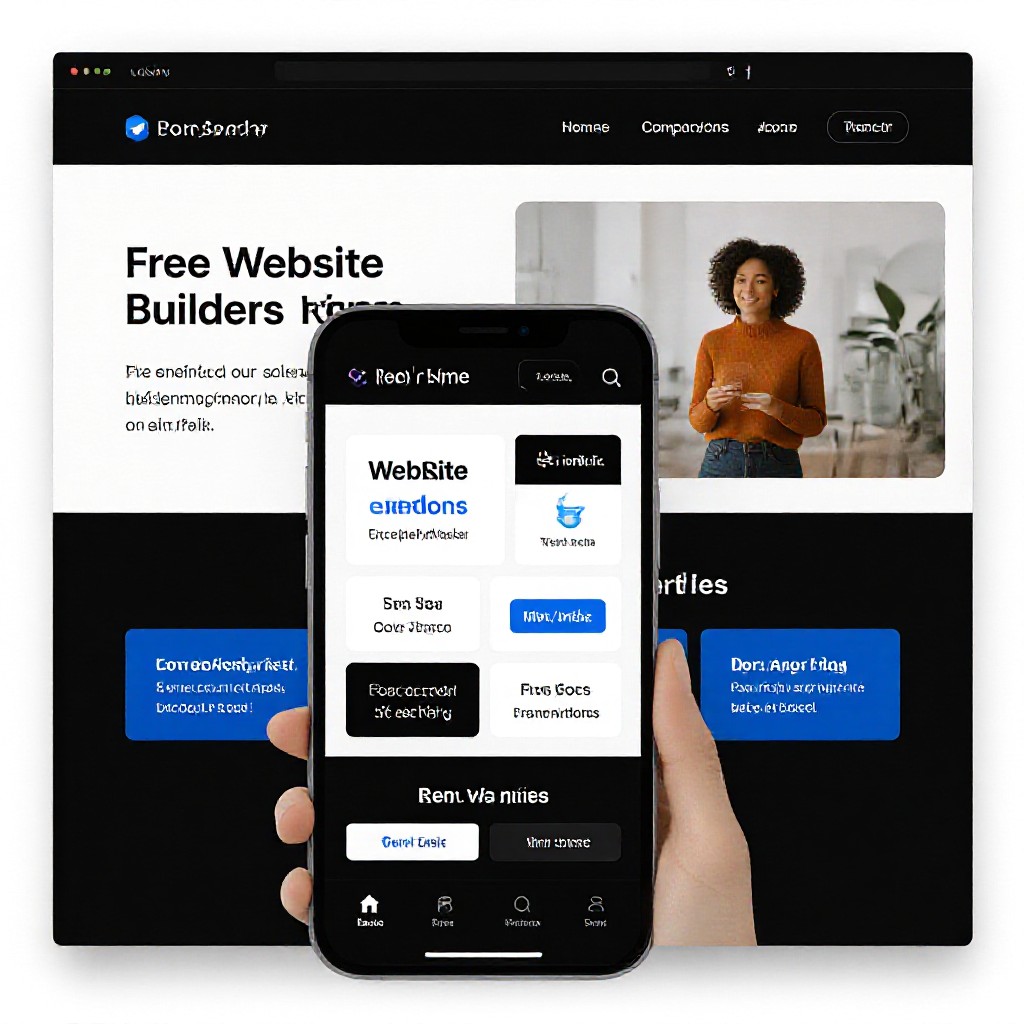
"Free" website builders are platforms that let you create and host a website without an upfront fee. They provide templates, drag-and-drop editors or simple guided flows, and a hosted subdomain (for example: yourname.wixsite.com). But free doesn't always mean complete — many free plans limit features, branding, analytics, SEO controls and remove custom domain support.
Options ranked by ease-of-use, custom domain support, SEO controls and real-world suitability for small businesses.
Excellent templates and a friendly editor. Free plan includes Wix branding and a Wix subdomain. SEO Wiz and apps available on paid plans.
Powerful content management with a learning curve. Free plan uses wordpress.com subdomain and shows ads. Upgrading unlocks plugins and themes.
Truly free, simple and reliable. Works well for internal pages, events and small informational sites. Very limited design flexibility and SEO features.
Minimal, affordable one-page sites. Free plan lets you publish simple landing pages on a carrd.co subdomain. Quick and clean for landing pages and personal profiles.
Free hosting for static sites. Great performance and no branding, but requires technical setup or static-site generators.
Free builders are useful for testing ideas, but small businesses that need leads, local SEO and easy updates usually outgrow them fast. Congero offers an alternative: professional, mobile-first websites built by AI and managed for $49/month — includes domain, hosting, local SEO and unlimited text-in updates (no dev skills needed).
SEE A CONGERO DEMOYou're testing a personal project, need a quick portfolio, or want a simple informational page with minimal traffic expectations.
You need a custom domain, bookings/payments, professional local SEO, analytics, lead capture or brand trust — these are essential for service businesses and trades by 2025.
You want a site that ranks locally, can be updated by sending a text message, includes hosting, SSL, domain management, and monthly analytics without hiring developers. Congero provides all of this for a flat monthly fee with no lock-in contracts.
Follow these steps to publish a useful free site that still respects SEO and conversion basics.
Choose based on your goal: Carrd for landing pages, WordPress for content, GitHub/Netlify for static sites.
Add phone, email and service area – consistent NAP boosts local trust and citations.
Add keyword-focused headings, meta title/description and a short location-based service page.
Connect Google Analytics and Search Console (where possible) to monitor traffic and fix issues early.
Even on a free plan, you can build credibility by adding genuine customer testimonials, before/after photos, and a clear call-to-action (call now or WhatsApp). These small additions increase conversions dramatically.
Write a concise meta title (under 60 chars) and description (under 155 chars). Use H1 for your main keyword and H2/H3 to structure services.
Add suburb/city names to service pages, keep NAP consistent and create a Google Business Profile for local visibility.
Compress images, add descriptive alt text and choose lazy-loading where supported to keep pages fast on mobile.
If possible, add structured data (LocalBusiness, Service, FAQ). Many free builders have limited schema — a reason to consider paid solutions if local search matters.
Google indexes mobile versions first. Test on a real phone, ensure buttons are easy to tap and contact info is prominent.
Monitor queries and pages that drive traffic and refine content monthly. Even small content updates can move rankings for local keywords.
Solution: Move critical information above the fold (phone, services, testimonials) to build trust despite the branding. Consider a low-cost domain purchase to hide the platform subdomain.
Solution: Check the builder's paid plan requirements. If domain connection is essential, compare monthly costs vs managed solutions. Congero includes domain registration and connection as part of the managed package.
Solution: Verify Search Console ownership, submit a sitemap, ensure robots.txt isn't blocking crawling and add at least a few service pages with local keywords.
Answers to the most common questions about free website makers and when to upgrade.
Get a fully functional, mobile-responsive website live in 60 seconds with Congero's AI-powered process. Learn how it wor...
Read MoreLearn how to select, collaborate with, and maximise ROI from a design agency. This step-by-step guide covers definitions...
Read MoreDiscover affordable small business website design services that deliver professional, mobile-responsive sites with local...
Read MoreLearn how to get an affordable small business website that looks professional, ranks locally and costs just $49/month. S...
Read MoreEnter your name and number and we'll get you started immediately. Get your demo in 60 seconds.