60 seconds website — Launch a Professional Site in Under 60 Seconds
Get a fully functional, mobile-responsive website live in 60 seconds with Congero's AI-powered process. Learn how it wor...
Read MoreWebsite design websites—often called website builders—are online platforms that let you create, customize, and publish your own website without hiring a developer. They provide templates, drag-and-drop editors, hosting, and built-in SEO tools so anyone can launch a professional site quickly.
Instead of coding from scratch, you choose a template, add your content, and tweak design elements like colors, fonts, and images. Most platforms also handle mobile responsiveness, SSL certificates, and performance monitoring automatically.
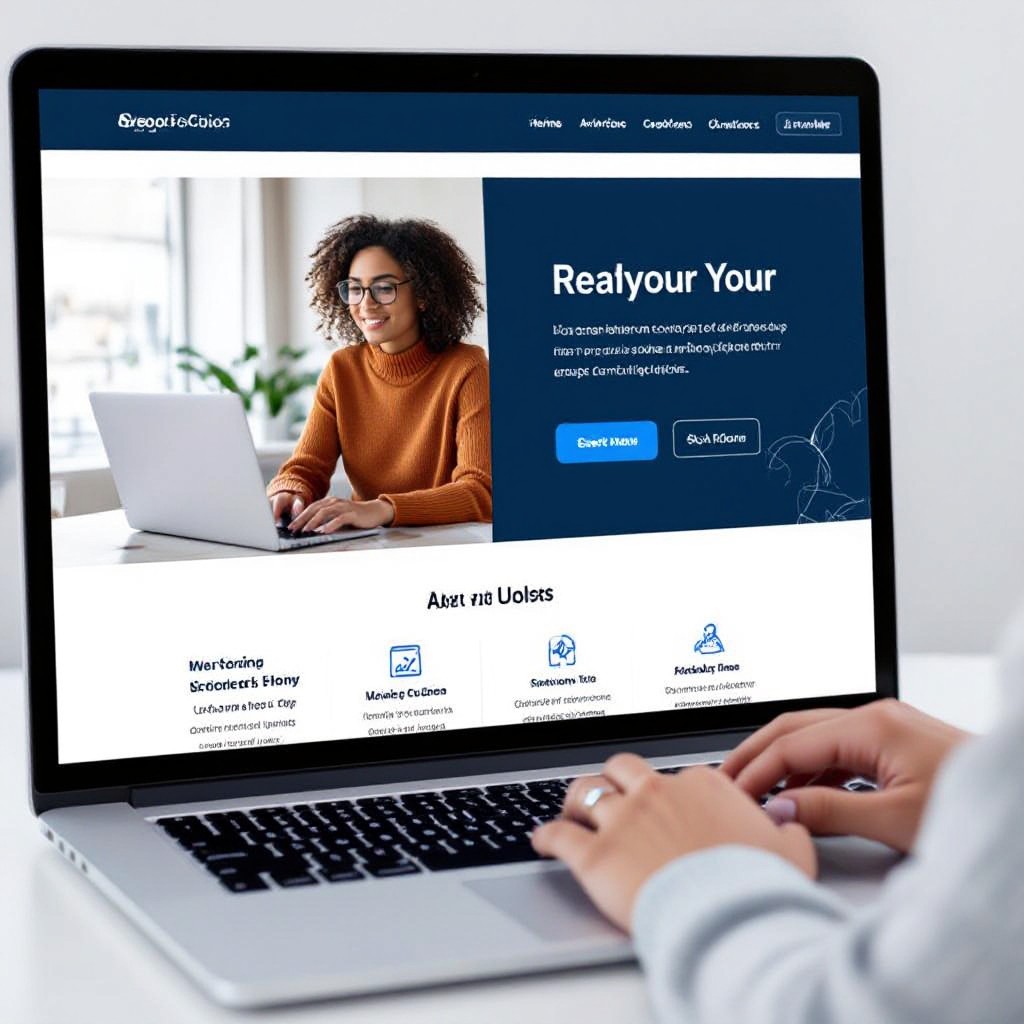
These platforms empower small business owners and busy professionals to launch polished sites faster, cheaper, and with zero technical headaches.
Get an entire website live in minutes, not weeks, using pre-built templates and instant hosting.
$20–$50/month plans include hosting, security, and support—no surprise fees.
Build and edit your site with clicks and drags—no HTML or CSS required.
Make changes in seconds—add new pages, swap images, update pricing without delays.
Auto-generate meta tags, friendly URLs, sitemaps, and schema markup for better rankings.
Access tutorials, live chat, or 1-on-1 guidance to solve any issue quickly.
Follow this simple process to evaluate, customize, and launch your site using the best platform for your needs.
Define your budget, design style, and required features (e.g. e-commerce, blog, contact forms).
Evaluate template quality, ease of use, SEO features, pricing, and support across popular builders.
Try demos, apply your branding, preview on desktop & mobile, and test load speed.
Connect your domain, review analytics, and request unlimited updates via simple text or chat.
No credit card required • Free to start
Implement these strategies to ensure your new site ranks highly and attracts local customers.
Keep titles under 60 chars and descriptions under 155 chars. Include primary keywords and service area.
Use a single H1, clear H2/H3 subheads, and descriptive text to improve crawlability.
Compress to under 200 kB, use descriptive ALT text, and lazy-load to boost page speed.
Ensure NAP consistency, embed Google Business Profile, and add local schema markup.
Link related pages and blog posts to distribute authority and lower bounce rates.
Add structured data for FAQs, HowTo steps, and LocalBusiness to enhance search results.
Platforms like Congero implement these best practices out of the box—no technical know-how needed.
GET SEO-OPTIMIZED WEBSITEMost problems can be solved instantly with a few clicks or a quick message to support.
Your site’s colors or fonts feel inconsistent with your branding.
Adjust theme settings or upload your brand’s color palette and fonts—changes apply site-wide in seconds.
Stock photos look pixelated or irrelevant to your business.
Upload high-resolution photos via the editor or send them via chat, and they’ll replace stock images instantly.
Your pages take too long to load, affecting user experience and SEO.
Enable lazy loading, compress large images, and choose a lightweight theme for optimal performance.
Meta tags or schema markup don’t seem to appear in search results.
Ensure you publish changes and clear any site cache. If issue persists, message support to regenerate SEO data.
Our support team is ready to help you customize and optimize your site—just reach out.
GET SUPPORT NOWFind quick answers about selecting and using website design websites.
For robust e-commerce, consider builders with built-in shopping carts and payment gateways like Shopify, BigCommerce, or Congero’s AI-driven solution for unlimited updates at \$49/month.
Yes. Most builders allow you to import content or copy/paste text and media. Congero also supports static HTML export and seamless domain transfer.
Most platforms range from \$12 to \$50 per month. Congero offers a flat \$49/month with hosting, domain, unlimited updates, local SEO, and analytics.
No. All major builders, including Congero’s AI solution, provide intuitive editors—just click, drag, and type. For advanced customizations, support is always available.
No. Google values helpful, original content. Platforms like Congero generate custom, audience-focused copy that meets search quality guidelines.
Get a fully functional, mobile-responsive website live in 60 seconds with Congero's AI-powered process. Learn how it wor...
Read MoreLearn how to select, collaborate with, and maximise ROI from a design agency. This step-by-step guide covers definitions...
Read MoreDiscover affordable small business website design services that deliver professional, mobile-responsive sites with local...
Read MoreLearn how to get an affordable small business website that looks professional, ranks locally and costs just $49/month. S...
Read MoreEnter your name and number and we'll get you started immediately. Get your demo in 60 seconds.