60 seconds website — Launch a Professional Site in Under 60 Seconds
Get a fully functional, mobile-responsive website live in 60 seconds with Congero's AI-powered process. Learn how it wor...
Read MoreMany platforms promise a free website. This guide explains the trade-offs — domain limitations, branding, SEO restrictions, migration headaches — and shows how to get a professional result with minimal cost and risk.
A truly free website means you pay nothing to launch and host a basic site. In practice, "free" often comes with restrictions: a platform subdomain (yoursite.platform.com), platform ads, limited SEO control, and expensive add-ons for custom domains or e-commerce.
Use this guide to choose the best free option for your needs and learn a practical path to upgrade to a professional presence when you’re ready.
Free websites are useful for testing ideas, but for local businesses that need leads, an affordable managed solution with local SEO and a real domain usually delivers far better results.

Wix, Weebly, and similar platforms offer no-cost plans with drag-and-drop editors.
WordPress.org is free software, but hosting and maintenance cost money and require technical skills.
Facebook, Instagram, or online directories can act as "free websites" for very small operations.
Upgrades (remove ads, connect a domain), transaction fees, limited SEO tools, and migration costs when you want to leave the free platform. Always read the fine print.
Follow this checklist to launch a usable free site while keeping future growth and SEO in mind.
Decide whether the site is to collect leads, display a portfolio, or sell products. A focused goal keeps the free site effective.
Choose a template optimised for mobile, upload your logo and 3-6 real photos of your work to stand out from generic stock imagery.
Use short headings, a clear services list, and include your city/suburbs in key spots for local SEO.
Even a free site needs local listings to rank. Claim and optimise your Google Business Profile for better "near me" visibility.
Free templates can hide mobile issues. Test load times and mobile layout, and set up simple analytics to track visitors.
If the site generates leads, plan to move to a custom domain and paid hosting or a managed solution to unlock SEO and conversion features.
No credit card required • Live preview in under 60 seconds
Free is attractive, but it often lacks elements critical to real business growth: domain authority, local SEO, speed, and trust signals.
A platform subdomain hurts trust and local search. Buyers prefer businesses with a proper domain name.
Third-party ads and footer logos distract visitors and reduce conversions.
Many free plans prevent meta tags, schema, and proper technical SEO settings that search engines rely on.
Start with a free demo to test your messaging and visual identity. If the site performs, invest in a low-cost managed option that includes a domain, local SEO and ongoing updates — often more cost-effective than fighting platform limits.
If you want the benefits of a free test but the results of a professional website, Congero offers a free demo that shows a fully-built site in under 60 seconds. Decide only after you see it live.
Try the demo first — no obligation, no credit card.
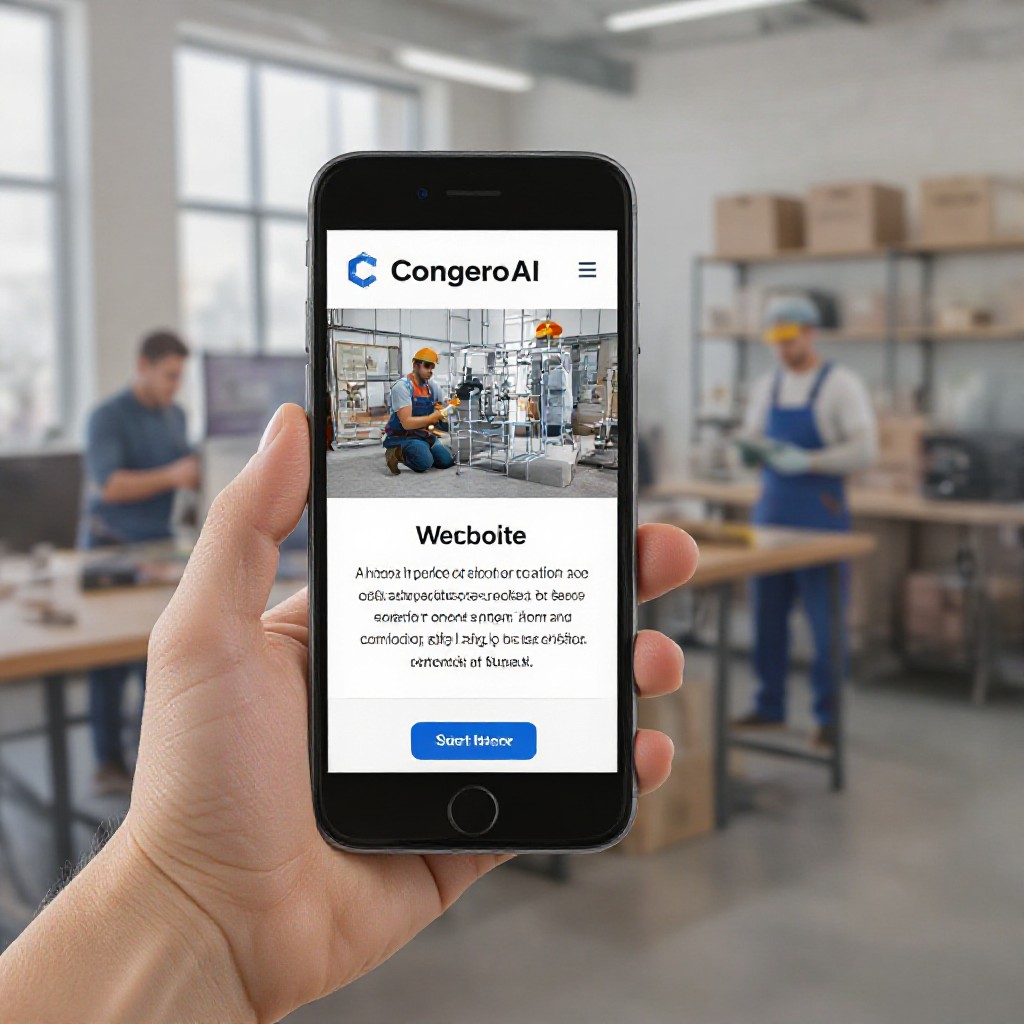
Even a free site can rank if you follow these practical steps geared for local businesses.
Include location-based keywords in your homepage title and key service pages for "near me" searches.
Compress images, use descriptive ALT text, and ensure images display correctly on mobile.
Even simple localBusiness schema or FAQ markup can improve visibility and click-through rates in search results.
Short, practical answers to common concerns about free websites and the Congero demo.
A free site can work temporarily or for hobby projects. For businesses relying on search and lead generation, limitations like subdomains, ads, and poor SEO often make paid or managed solutions a smarter long-term choice.
Some platforms make exporting content difficult. Always back up text and images. If migration is important, consider starting with or moving to a platform that supports easy export or choose a managed service with export options.
Request a demo and answer a few simple questions via WhatsApp. Congero’s AI builds a mobile-responsive, SEO-optimised site preview in under 60 seconds so you can see the result before committing to anything.
Yes — but it’s harder. Free plans often limit meta tags, slow page speed, and block schema. With careful optimisation (local keywords, Google Business Profile, fast images) you can achieve visibility, but a real domain and full SEO control ramp results up faster.
Get a fully functional, mobile-responsive website live in 60 seconds with Congero's AI-powered process. Learn how it wor...
Read MoreLearn how to select, collaborate with, and maximise ROI from a design agency. This step-by-step guide covers definitions...
Read MoreDiscover affordable small business website design services that deliver professional, mobile-responsive sites with local...
Read MoreLearn how to get an affordable small business website that looks professional, ranks locally and costs just $49/month. S...
Read MoreEnter your name and number and we'll get you started immediately. Get your demo in 60 seconds.