60 seconds website — Launch a Professional Site in Under 60 Seconds
Get a fully functional, mobile-responsive website live in 60 seconds with Congero's AI-powered process. Learn how it wor...
Read More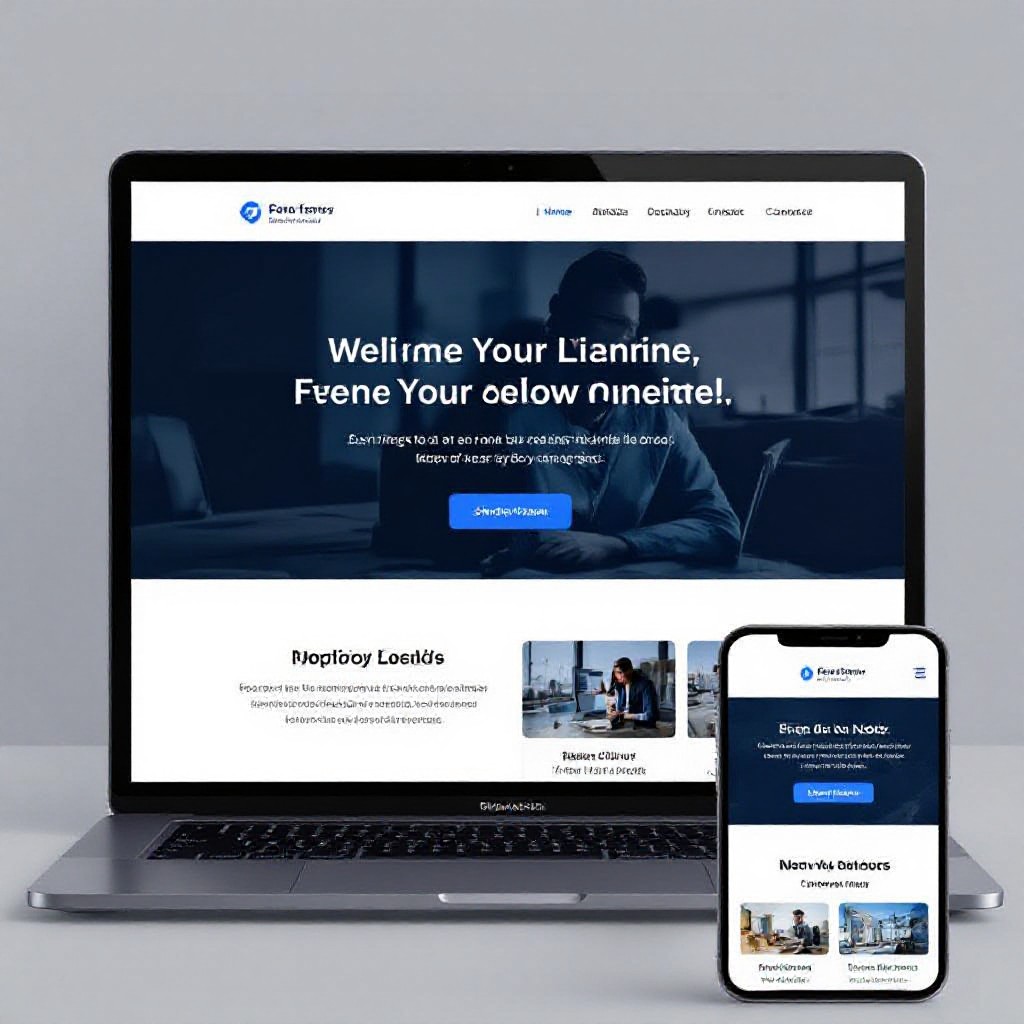
"Free" can mean different things: a free builder subdomain (yourname.provider.com), a free trial, or using free hosting tools that require more DIY. This guide shows realistic free options, their trade-offs, and a fast path using Congero's free demo to get a professional, SEO-ready site live instantly.
If you want a polished, local-SEO-ready website fast and risk-free, use a free demo that builds a real website preview — then decide whether to switch to a paid plan or keep the free subdomain option.

Congero offers a free, no‑card demo that generates a full, mobile-responsive website preview instantly from a few text replies. It's the fastest way to see a professional site for your business without upfront cost.
Receive a fully designed website preview via WhatsApp in under 60 seconds — no payment required.
Meta tags, local schema and on-page signals are included in the demo so you can evaluate real search performance potential.
Keep the free preview, connect a domain later, or upgrade to the managed $49/month plan for hosting and unlimited updates — your choice.
Free demo — no credit card • Preview your site instantly
Free is great to start. Know the limits and the low-cost upgrades that solve them.
Follow these steps to launch a usable website at zero cost, or use Congero's free demo to get a professional preview instantly.
Is this a lead capture page for a local trade, a portfolio, or a simple online shop? Pick a single clear objective to keep the site free and focused.
Options: builder subdomain (fast), GitHub/Netlify (free & technical), or Congero free demo (instant professional preview). Pick based on skill and time.
Write a concise headline, 3‑5 service bullets, a clear call-to-action, and your contact details. Use client photos and one strong hero image.
Add your business name, address, phone (NAP), service areas, and a locations page if you serve multiple suburbs. Use keyword phrases like "create website for free" only where natural.
If using a free demo, preview the site on phone and desktop, test contact links, and check page speed. Make adjustments before sharing publicly.
List your site on Google Business Profile, share it on social channels, and ask customers to leave reviews. If you used a Congero demo, text updates are simple and unlimited once you upgrade.
Even free websites can rank well with the right fundamentals.
Use descriptive title tags (under 60 characters) and meta descriptions (around 150 characters) that include your main service + location when relevant.
Display consistent NAP, embed a Google Map, and link your Google Business Profile to the site.
Pick templates that load quickly on mobile. Compress images and keep scripts lightweight. Congero's demo previews a mobile-optimized site automatically.
Add schema for LocalBusiness, services and FAQs to improve SERP presence and rich snippets.
Make it easy to contact you: click-to-call numbers on mobile, a simple contact link or WhatsApp chat, and clear CTAs above the fold.
One page per service, short paragraphs, and keyword-focused headings help search engines and customers find you.
Congero's free demo includes initial SEO setup and local schema so your preview site is ready to be found in search results.
GET FREE DEMOMany free builders include provider branding or ads that reduce trust. For businesses, a clean professional look matters — preview how the footer looks before sharing your site.
Free plans often don't include professional email or guaranteed uptime. Consider upgrading when your site starts generating leads.
Keyword stuffing and duplicate content hurt more than they help. Focus on helpful, localised content and structured data instead.
Answers to the most common questions about creating a free website and Congero's free demo.
Yes — you can get a basic live site using free builders or hosting. Congero adds a no‑card free demo that generates a professional preview; hosting and full service are optional paid upgrades.
A fully designed site preview, initial meta tags and local schema, and suggested copy/images based on your short text answers — all delivered instantly via WhatsApp or link.
Yes. All Congero previews and templates are mobile-first and responsive by default.
Absolutely. The Congero demo is a preview. If you want managed hosting, domain registration, unlimited updates and analytics, you can upgrade to the $49/month plan any time with no lock-in.
Request a no‑card demo and get a fully built website preview in under 60 seconds via WhatsApp or link.
REQUEST FREE DEMO NOWGet a fully functional, mobile-responsive website live in 60 seconds with Congero's AI-powered process. Learn how it wor...
Read MoreLearn how to select, collaborate with, and maximise ROI from a design agency. This step-by-step guide covers definitions...
Read MoreDiscover affordable small business website design services that deliver professional, mobile-responsive sites with local...
Read MoreLearn how to get an affordable small business website that looks professional, ranks locally and costs just $49/month. S...
Read MoreEnter your name and number and we'll get you started immediately. Get your demo in 60 seconds.