60 seconds website — Launch a Professional Site in Under 60 Seconds
Get a fully functional, mobile-responsive website live in 60 seconds with Congero's AI-powered process. Learn how it wor...
Read MoreA web layout is the structural arrangement of elements—such as text, images, navigation and calls-to-action—on a webpage. The layout guides users’ eyes, sets visual hierarchy, and ensures content is accessible across devices.
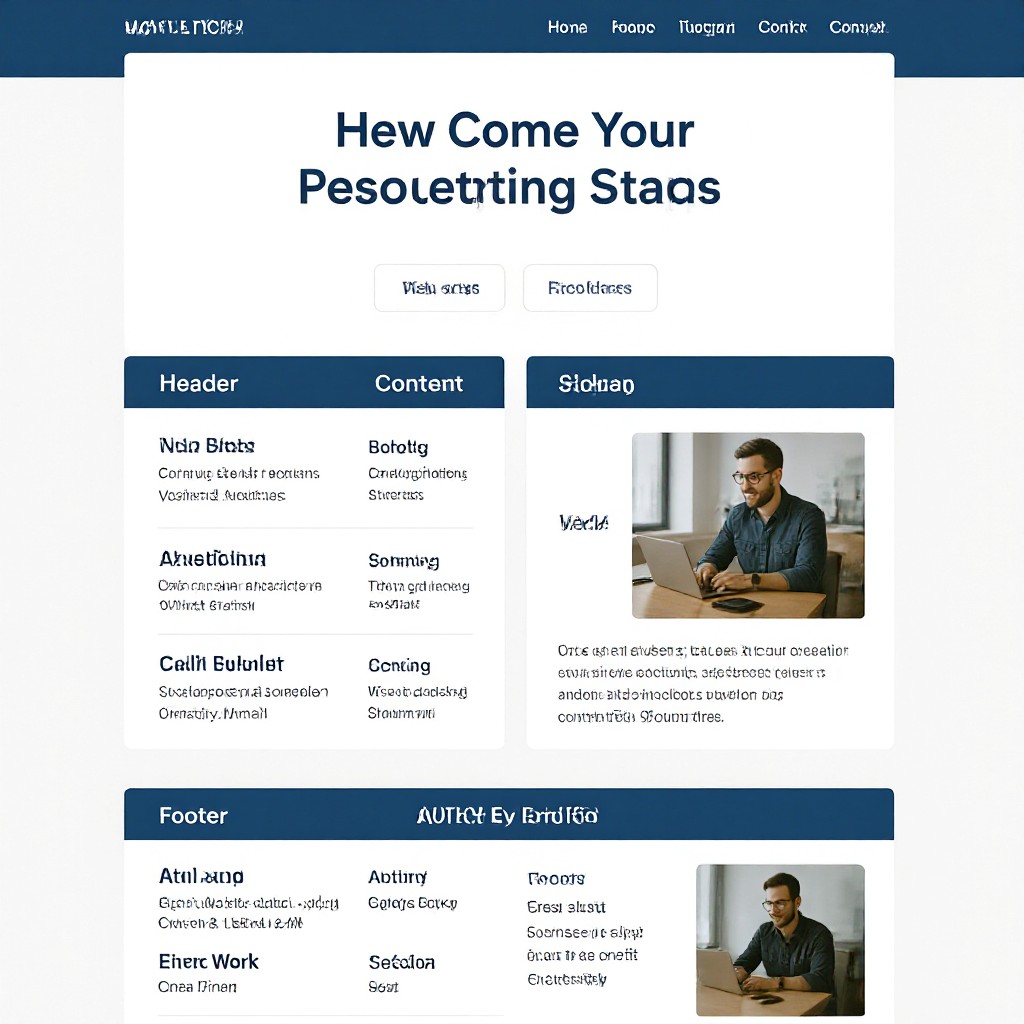
A well-designed layout not only looks professional but also improves usability, mobile responsiveness and search visibility.
Intuitive placement of elements reduces friction and keeps visitors engaged.
Responsive grids adapt layouts seamlessly across phones, tablets and desktops.
Strategic CTA placement and clear visual hierarchy drive more clicks and sales.
Logical structure with proper headings and schema improves search engine crawlability.
Aligns content in an “F” pattern for scan-friendly reading and clear hierarchy.
Guides the eye in a zigzag “Z” path, ideal for simple pages with a single CTA.
Modular columns and rows create balanced, flexible designs for complex content.
A linear, scroll-focused layout perfect for storytelling or long-form content.
Content blocks in cards offer clear segmentation and easy navigation of services or products.
Dynamic, editorial style with featured stories, sidebars and varied content blocks.
From concept to live site, follow these steps to update your web layout without any coding.
Text "GO" to our WhatsApp bot or click above to begin—no credit card needed.
Choose from our library of proven layout patterns designed for your industry.
Text us any changes—images, text or colours—and watch AI apply them instantly.
View on any device, check responsive breakpoints and refine as needed.
Connect your domain and start driving traffic to your newly laid-out site.
Everything you need to know about selecting and implementing web layouts with Congero.
Layouts with a clear F-pattern or Z-pattern and a prominent above-the-fold CTA typically convert best.
Yes—text us “Change layout to [Layout Name]” and our AI will apply the new pattern instantly, at no extra cost.
All layouts are built on a mobile-first, fluid grid system that automatically adapts breakpoints and element sizes.
No. Google favors sites with clear structure and fast load times—both delivered by our AI-driven layouts.
Get a fully functional, mobile-responsive website live in 60 seconds with Congero's AI-powered process. Learn how it wor...
Read MoreLearn how to select, collaborate with, and maximise ROI from a design agency. This step-by-step guide covers definitions...
Read MoreDiscover affordable small business website design services that deliver professional, mobile-responsive sites with local...
Read MoreLearn how to get an affordable small business website that looks professional, ranks locally and costs just $49/month. S...
Read MoreEnter your name and number and we'll get you started immediately. Get your demo in 60 seconds.