60 seconds website — Launch a Professional Site in Under 60 Seconds
Get a fully functional, mobile-responsive website live in 60 seconds with Congero's AI-powered process. Learn how it wor...
Read More"Free web design" ranges from completely costless personal pages (with platform branding and limited features) to open-source solutions that require your time. In 2025, truly free sites are still available — but expect trade-offs: platform ads, limited SEO controls, no custom domain, slower performance, or added maintenance work.
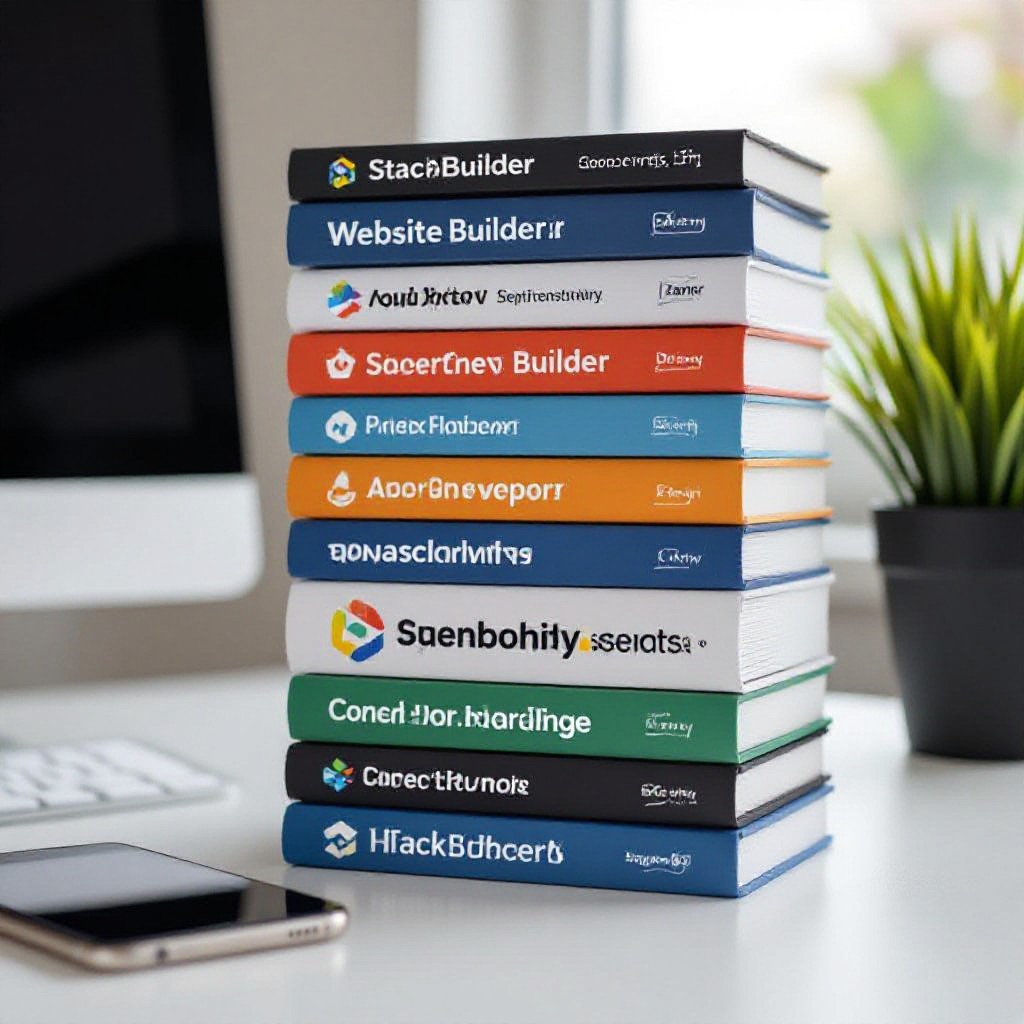
Quick decision guide so you can pick the right path for your business.
Many "free" plans intentionally lock core features behind paid tiers. If you're building a business website (leads, bookings or sales) the time and credibility lost to limitations usually outweigh the initial savings.
Follow these steps to launch a free site fast. Each step highlights common limits you’ll face and options to upgrade.
Pick one aligned with your skills: Google Sites for absolute beginners, Carrd for single pages, GitHub Pages for developers, or WordPress.com for flexible blogging.
Tip: Check whether a custom domain and analytics are available on the free plan.
Use a clean template. Upload your logo, set brand colours, and write a short headline that explains what you do in plain language.
Tip: Keep hero text concise — it's the primary thing search engines and customers read.
At minimum: Home, Services (or Products), About, Contact. Make phone number and service areas obvious for local SEO.
Tip: Use consistent NAP (Name, Address, Phone) across your site and listings.
Write a concise meta title and description, add alt text to images, include location-based keywords if you serve local customers.
Tip: Even free builders often let you edit meta titles/descriptions — use them.
Make sure your site looks great on phones. Test forms, call links and load performance. Platforms like GitHub Pages and Netlify deliver excellent speed if configured correctly.
Tip: Use Google PageSpeed Insights to identify quick wins.
Connect analytics (if available), monitor enquiries and make small updates frequently. Most free plans allow basic analytics via Google Analytics or built-in dashboards.
Tip: If enquiries grow, plan for an upgrade — a small monthly investment can multiply returns.
Try a free Congero demo to compare an instant managed site against DIY free options.
If your website needs to generate steady leads, bookings or sales, free often becomes false economy.
Congero offers an all-in-one, managed website for $49/month — instant launch, unlimited updates via text, built-in local SEO and analytics. For businesses that need consistent leads, that predictability often costs less than lost opportunities from a limited free site.
TRY THE FREE DEMOA quick checklist to avoid the most common mistakes when launching a free website.
Short answers to the questions business owners ask most.
You can achieve a clean, usable site for free, but true professional polish — fast load times, local SEO and ongoing edits — usually requires paid tools or a managed service.
Not inherently, but many free plans limit SEO controls (meta tags, schema, speed optimisations). For local search, these limits can make it harder to appear above competitors.
Free platforms may not provide required privacy or accessibility features. Always check industry rules (healthcare, finance, legal) and consider paid options if compliance is essential.
Add a custom domain, remove branding, or migrate to a managed service. Many businesses move from free builders to a low-cost managed plan that bundles hosting, SEO and updates for predictable results.
Try Congero's free demo — get a complete, mobile-responsive website preview in under 60 seconds and see what a managed solution would look like for your business. No credit card required.
SEE A FREE DEMOGet a fully functional, mobile-responsive website live in 60 seconds with Congero's AI-powered process. Learn how it wor...
Read MoreLearn how to select, collaborate with, and maximise ROI from a design agency. This step-by-step guide covers definitions...
Read MoreDiscover affordable small business website design services that deliver professional, mobile-responsive sites with local...
Read MoreLearn how to get an affordable small business website that looks professional, ranks locally and costs just $49/month. S...
Read MoreEnter your name and number and we'll get you started immediately. Get your demo in 60 seconds.