60 seconds website — Launch a Professional Site in Under 60 Seconds
Get a fully functional, mobile-responsive website live in 60 seconds with Congero's AI-powered process. Learn how it wor...
Read More
Web design for small businesses encompasses the planning, creation, and upkeep of a website tailored to the unique needs of a small company. It involves combining layout, visuals, content, and user experience best practices to showcase services, build trust, and drive enquiries.
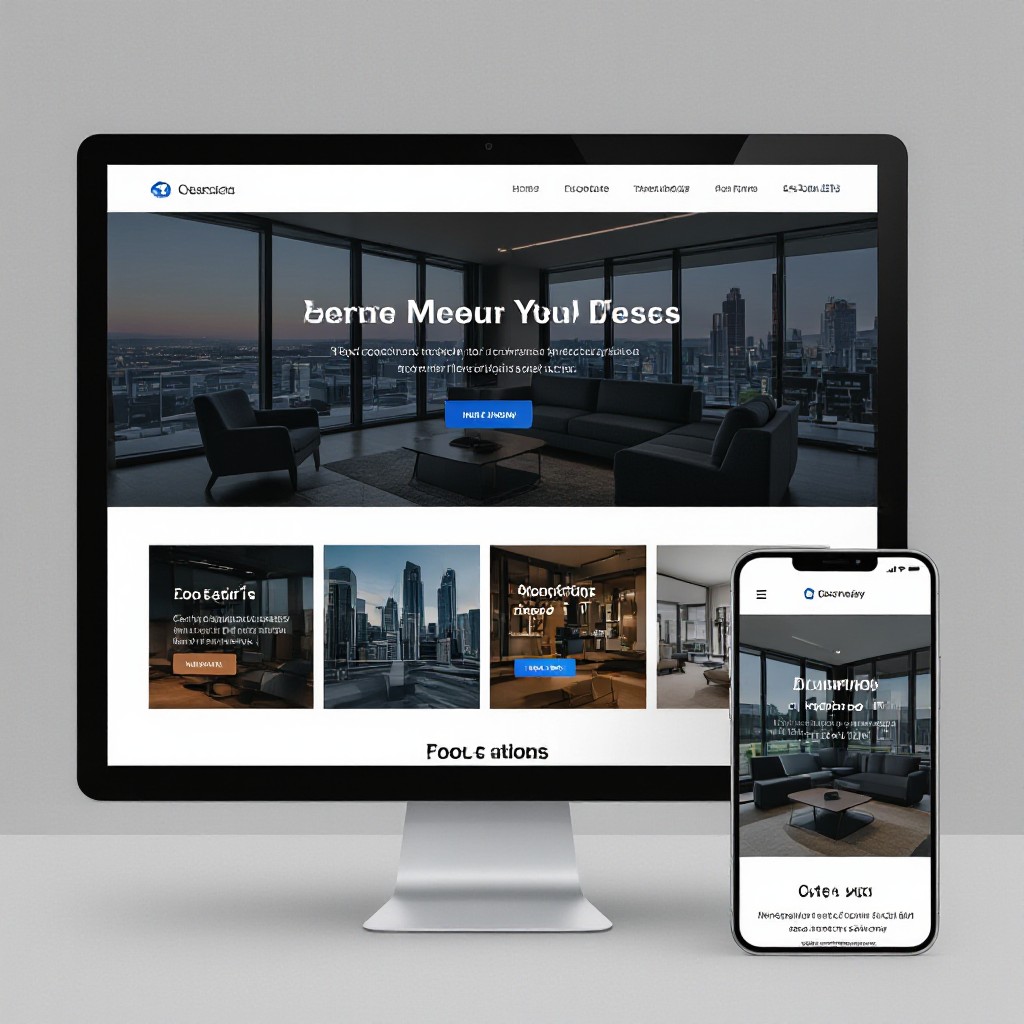
A well-crafted website is your 24/7 storefront. It builds credibility, captures leads, and scales with your business without the hassle of manual updates.
Capture enquiries around the clock with fast-loading pages and clear contact forms.
Reach customers on smartphones and tablets with adaptive layouts and touch-friendly navigation.
On-page optimisation, meta tags, and local schema help you rank higher in search results.
Custom colours, fonts, and imagery align your website with your brand identity.
Text-based edits and instant updates keep your content fresh without developer delays.
Monitor traffic, track conversions, and refine your marketing with monthly reports.
Follow this proven process to launch a high-impact website that drives results.
Clarify your website’s purpose—lead generation, e-commerce, or brand awareness—to guide design decisions.
≈ 30 minutesSelect an AI-driven builder or CMS that offers responsive templates, hosting, and easy updates.
≈ 10 minutesWrite clear headlines, service descriptions, and calls-to-action that speak to your audience’s needs.
≈ 1 hourEnsure fast load times, responsive images, meta tags, and local schema to boost search rankings.
≈ 30 minutesConnect your domain, publish your site, and request unlimited updates via text or chat.
Under 60 secondsFollow these guidelines to ensure your site is user-friendly, fast, and ranks highly in search engines.
Use unique title tags, meta descriptions, and clear H1–H3 hierarchy with target keywords.
Compress images, minify CSS/JS, and leverage caching to reduce load times under 2 seconds.
Ensure layouts adapt to all screen sizes and touch interfaces for optimal user experience.
Place prominent buttons and forms above the fold to guide visitors toward conversion.
Install Google Analytics and track key metrics like traffic sources, bounce rate, and conversions.
Enable HTTPS, use strong passwords, and keep plugins or integrations up to date.
Resolve these frequent issues with simple tweaks or expert assistance.
Pages take too long to load, leading to drop-offs.
Compress images, enable lazy loading, and leverage a CDN for faster delivery.
Navigation and content misalign on small screens.
Use responsive grids, adjust font sizes, and simplify menus for touch users.
Your site doesn’t appear on page one for key terms.
Optimize title tags, add local business schema, and build internal links to boost authority.
Changes are slow because of developer backlogs.
Use AI-driven text updates or a CMS with live editing for instant changes.
Answers to common queries about web design for small businesses.
With AI-driven tools, your initial site preview can appear in under 60 seconds. Full launch, including domain setup, usually completes within 10 minutes.
Yes. Use simple text commands or a visual editor to make instant updates at no extra cost—no coding required.
All-inclusive pricing starts at $49/month, covering hosting, domain, SSL, SEO optimisation, updates, and analytics.
Our AI implements on-page SEO, local schema, and performance optimisations to help you appear in “near me” searches quickly.
Yes, you own all your content and can export static HTML/CSS files at any time with no lock-in contracts.
Get a fully functional, mobile-responsive website live in 60 seconds with Congero's AI-powered process. Learn how it wor...
Read MoreLearn how to select, collaborate with, and maximise ROI from a design agency. This step-by-step guide covers definitions...
Read MoreDiscover affordable small business website design services that deliver professional, mobile-responsive sites with local...
Read MoreLearn how to get an affordable small business website that looks professional, ranks locally and costs just $49/month. S...
Read MoreEnter your name and number and we'll get you started immediately. Get your demo in 60 seconds.