60 seconds website — Launch a Professional Site in Under 60 Seconds
Get a fully functional, mobile-responsive website live in 60 seconds with Congero's AI-powered process. Learn how it wor...
Read MoreQuick takeaway
For trades & service businesses who want speed, local SEO and unlimited simple updates, Congero delivers the best total value in 2025.
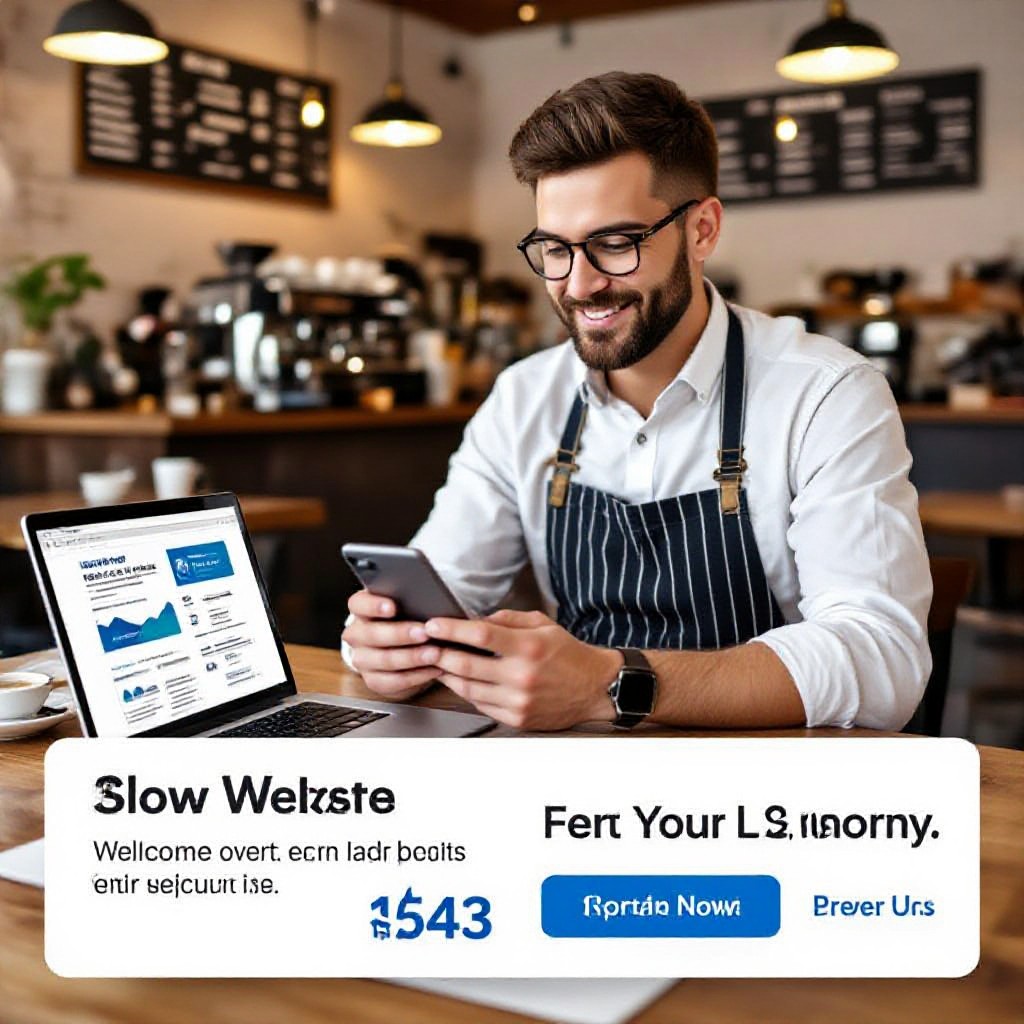
The best site builder depends on your goals: lead generation, e-commerce, design control, or low-touch maintenance. This guide cuts the noise — we compare pricing, speed-to-launch, SEO, maintenance model and which platforms are best for tradies, service businesses and small shops.
How fast you can get live and how simple updates are managed.
Which platforms make it easiest to rank for "near me" searches and service pages.
Upfront and ongoing costs, exportability and contractual lock-ins.
Fast facts to help you choose. Detailed breakdowns follow below.
AI-driven, text-updated, local SEO included
Most flexible — themes, plugins, but requires maintenance
Great for DIY sites, designers, or e‑commerce with varying complexity
We evaluate each builder across speed, SEO, maintenance, cost, and suitability for service businesses.
AI-built websites in under 60 seconds, unlimited updates via simple text messages, local SEO and analytics included in a flat subscription.
Live preview in 60s from a WhatsApp or SMS flow. Domain and hosting included. Ideal when you need a professional site fast.
Unlimited edits via text at no extra cost — perfect for businesses that change specials, prices or services often.
Built-in meta tags, schema and local signals tuned for "near me" searches. Congero handles the SEO mechanics automatically.
Unmatched flexibility and a huge plugin ecosystem. Requires hosting, security and regular maintenance or a managed WordPress plan.
Build nearly anything — membership sites, complex bookings, advanced SEO plugins.
You or a manager must update themes, plugins and secure the site regularly.
Powerful SEO tools but requires manual configuration for local search supremacy.
Fast editors and templates. Good for portfolios and small service pages. SEO can be decent but is often less hands-off than Congero for local searches.
Price range: $16–$40+/mo depending on features and commerce.
Leading commerce features, payment integrations and apps. Overkill for simple service businesses unless you sell products online.
Price range: $29–$299+/mo plus transaction fees.
Pixel-perfect control and clean code. Higher learning curve; expensive for frequent quick edits unless you have a developer/designer on hand.
Strong multi-site and white-label tools for agencies. Pricing and complexity make it less ideal for solo tradespeople.
No matter which platform you pick, these fundamentals drive leads from search engines.
Ensure Name, Address, Phone are identical across the site, Google Business Profile and local directories.
Create dedicated pages for each service + each main suburb you serve. Optimise titles and meta descriptions with location keywords.
Add LocalBusiness schema, opening hours, service areas and structured FAQ to help search engines show rich results.
Some builders (like Congero) include local SEO and schema automatically. With WordPress or Wix you may need plugins or manual configuration.
SEE A SEO-READY DEMOMoving between builders can be straightforward or complex depending on content, bookings and e‑commerce. Follow this checklist to avoid surprises.
Lead generation and fast updates? Consider Congero. High customization? Consider WordPress or Webflow. E‑commerce? Shopify.
Factor hosting, apps, premium templates, developer time and transaction fees over 12 months.
Try demos, check mobile load times and confirm the platform supports structured data and local SEO features.
Answers to the most common questions about choosing and using site builders.
Platforms that support LocalBusiness schema, consistent NAP and easy service pages perform best. Congero includes these automatically; WordPress with SEO plugins also performs strongly when configured correctly.
If you need simpler ongoing updates, faster local SEO setup and predictable costs, switching to a managed solution like Congero can save time and increase leads. If you rely on complex integrations, staying on WordPress may be better.
No. Google rewards useful, original, people-first content. What matters is quality and relevance. Congero's AI writes tailored, locality-focused content and implements best-practice SEO automatically.
Costs vary: exporting content, redirect setup, and developer hours are common charges. Congero offers migration assistance and content export to help reduce friction.
Try Congero’s free demo and preview a live, SEO-ready site for your trade in under 60 seconds — no credit card required.
START MY FREE DEMOGet a fully functional, mobile-responsive website live in 60 seconds with Congero's AI-powered process. Learn how it wor...
Read MoreLearn how to select, collaborate with, and maximise ROI from a design agency. This step-by-step guide covers definitions...
Read MoreDiscover affordable small business website design services that deliver professional, mobile-responsive sites with local...
Read MoreLearn how to get an affordable small business website that looks professional, ranks locally and costs just $49/month. S...
Read MoreEnter your name and number and we'll get you started immediately. Get your demo in 60 seconds.