60 seconds website — Launch a Professional Site in Under 60 Seconds
Get a fully functional, mobile-responsive website live in 60 seconds with Congero's AI-powered process. Learn how it wor...
Read MoreIf you need a no-cost site right now, these platforms are the most useful starting points. Each has trade-offs — read the detailed comparison below to pick the right one for your needs.
Powerful editor, templates, but Wix branding and limited SEO on free plan.
Great blogging and content tools; limited plugins and monetisation on free tier.
Lightweight options for single-page sites, small portfolios, or internal pages.
Match the platform to your goals: marketing, bookings, blog, or a one-page portfolio. Free doesn't mean equal — know the trade-offs below.
Use a free builder to prototype or launch a simple landing page — but plan the upgrade path. For trades and local services, investing in local SEO and a managed solution usually pays back quickly in extra leads.
A side-by-side look at Wix, WordPress.com, Google Sites, Carrd, Webflow free plan and Weebly (2025).
Drag-and-drop editor with many templates and apps. Free sites include Wix ads and a wixsite.com subdomain.
Powerful content management and blogging tools. Free tier uses wordpress.com subdomain and shows WordPress ads.
Extremely simple builders for single-page sites, internal docs, and quick portfolios. Very fast to launch but limited in features.
Design-orientated builder with powerful layout controls. Free plan limits published pages and uses webflow.io subdomain.
Simple ecommerce and site builder owned by Square. Free plan includes branding and limited ecommerce features.
Free builders can get you a quick landing page, but they rarely include built-in local SEO or lead tracking.
Recommendation: Use a free builder only temporarily. For reliable leads, a managed site with local SEO (like Congero) is usually a better investment.
Carrd, Webflow or Wix give strong visual control. Free plans help you test portfolios but upgrade for custom domains and CMS features.
Recommendation: Start free, upgrade when you need brand control or ecommerce.
WordPress.com is the top free choice for content-first sites. Migrating to self-hosted WordPress or a managed service gives more flexibility later.
Recommendation: Use WordPress.com to start, move to managed hosting for advanced SEO and monetisation.
Free platforms are great for prototypes and very small projects. But for trades and local services that need leads, reliability and SEO, a managed website is often the faster route to more enquiries.
Short answers to help you decide quickly.
What your landing page could look like after 15 minutes on a free builder.
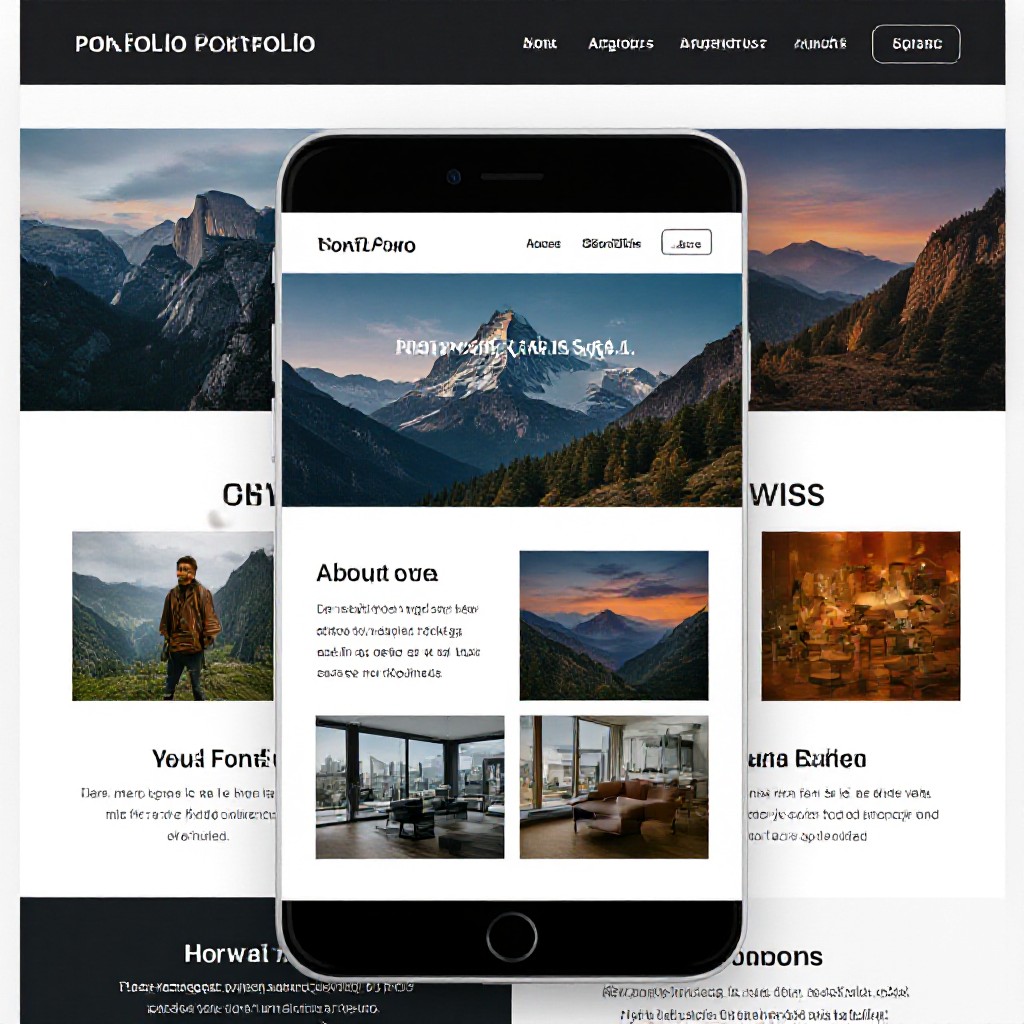
Minimal layout, hero photo, contact link and sample projects.
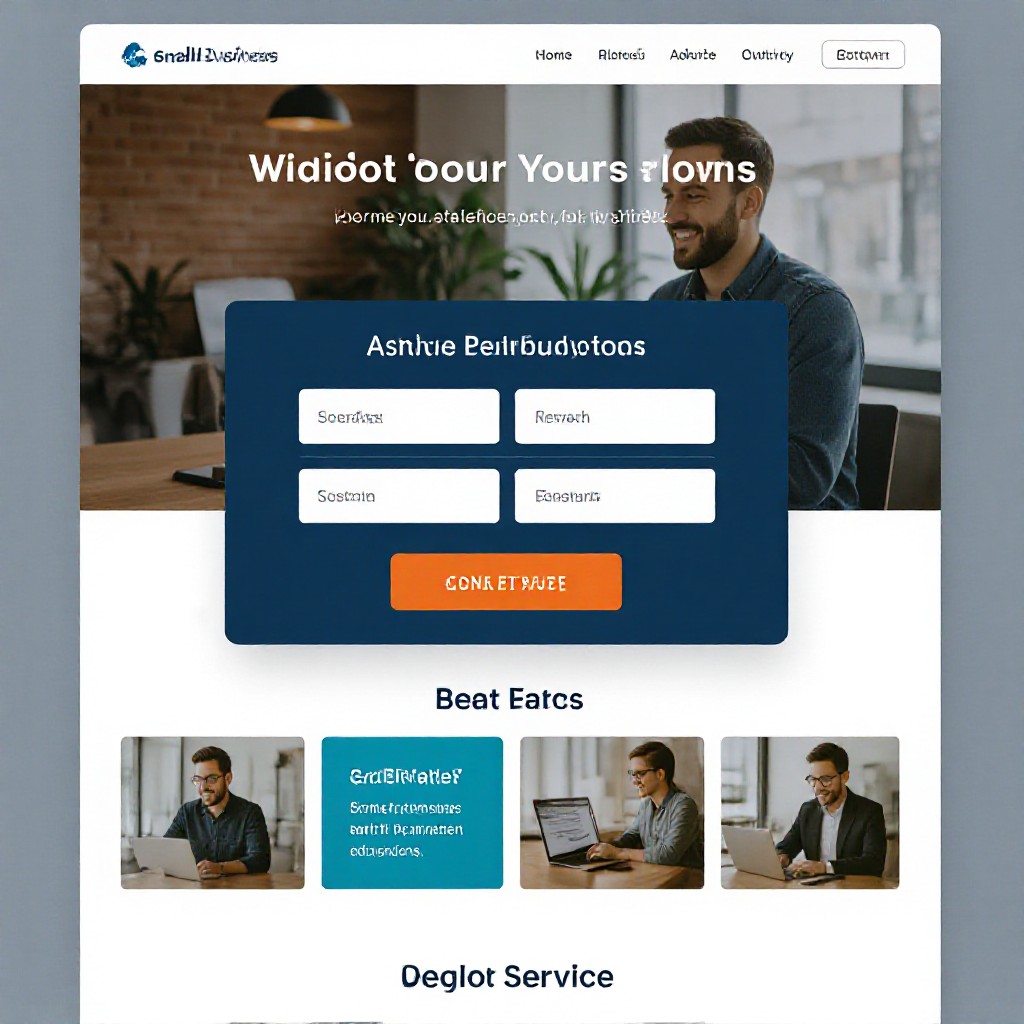
Basic service list, map embed and call button — suitable for temporary launch pages.
Ideal for writers testing ideas — upgrade later for monetisation and plugins.
Try Congero's free WhatsApp demo — a live, SEO-ready site in under 60 seconds. Domain, hosting and unlimited edits included for $49/month. No lock-in.
START THE FREE DEMOGet a fully functional, mobile-responsive website live in 60 seconds with Congero's AI-powered process. Learn how it wor...
Read MoreLearn how to select, collaborate with, and maximise ROI from a design agency. This step-by-step guide covers definitions...
Read MoreDiscover affordable small business website design services that deliver professional, mobile-responsive sites with local...
Read MoreLearn how to get an affordable small business website that looks professional, ranks locally and costs just $49/month. S...
Read MoreEnter your name and number and we'll get you started immediately. Get your demo in 60 seconds.