60 seconds website — Launch a Professional Site in Under 60 Seconds
Get a fully functional, mobile-responsive website live in 60 seconds with Congero's AI-powered process. Learn how it wor...
Read MoreMaking a free website means publishing a site online without paying platform fees up front. Options include free tiers of website builders, Git-based hosting (GitHub Pages), open-source CMS with free hosting, or even a free managed preview (like Congero's 60-second demo). Free doesn't always mean zero effort — you'll trade off features, branding, custom domain control or SEO support in many cases.
Free sites are great to start, but if you want reliable local SEO, custom domains, fast hosting and unlimited updates handled for you, consider a low-cost managed option. Congero provides a free demo so you can preview how a professional site performs before committing.

Compare the most common free routes and learn which fits your needs right now.
Drag-and-drop editors with free tiers. Fast to publish but usually show platform branding and restrict custom domains.
Free for static sites and highly customisable. Requires technical skills or templates.
Quick blog or website setup with free hosting. Customisation and plugins are limited on free plans.
Follow these steps to get online quickly and avoid common pitfalls.
Decide whether the site is a simple brochure, booking page or blog. The goal determines platform choice and structure.
Quick tip: Local trades should prioritise contact details and service pages for local SEO.
Use drag-and-drop builders for speed, Git hosting for performance, or WordPress.com for blog-driven content.
If you want a quick professional preview: Try Congero's free demo to see a responsive site built for your trade in under 60 seconds.
Create a clear homepage, services page for each offering, and a contact/booking page. Keep content concise and benefit-driven.
Use headings, bullet points and clear CTAs (call-to-action) like “Call now” or “Get a quote”.
Free plans often use a platform subdomain (yourname.platform.com). For credibility, upgrade to a custom domain when possible.
Congero includes domain registration in its managed plan for $49/month — useful when you’re ready to look professional.
Share the site on Google Business Profile, social media and local directories. Use analytics to measure visits and leads.
Congero provides actionable monthly analytics so you can see what works and where enquiries come from.
Even on free platforms you can follow simple SEO practices that make a big difference.
Include phrases like "plumber near me" or "electrician in [suburb]" naturally in page titles and headings.
Write concise meta titles (~50–60 chars) and descriptions (~140–160 chars) with your key service and location.
Keep images optimised and reduce large scripts. Fast mobile pages rank better — Congero sites include fast hosting and image optimisation automatically.
Use the same business name, address and phone number across your website and directory listings for local SEO trust.
Describe images with short, descriptive alt text — helpful for accessibility and search engines.
Reviews improve local rankings. Link to your Google Business Profile and make it easy for customers to leave feedback.
Free sites are useful for starting out. Upgrade when you need reliability, strong local SEO, or less hands-on maintenance.
Congero is an AI-powered managed service that builds a professional, mobile-responsive site in under 60 seconds (free demo). For $49/month you get domain registration, hosting, SSL, local SEO, monthly analytics and unlimited text-in updates — ideal for busy trades and service businesses.
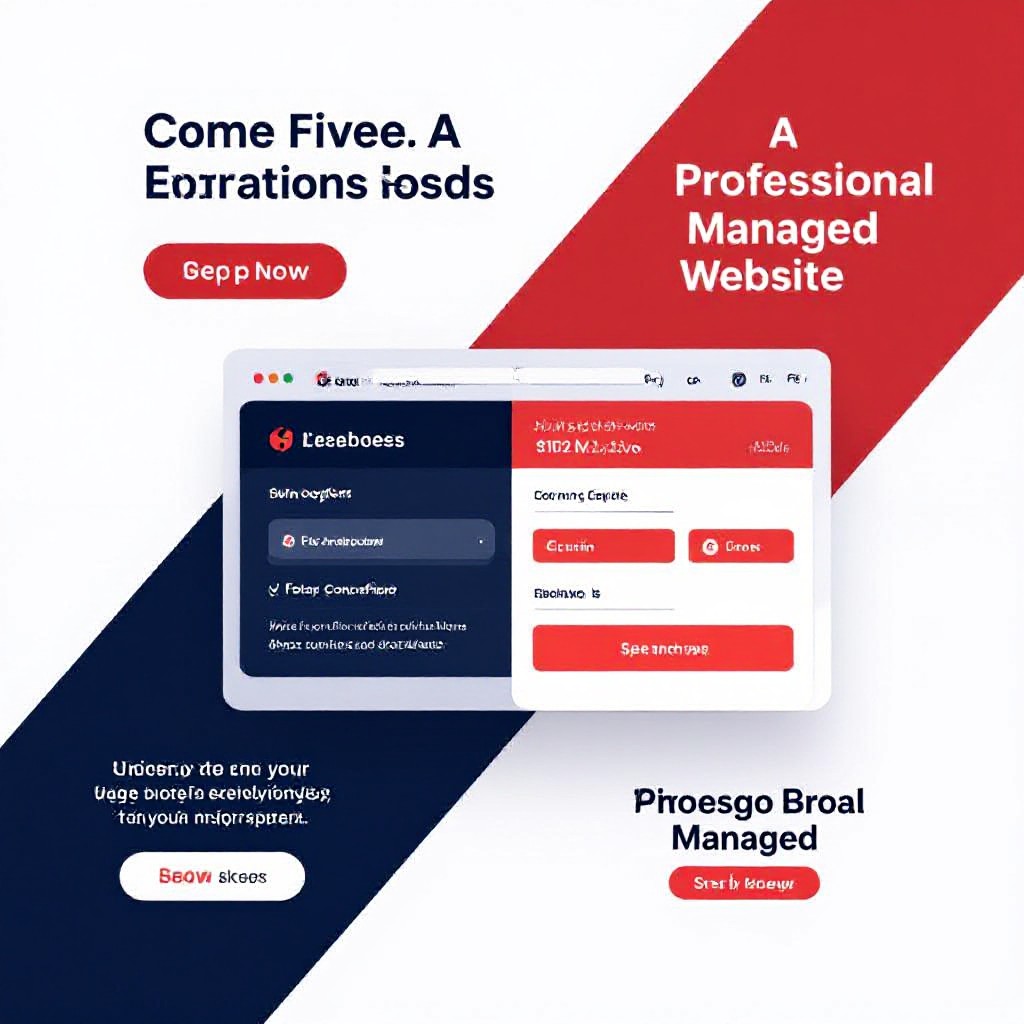
Many free plans display the provider's logo or ads. Fix: upgrade to a paid plan or use a platform that allows removal of branding. For an alternative, preview a no-brand managed site with Congero.
Free tiers often block custom domain mapping. Fix: upgrade or register your domain elsewhere and move to hosting that supports it. Congero includes domain registration and connection in its managed plan.
Large images or heavy scripts slow mobile pages. Fix: compress images, remove unnecessary widgets, or switch to a hosted solution with image optimisation.
Answers to common concerns about making a free website.
Get a fully functional, mobile-responsive website live in 60 seconds with Congero's AI-powered process. Learn how it wor...
Read MoreLearn how to select, collaborate with, and maximise ROI from a design agency. This step-by-step guide covers definitions...
Read MoreDiscover affordable small business website design services that deliver professional, mobile-responsive sites with local...
Read MoreLearn how to get an affordable small business website that looks professional, ranks locally and costs just $49/month. S...
Read MoreEnter your name and number and we'll get you started immediately. Get your demo in 60 seconds.