60 seconds website — Launch a Professional Site in Under 60 Seconds
Get a fully functional, mobile-responsive website live in 60 seconds with Congero's AI-powered process. Learn how it wor...
Read More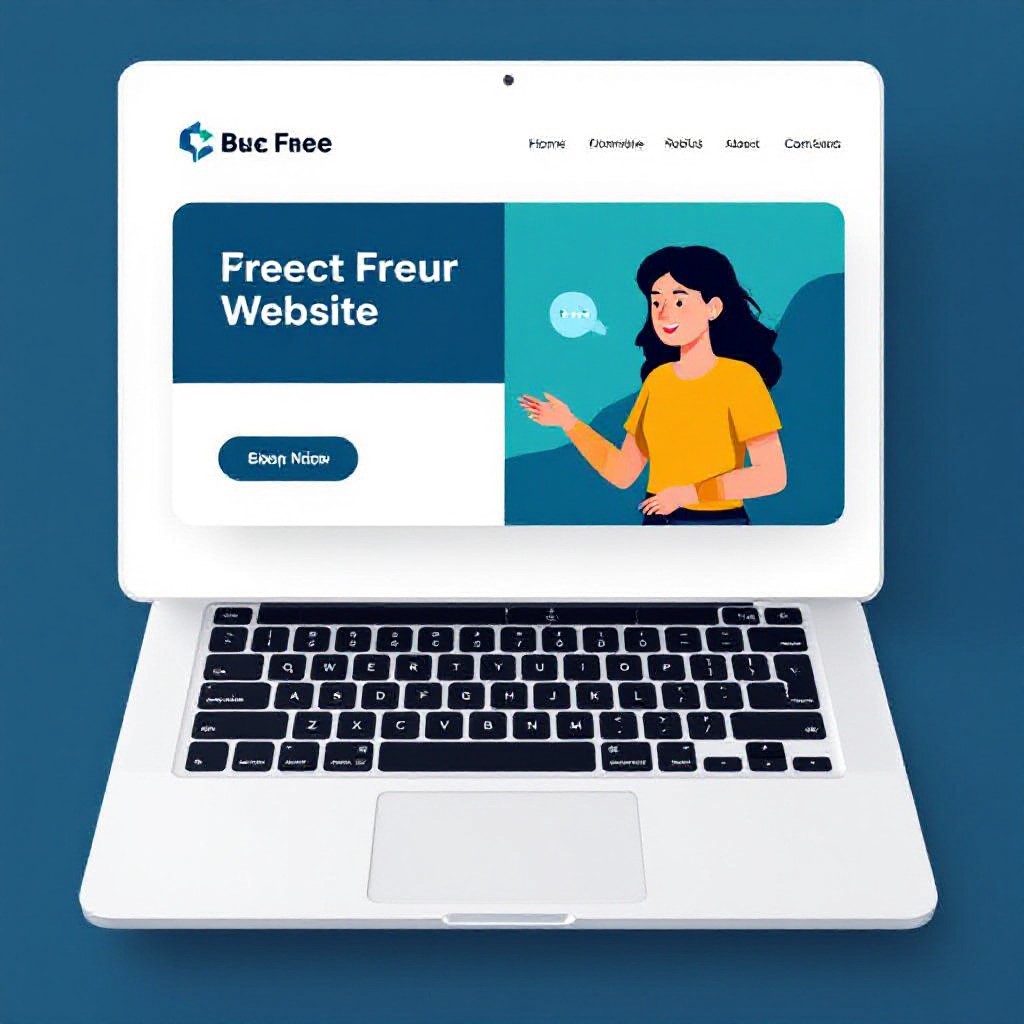
A "free website" can mean different things: a free plan from a builder (with branding and limits), an open-source project you host yourself (requires time and hosting), or a free trial/demo that previews a site. This guide breaks down the options, trade-offs, and the true ongoing costs you need to know.
Builders like Wix, Weebly or Google Sites offer free tiers — good for testing, but often include platform ads, limited SEO, and no custom domain.
WordPress or static site generators can be free software, but expect costs for hosting, security, updates and developer time if you need polish or speed.
A free demo (like Congero’s) gives a no-risk preview. You can often get a working site shown for free, then choose whether to go live with a paid plan that covers hosting and maintenance.
Free options are attractive, but they frequently limit growth, reduce trust (platform ads, no domain), and require manual maintenance that eats your time. Consider these hidden costs before committing.
A custom domain and ad‑free site are crucial for local businesses. Free builder footprints and subdomains reduce conversions and trust.
Free plans often restrict advanced SEO settings, slow page speeds, and lack schema markup — all of which hurt local search rankings.
Self-managed free sites require ongoing updates, backups and security — tasks that cost time or developer fees.
At a glance: what you get on a free tier and the most common limitations.
If you need leads, local search presence and ongoing updates, a managed solution often offers better ROI than piecing together free tools.
Choose the path that matches your skills and goals. Below are three common routes with estimated time and effort.
Use a free builder (Wix/Google Sites) for a one-page presence.
Install WordPress or a static site and use low-cost hosting.
Request a free demo (no card) to see a working site. If you like it, go live on a predictable monthly plan.
Free doesn't mean invisible. Do these simple things to improve search visibility.
A custom domain (even cheap) increases trust and local search performance. Avoid long subdomains.
Mention your service + suburb/city in headings and meta titles to win "near me" searches.
Compress images, add ALT text and keep pages lightweight — speed is a major ranking factor in 2025.
Upgrade to a paid plan or move to a low-cost host to remove ads. For businesses, ads hurt conversions.
Register a domain for under $20/year — this small cost dramatically improves credibility and SEO.
Limit heavy widgets, optimise images, and consider a provider with global CDN and performant hosting.
Short answers to common concerns so you can decide quickly and confidently.
A free site can work short-term, but for lead generation and trust you usually need a custom domain, SEO, and reliable hosting — features often behind paid plans.
Practically no. At a minimum you'll likely want a domain, faster hosting, or paid plugins to scale — those incur small recurring costs.
Congero’s free demo builds a fully responsive, SEO-ready site preview in under 60 seconds. You can see real content and layout instantly — no credit card required. If you go live, the $49/month plan covers hosting, domain options, SSL, local SEO and unlimited text-in updates.
Yes — for managed plans you can export static HTML/CSS if you choose to move. Congero aims to keep your content portable with no lock-in.
See a working website for your business in under 60 seconds. No credit card required.
START FREE DEMOGet a fully functional, mobile-responsive website live in 60 seconds with Congero's AI-powered process. Learn how it wor...
Read MoreLearn how to select, collaborate with, and maximise ROI from a design agency. This step-by-step guide covers definitions...
Read MoreDiscover affordable small business website design services that deliver professional, mobile-responsive sites with local...
Read MoreLearn how to get an affordable small business website that looks professional, ranks locally and costs just $49/month. S...
Read MoreEnter your name and number and we'll get you started immediately. Get your demo in 60 seconds.