60 seconds website — Launch a Professional Site in Under 60 Seconds
Get a fully functional, mobile-responsive website live in 60 seconds with Congero's AI-powered process. Learn how it wor...
Read More"Make a free website" can mean different things: a free trial, a no-cost demo, or a site you can preview without paying. With Congero you can start with a free AI-driven demo that generates a complete, SEO-ready preview in under 60 seconds — at no cost and without sharing payment details. After previewing, you choose whether to keep a professionally hosted site on our all-inclusive plan.
Congero’s signature flow means you can request edits, swap photos or update prices simply by texting us — fast, and included in the plan.
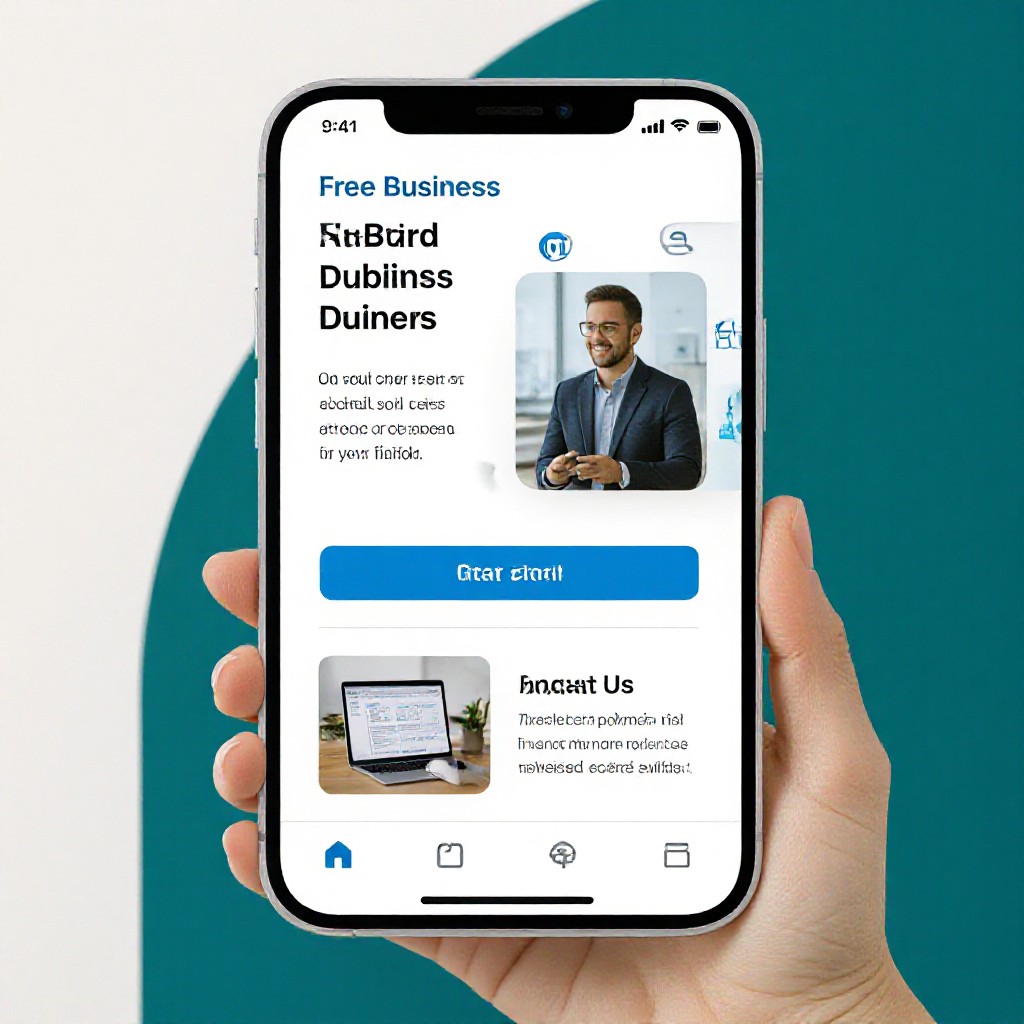
If you run a local business and need a professional website fast — plumbers, electricians, cleaners, beauty therapists, landscapers and more — this approach removes the delays, technical headaches and upfront costs of traditional web builds.
Showcase services, service areas and contact buttons for bookings and callouts.
Beautiful galleries, appointment links and local SEO to attract nearby clients.
A simple online presence with product highlights, opening hours and contact forms.
Follow the simple flow below to generate a full website preview — free, fast and without a credit card. If you like it, you can keep the site live on our all-inclusive plan for $49/month (optional).
Click TRY THE 60-SECOND DEMO or text "GO" to our WhatsApp bot to begin.
Provide business name, services, service areas and a few preferences via text.
Our AI creates a mobile-responsive, SEO-optimised preview in under 60 seconds.
Keep it live by choosing the $49/month plan (optional) or export your content later if you change your mind.
Free preview • No credit card • Instant results
Speed, clarity and risk-free evaluation. Plus the demo includes on-page SEO so you can see how your site might rank for searches like "make a free website" or "free website for plumbers near me".
Preview a working website fast — no waiting weeks for a developer.
Meta titles, descriptions, local schema and image ALT text are auto-generated to help you rank locally.
Text changes anytime — swap images, update prices, add services with no extra fees.
Complete site preview, mobile-friendly templates, basic local SEO, and actionable analytics — all visible in the demo. Keeping the site is optional and managed via a simple $49/month plan.
TRY THE FREE DEMOThe demo is free to generate and evaluate. If you choose to keep your live site hosted and managed by Congero, the all-inclusive plan is $49/month (2025) and includes hosting, domain registration or transfer, SSL, unlimited updates and monthly analytics.
Complete walkthrough from requesting the demo to launching your live site (if you choose to keep it).
Click the demo CTA or text "GO" to Congero’s WhatsApp bot. No sign-up or credit card required for the preview.
Why this matters: you get a real preview of your content and design before committing to anything.
Answer a few short questions: business name, main services, service areas and a preferred colour or logo.
Tip: have your top three services and a high-quality photo of your work ready for best results.
In under 60 seconds you'll see a mobile-responsive preview with on-page SEO, optimized headings and contact prompts.
You can request changes instantly via text — colours, copy, images, anything.
Keep the site on Congero's $49/month managed plan, or export your static files later. Either way, the preview is yours to inspect before deciding.
Remember: demo = free preview. Hosting & extras are optional and clearly priced.
Even a free demo should reflect SEO fundamentals so your site can start ranking as soon as it goes live.
Include your main keyword and location (e.g., "Free website for plumbers — Sydney") in titles and keep descriptions concise and persuasive.
Add accurate NAP (name, address, phone) and service areas. Claim and link your Google Business Profile to boost “near me” searches.
Compress images, use descriptive ALT text and ensure the demo page loads quickly to give realistic SEO insight.
Pro tip:
Congero’s AI auto-generates meta tags, schema and on-page signals in the demo — giving you a real view of search performance before you commit.
If the demo uses stock images or default copy, text us your photos and a short case example. We’ll swap in real visuals and customised copy quickly.
Tell the AI which suburbs or towns you serve and the local schema will be updated for better local search results.
The demo is free. If you don’t want hosting, you can export static HTML/CSS and host elsewhere — Congero does not lock you in.
Answers to the most common questions about making a free website with Congero.
Your preview appears in under 60 seconds after you provide the basic details. Domain setup and going fully live usually take an extra few minutes if you decide to connect a custom domain.
Yes — previewing the generated site is free and requires no credit card. Keeping the site live with Congero’s managed hosting is optional and costs $49/month.
Yes. The AI adds meta tags, local schema and on-page signals tailored to your services and location so you can see how your site might perform in local searches.
Absolutely. Text us any change — new copy, different photos, or layout tweaks — and we’ll update the live preview quickly at no extra cost.
Yes. You own your content and can export static HTML/CSS files at any time. Congero has no lock-in contracts.
Get a fully functional, mobile-responsive website live in 60 seconds with Congero's AI-powered process. Learn how it wor...
Read MoreLearn how to select, collaborate with, and maximise ROI from a design agency. This step-by-step guide covers definitions...
Read MoreDiscover affordable small business website design services that deliver professional, mobile-responsive sites with local...
Read MoreLearn how to get an affordable small business website that looks professional, ranks locally and costs just $49/month. S...
Read MoreEnter your name and number and we'll get you started immediately. Get your demo in 60 seconds.