60 seconds website — Launch a Professional Site in Under 60 Seconds
Get a fully functional, mobile-responsive website live in 60 seconds with Congero's AI-powered process. Learn how it wor...
Read More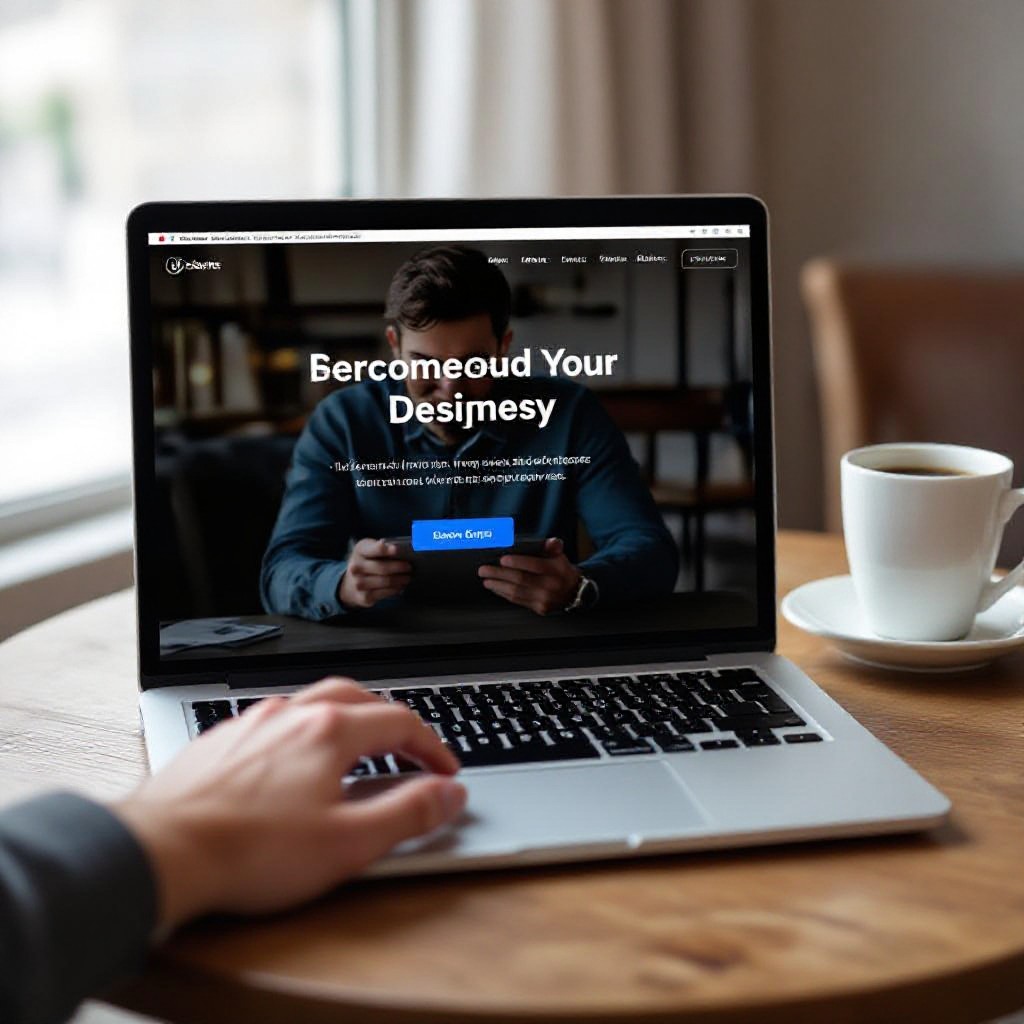
Yes — you can publish a website with no hosting bill using platforms like Google Sites, GitHub Pages, WordPress.com (free tier), Carrd, or Blogger. Free sites usually include branding/ads, limited features, and a non-custom domain (example.platform.com). This guide shows practical options, step-by-step instructions and the trade-offs so you choose the best approach for your goals.
Short summary of popular free options and the situations where each is the right choice.
Fast, reliable and great for simple informational pages. No ads and easy G Suite integration.
Best for developers or anyone willing to use static site generators (Jekyll, Hugo) — fully free hosting on a custom domain.
Drag-and-drop builders let you visually assemble a site quickly. Free tiers usually show platform branding and a subdomain.
Google-owned blogging platform — easy to publish posts and pages, free hosting and a blog-focused toolset.
Free hosting with continuous deployment from Git. Perfect for Jamstack sites and custom static builds.
If you need brand control, advanced SEO, booking/payments or professional support, free plans can hold you back.
Follow this concise process whether you're building a one-page portfolio or a small business site.
Pick based on technical skill and goals: Google Sites or Carrd for absolute simplicity; GitHub Pages / Netlify for full control; WordPress.com for content-heavy sites.
Decide on core pages (Home, About, Services, Contact) and the primary action you want visitors to take (call, message, book).
Write short, clear headlines, a 2–3 line service description, contact details and 3–6 high-quality images. Use compressed images with descriptive alt text for SEO.
Use templates and replace placeholder content. On GitHub Pages or Netlify deploy via git or upload your static files. Preview on mobile before publishing.
Set an SEO-friendly title (under 60 chars), meta description (under 155 chars), add structured data where possible, and ensure your NAP (name, address, phone) is consistent across the site and Google Business Profile.
Publish your site and connect a free analytics tool (Google Analytics / GA4 or a privacy-first alternative). Track visits and the pages that drive contacts so you can iterate.
Prefer hands-free setup? Congero builds and manages sites instantly for $49/month with unlimited updates and local SEO included.
Even free sites can rank well if you follow these practical steps.
Congero includes local SEO, monthly analytics and unlimited edits for a flat $49/month — ideal for trades and local services who want results without the learning curve.
SEE THE 60‑SECOND DEMOFree sites are great for quick starts, but many businesses need reliability, brand control, ongoing SEO and fast edits. If that sounds like you, a managed service can save time and convert better.
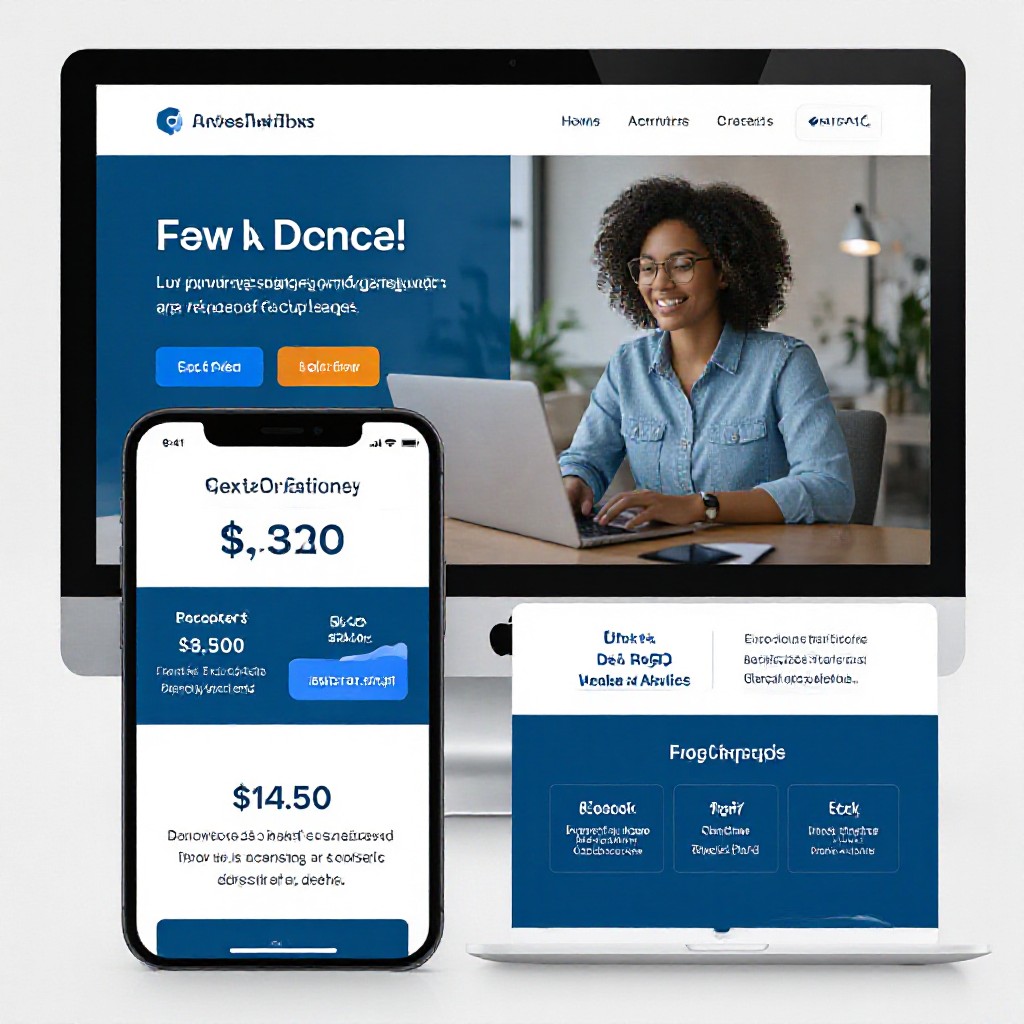
Fix: Pick a clean template, use 2–3 brand colours, readable fonts and remove cluttered sections. Replace low-quality stock photos with 3-6 high-res images of your work.
Fix: Submit sitemap to Google Search Console, add your site to your Google Business Profile, target long-tail local keywords and create one useful article or FAQ page to attract search traffic.
Fix: Most free tiers restrict custom domains. Upgrade the plan or use platforms like GitHub Pages/Netlify which support custom domains free of charge.
Short answers to common concerns about free websites.
If you want a professional, mobile-optimised website with local SEO and unlimited updates — all managed for a flat AU$49/month — Congero builds and maintains your site instantly. Start with a free demo and see a live preview in under 60 seconds.
TRY THE 60-SECOND DEMOGet a fully functional, mobile-responsive website live in 60 seconds with Congero's AI-powered process. Learn how it wor...
Read MoreLearn how to select, collaborate with, and maximise ROI from a design agency. This step-by-step guide covers definitions...
Read MoreDiscover affordable small business website design services that deliver professional, mobile-responsive sites with local...
Read MoreLearn how to get an affordable small business website that looks professional, ranks locally and costs just $49/month. S...
Read MoreEnter your name and number and we'll get you started immediately. Get your demo in 60 seconds.