60 seconds website — Launch a Professional Site in Under 60 Seconds
Get a fully functional, mobile-responsive website live in 60 seconds with Congero's AI-powered process. Learn how it wor...
Read MoreUpdated for 2025 • Focus on free tools, realistic limits and SEO-friendly best-practice tips.
Yes — you can launch a basic website without spending money. Free options include site builders (Google Sites, WordPress.com, Carrd), static hosts (GitHub Pages, Netlify) and single-page tools. Each option has trade-offs: bandwidth limits, platform branding, no custom domain (or a branded subdomain), limited SEO controls, and manual maintenance.
If you need a professional, local-SEO optimised business site with a custom domain, ongoing updates via simple text and analytics, consider moving to a low-cost managed service. Congero offers a free demo and a predictable $49/month plan that includes hosting, domain help, unlimited edits and local SEO optimisations — handy when scales matter.
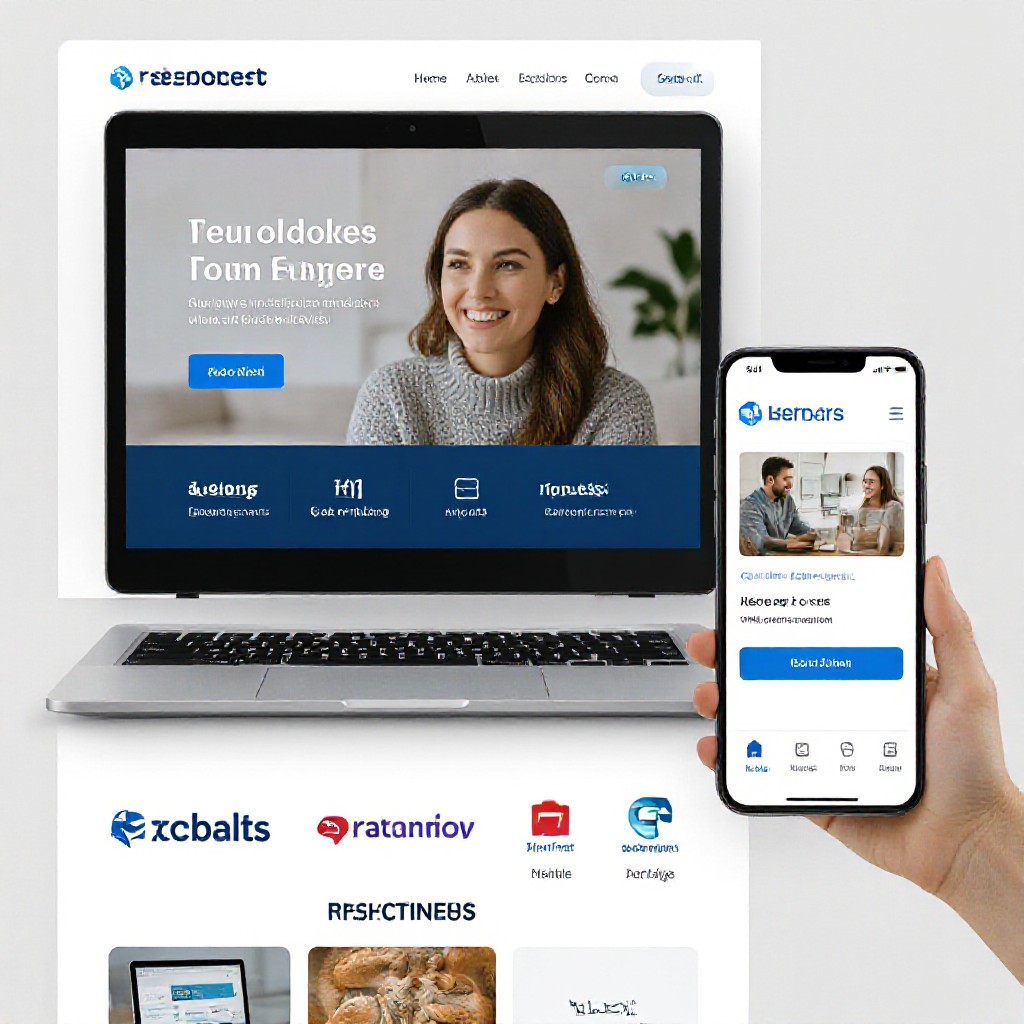
Below are widely used free options and when to pick each one.
Host static sites for free using a GitHub repo. Perfect for developers or anyone comfortable with Git/VS Code.
Drag & drop, or connect a Git repo for continuous deploys. Great for static sites with form support via add-ons.
Fast, WYSIWYG builder tied to your Google account. Best for simple informational pages or internal sites.
Hosted blogging platform — free plan gives a WordPress subdomain and basic themes.
One-page sites and landing pages — free tier with Carrd branding; very fast to set up.
Not permanently free, but offers a no-credit-card demo and an affordable managed plan for businesses that want instant results without the DIY maintenance.
Follow these concise steps to launch a basic, shareable website immediately.
Choose Google Sites, Carrd, or Netlify Drop for fastest setup.
Sign in with an email (Google account for Google Sites). No credit card required for free tiers.
Replace placeholder text with your business name, contact number and short services list.
Use real photos of your work — they increase trust and conversions.
Publish on the platform’s free subdomain and share the link on social or messaging apps.
Custom domains usually cost money. Use a free subdomain first; upgrade later if you need branding or SEO benefits.
If you're a tradesperson or service business and want reliable local leads, an affordable managed plan (for example, Congero’s $49/month) usually delivers faster results: domain help, automated SEO, unlimited updates via text and analytics — all without technical work.

Even free sites can rank if you follow the fundamentals below.
Keep page titles under 60 chars and descriptions under 155, include your main service and suburb (e.g., Plumbing in Brisbane).
Display business name, address and phone (NAP) exactly the same across site, Google Business Profile and directories.
Compress images, add descriptive ALT text (what the photo shows + location), and lazy-load for speed.
Minimise large scripts — static hosts (GitHub Pages, Netlify) are typically fastest for simple sites.
Write for people first: explain services clearly, answer common questions and include location pages if you serve multiple suburbs.
List your business in local directories, ask suppliers or partners for links, and encourage customers to leave Google reviews.
Congero automatically applies local SEO, schema markup, meta tags and monthly analytics — a huge time-saver if you prefer not to DIY.
TRY A FREE DEMOShort solutions to problems people run into when building free sites.
Use real photos, a clear headline that explains what you do, and a visible phone number. Even free templates can look professional with good copy and photos.
Free plans often require platform subdomains. Buy a cheap domain (≈$10–15/year) and connect it when the platform allows — this improves trust and SEO.
Check title tags, target a clear local keyword (service + suburb), add helpful content and ask for local links. SEO takes weeks to show results.
Clear answers to common questions about free websites and when to consider upgrading.
A free site is fine to start and test demand, but for reliable local lead generation you'll usually need a custom domain, better SEO, and a maintenance plan. Managed services like Congero package those features for a predictable monthly fee.
Yes. Use the link to your published free site in your Google Business Profile. For best results, use a custom domain and ensure NAP details match exactly.
No — Google focuses on helpful, original content. Use AI to draft content but ensure it’s tailored, accurate and useful to your audience.
Many free builders let you add Google Analytics or simple tracking. For some free tiers you’ll need to upgrade or use platform-provided metrics. Managed plans include detailed monthly analytics automatically.
Start with a free site to test your offer. When you want a professional presence that converts local customers and saves you time, try Congero’s free demo (no credit card) and preview an instant, SEO-ready site.
No credit card required for demo • Congero managed plans from $49/month for businesses who want hands-off growth.
Get a fully functional, mobile-responsive website live in 60 seconds with Congero's AI-powered process. Learn how it wor...
Read MoreLearn how to select, collaborate with, and maximise ROI from a design agency. This step-by-step guide covers definitions...
Read MoreDiscover affordable small business website design services that deliver professional, mobile-responsive sites with local...
Read MoreLearn how to get an affordable small business website that looks professional, ranks locally and costs just $49/month. S...
Read MoreEnter your name and number and we'll get you started immediately. Get your demo in 60 seconds.