60 seconds website — Launch a Professional Site in Under 60 Seconds
Get a fully functional, mobile-responsive website live in 60 seconds with Congero's AI-powered process. Learn how it wor...
Read More
Powered by Congero — Australia’s AI web design agency. Professional website, domain, hosting and unlimited updates from $49/month. Live in under 60 seconds.
Fast performance, clear services, visible contact details, strong local SEO and a mobile-first layout. This guide walks you from planning to launch with actionable steps tailored for trades and local services.
Get a complete, SEO-ready website via text message in under 60 seconds — then tweak by texting us updates anytime.
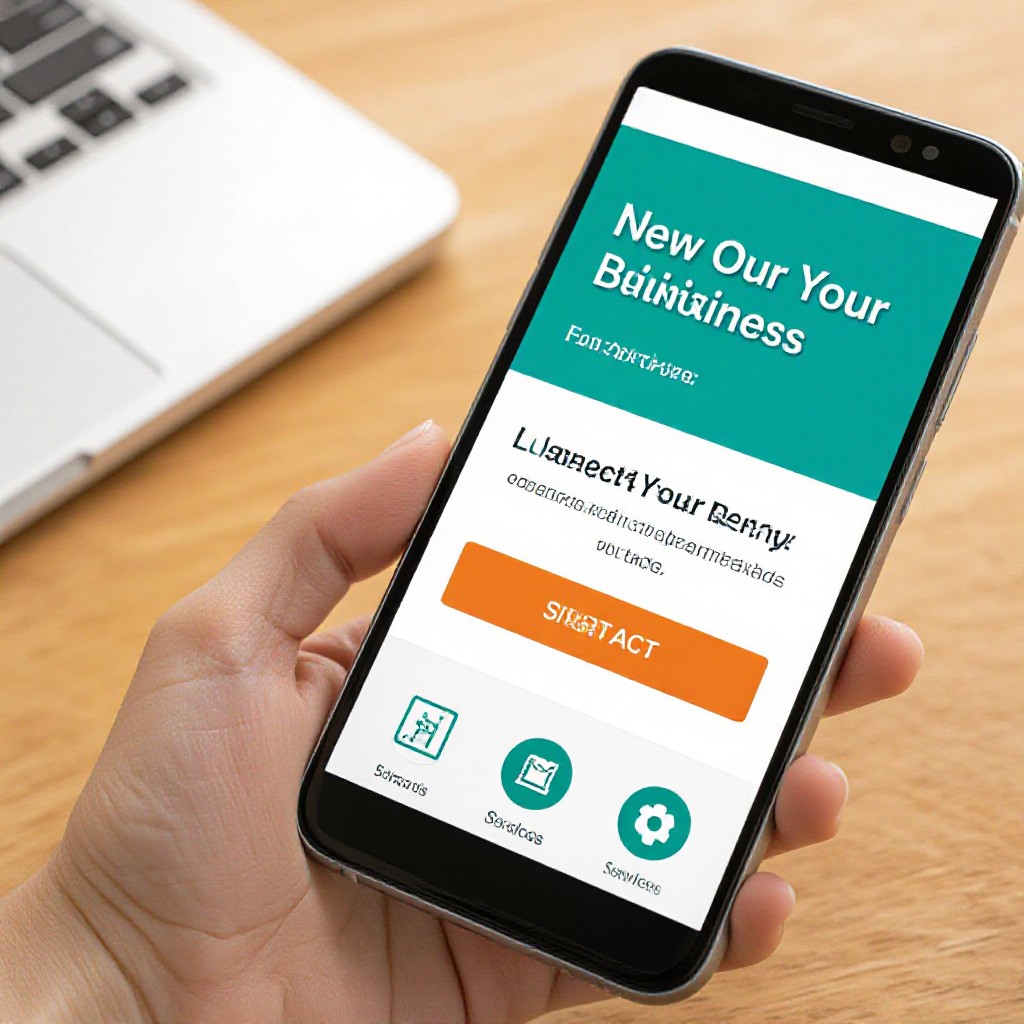
Follow this checklist from planning content to going live and getting customers through local search.
Decide whether the site is for leads, bookings, or brochure purposes. Identify your primary suburbs and top 3 services.
Pick a clear domain (e.g., yourbusiness.com.au). Gather logo, preferred colours and 5-10 images of work or team.
Describe what you do, who you help and include service-specific keywords and locations for each page.
Include testimonials, before/after photos and clear calls-to-action like click-to-call and WhatsApp links.
Ensure NAP consistency, include suburb pages, target “service near me” keywords and add local business schema.
Install analytics and track lead sources. Congero provides monthly dashboards so you can see what's working.
Mobile-first testing and image compression keep load times low — essential for Google and user experience.
Go live, review analytics, and request unlimited updates via text. Congero handles domain, hosting and ongoing edits for $49/month.
No setup fees — cancel anytime. Domain, hosting, SSL and unlimited updates included.
Use this checklist to prepare content before you start the demo — it speeds up the process and improves results.
Congero’s AI applies these automatically, but understanding them helps you get faster, better results.
Keep titles under 60 characters and descriptions under 155. Include primary service and location.
Add structured data for business name, address, phone and opening hours so Google shows rich results.
Compress images, lazy-load where needed and prioritise mobile layouts — Congero optimises these for you.
Congero automatically creates meta tags, generates schema markup and suggests location-based content to help you rank in “near me” searches.
TRY THE SEO-OPTIMISED DEMOFast fixes you can request by text — Congero applies updates within minutes at no additional cost.
Check click-to-call buttons, ensure your phone number is prominent and verify tracking is installed so you can see which pages generate calls.
Add suburb-specific content, request schema updates and ensure your Google Business Profile is linked and verified.
Send original photos via WhatsApp and ask Congero to optimise them for web; we’ll replace stock images and compress for speed.
Answers to the questions small businesses ask most about getting online quickly and affordably.
With Congero’s demo, a working preview appears in under 60 seconds after you provide basic details. Connecting your domain usually takes a few more minutes.
All-inclusive pricing starts at $49/month and covers domain registration (or transfer), hosting, SSL, local SEO and unlimited text-in updates. No lock-in contracts.
Yes — simply text our team with the change (e.g., update a price, add a photo) and we’ll apply it quickly. For complex edits, our team can help implement them.
Yes — Congero’s AI generates original, people-first content tailored to your business. Combined with local SEO best practices, clients often see increased enquiries within weeks.
Get a fully functional, mobile-responsive website live in 60 seconds with Congero's AI-powered process. Learn how it wor...
Read MoreLearn how to select, collaborate with, and maximise ROI from a design agency. This step-by-step guide covers definitions...
Read MoreDiscover affordable small business website design services that deliver professional, mobile-responsive sites with local...
Read MoreLearn how to get an affordable small business website that looks professional, ranks locally and costs just $49/month. S...
Read MoreEnter your name and number and we'll get you started immediately. Get your demo in 60 seconds.