60 seconds website — Launch a Professional Site in Under 60 Seconds
Get a fully functional, mobile-responsive website live in 60 seconds with Congero's AI-powered process. Learn how it wor...
Read MoreFrom deciding your goals and choosing a domain, to designing pages, optimising for local search and launching — everything a busy business owner needs to create a high-performing website.
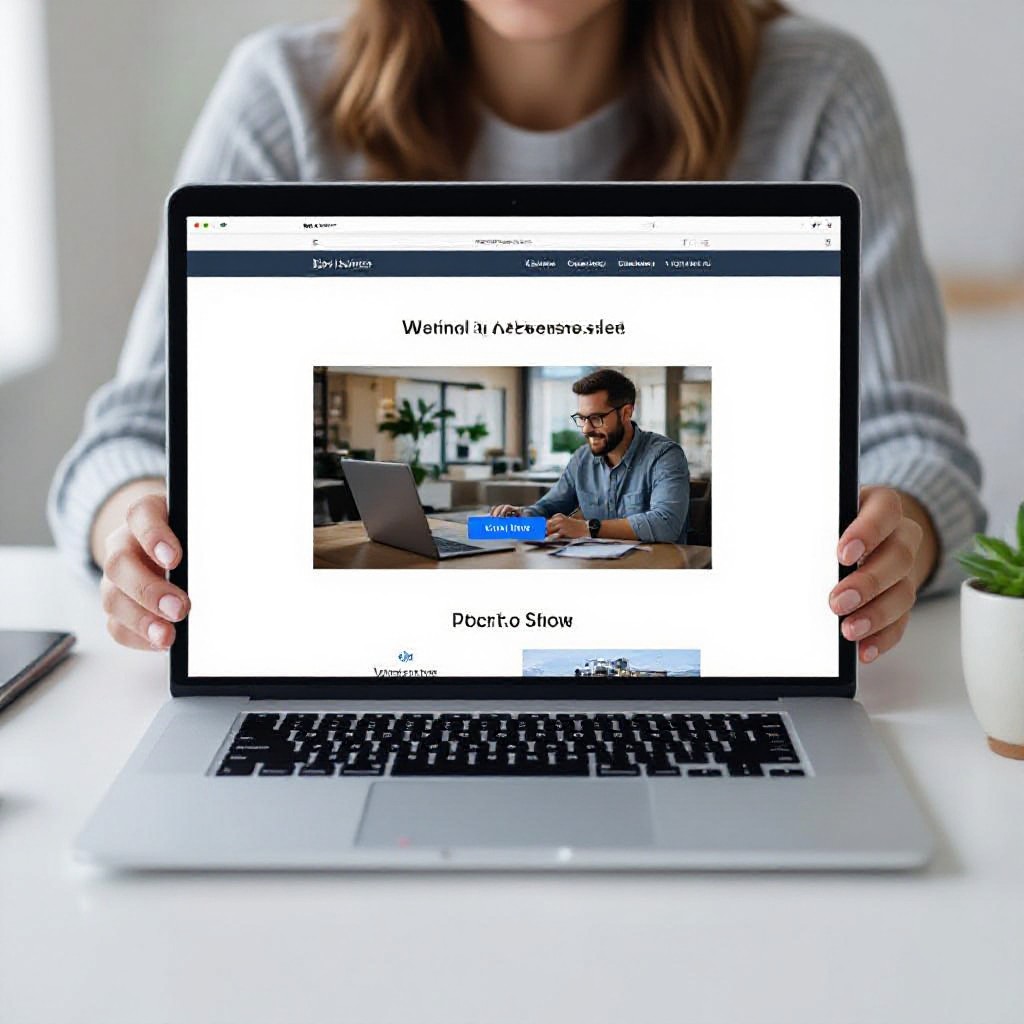
A website is the permanent, searchable hub for your services, social proof, and contact details. It turns casual searches into paying customers — especially when it’s fast, mobile-ready and optimised for local search.
Local SEO helps customers find you when they search for services "near me".
A clear contact flow, click-to-call and enquiry forms convert website visitors into leads.
Analytics show which pages drive enquiries so you can invest in what works.
Follow these practical actions — you can do most of this in an afternoon, and many steps are automated with Congero’s AI-powered workflow.
Decide what success looks like: phone calls, quote requests, bookings or sales. Know your top 2–3 services and where you operate (suburbs/city) for effective local SEO.
Pick a short, memorable domain that includes your business or service if possible. Gather your logo, a phone number, email and 3–6 photos of your work or team.
Most local businesses succeed with: Home, Services (individual service pages), About, Testimonials/Projects, Contact. Add a dedicated "Service Area" section for local search signals.
Use simple headings, list your services, include location names and a benefits-driven value proposition. Aim for helpful content that answers customer needs.
Choose high-contrast text, big CTAs, and genuine photos (not generic stock). Prominently display contact details and customer reviews.
Choose reliable hosting with SSL and automatic backups. Add Google Analytics and set up Google Business Profile for local visibility.
Congero includes managed hosting, SSL and monthly analytics for a flat monthly fee, so busy owners don’t need to manage servers.
Preview on mobile and desktop, test click-to-call, contact forms and page speed. Share with 3–5 customers or staff for quick feedback.
Use monthly analytics to see top-performing pages and where leads come from. Update offers seasonally and add new project photos to stay relevant.
With Congero, text-in updates are included — change prices, specials or images in minutes without extra fees.
Simple, high-impact steps that improve visibility in local search and drive more enquiries.
Congero auto-generates meta tags, schema and local SEO signals so your site is search-ready from day one.
GET AN SEO-READY SITEA professional, managed website doesn't need to be expensive. Congero offers a complete managed service for a predictable monthly fee that includes hosting, domain and unlimited updates.
All-inclusive website, hosting, domain registration or transfer, SSL and monthly analytics.
Cancel anytime and export your site — you own your content.
Most customers see enquiries increase within weeks — ROI depends on your margins and lead conversion rate.
Use this to confirm your site is ready to go live.
Check that images are not full-width fixed sizes and ensure one CTA is prominently visible. Ask support for a mobile-first tweak — Congero provides edits via text.
Verify meta tags, GSC verification, and that your business profile is complete. Add service-area pages and encourage reviews to boost local signals.
Send authentic photos via WhatsApp and request replacements — included with managed updates.
Answers to the most common queries about creating a business website.
Get a fully functional, mobile-responsive website live in 60 seconds with Congero's AI-powered process. Learn how it wor...
Read MoreLearn how to select, collaborate with, and maximise ROI from a design agency. This step-by-step guide covers definitions...
Read MoreDiscover affordable small business website design services that deliver professional, mobile-responsive sites with local...
Read MoreLearn how to get an affordable small business website that looks professional, ranks locally and costs just $49/month. S...
Read MoreEnter your name and number and we'll get you started immediately. Get your demo in 60 seconds.