60 seconds website — Launch a Professional Site in Under 60 Seconds
Get a fully functional, mobile-responsive website live in 60 seconds with Congero's AI-powered process. Learn how it wor...
Read MoreThere are genuinely free ways to get a working website online, but they usually trade off features: limited storage, platform subdomains (yourname.platform.com), basic templates, advertising on your site, or restrictions on ecommerce and custom code. This guide shows which free options suit different needs and how to launch a usable, SEO-friendly site without spending a dollar.
If you need a simple web presence (a one-page portfolio, a personal blog, or a temporary landing page), free options can be perfect. They let you validate ideas and appear in search without upfront costs.
Short, practical comparisons so you can pick the best free tool for your project.
Best for blogs and content-heavy sites. Free plan includes WordPress subdomain, basic themes and community support.
Drag-and-drop builder with many templates. Free sites show Wix branding and use a Wix subdomain.
Simple, reliable and ad-free for basic pages. Excellent if you use Google Workspace.
Great for single-page landing pages and portfolios. Free plan supports basic building blocks and responsive layouts.
Developers and technical users can host static sites for free with a custom build pipeline and free SSL.
Google's classic blogging platform — simple, reliable, and free with a blogspot.com subdomain.
Follow these actions to go from idea to live site using only free tools.
Decide if you need a single landing page, a blog, or a multi-page site. Choose the free platform that matches — Carrd for a single page, WordPress.com for blogging, GitHub Pages for developers.
Write a short headline, a 1–2 sentence description of what you offer, 3 key services or features, contact details and a clear call-to-action (call, message, booking link).
Select a clean template and replace stock images with at least one real photo of your work or team. Use the image placeholder in this guide to plan imagery: 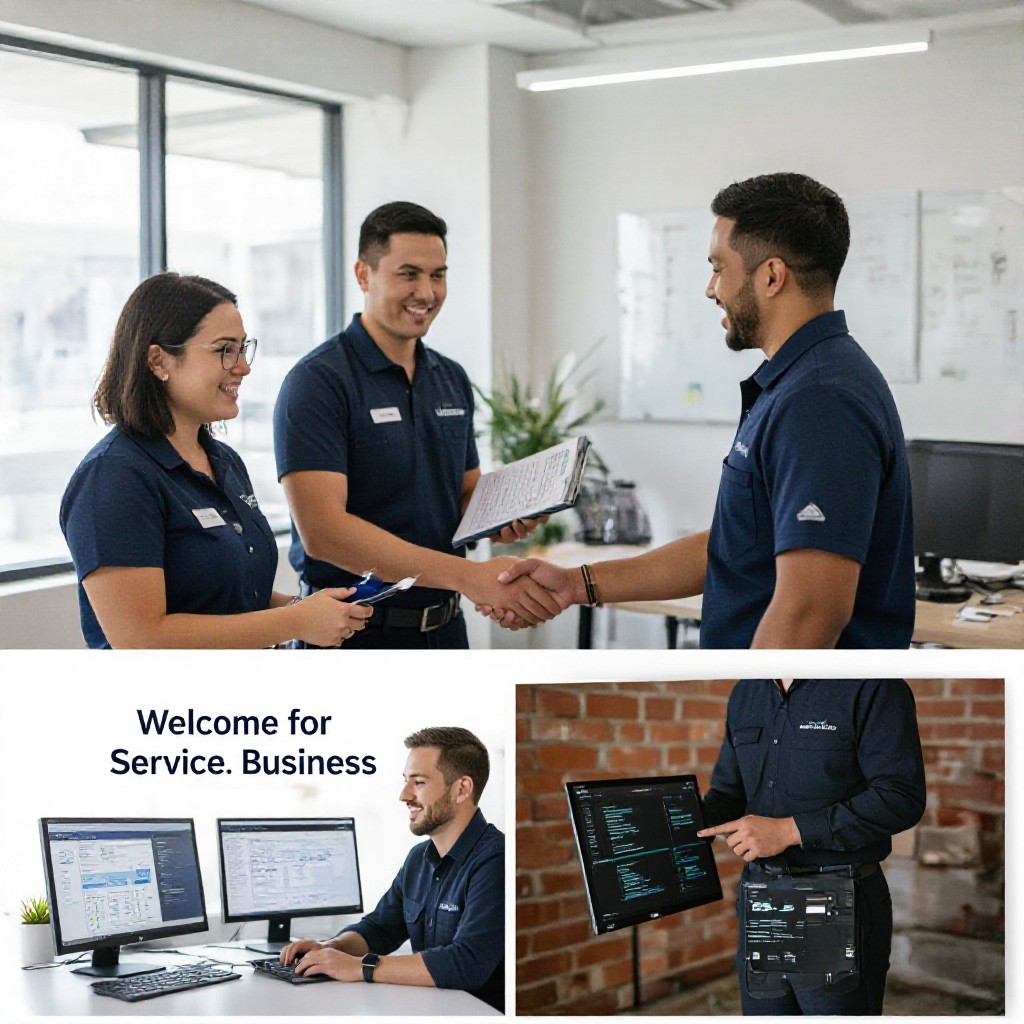
Add your business name, address, phone number (NAP), and service areas. Add keywords like "your-service near me" and ensure meta title and description include your suburb or city.
Preview on mobile and desktop, confirm contact buttons work, and publish. Share the live URL on social media and with existing customers to generate initial traffic.
Use free analytics (Google Analytics / Google Search Console) to see visits and keywords. Monitor leads and improve copy and images based on performance.
Free demo • No credit card required
A quick checklist to make your free website discoverable and credible in search results.
Even free sites benefit from local schema and structured data. If your platform doesn't add it automatically, add basic JSON-LD for business info via any custom HTML block if available.
Free sites are great for getting started. But when you need reliable lead generation, local SEO dominance, faster edits, or a custom domain and email, a managed service can save time and grow revenue.
Congero provides an all-in-one managed website for $49/month with instant AI-driven builds, unlimited text-in updates, domain & hosting, and monthly analytics — ideal when free templates and subdomains limit your growth.
| Free builder | Zero cost |
| Limitations | Subdomain, ads, limited SEO |
| Managed (Congero) | $49/month |
| Includes | Domain, hosting, AI SEO, unlimited updates |
If your free site isn't performing, check these usual issues first.
Avoid heavy widgets (chat widgets, large galleries). Use compressed images (JPEG/WEBP under 200 KB) and a lightweight template.
Confirm your NAP is consistent across your site and Google Business Profile. Add your city/suburb to page titles and meta descriptions.
This is common on free plans. The only fix is upgrading to a paid plan or using a platform that doesn't add branding (e.g., GitHub Pages for developers or Google Sites for simple pages).
Straight answers to the most common concerns.
Some platforms allow custom domains on paid tiers only. GitHub Pages and Netlify let you connect a custom domain at no hosting cost, but you still need to buy or transfer the domain separately (domains are not usually free long-term).
No. Google ranks sites by usefulness and relevance, not by whether they are free or paid. Focus on original, helpful content and sound SEO practices.
Export or copy your content, register a domain, and choose a managed host or website provider. Managed services (like Congero) can rebuild your site quickly, migrate content, and provide ongoing SEO and updates for a predictable monthly fee.
Hosting can be free, but there may be costs for a custom domain, premium templates, paid plugins or transaction fees. Consider those when choosing your long-term plan.
Get a fully functional, mobile-responsive website live in 60 seconds with Congero's AI-powered process. Learn how it wor...
Read MoreLearn how to select, collaborate with, and maximise ROI from a design agency. This step-by-step guide covers definitions...
Read MoreDiscover affordable small business website design services that deliver professional, mobile-responsive sites with local...
Read MoreLearn how to get an affordable small business website that looks professional, ranks locally and costs just $49/month. S...
Read MoreEnter your name and number and we'll get you started immediately. Get your demo in 60 seconds.