60 seconds website — Launch a Professional Site in Under 60 Seconds
Get a fully functional, mobile-responsive website live in 60 seconds with Congero's AI-powered process. Learn how it wor...
Read MoreUpdated for 2025 — covers free builders, WordPress options, Git hosting, Google Business Profile sites, and realistic next steps.
Yes — you can publish a usable website at zero cost using free plans or platforms. But free often means limits: branded footers, no custom domain, limited storage, and fewer SEO tools. This guide helps you pick the right free route and shows when investing in a managed solution (like Congero) gives better results faster.
Google Business Profile or social landing pages — set up in minutes and show in local search.
WordPress.com free plan or GitHub Pages with a static site generator — more control, more setup.
Free start now, then upgrade to a managed plan that includes hosting, local SEO and unlimited edits — Congero offers a professional pathway from a free demo to a managed $49/month service.
Below are practical choices ordered by speed, control and typical limitations.
Create a simple, mobile-friendly one-page site directly from your Google Business Profile. Best for service areas and local visibility — it can appear in local results quickly.
Drag-and-drop builders let you design a multi-page site with templates. Free tiers include platform branding and a subdomain (yourname.provider.com).
A flexible blogging and CMS platform. Good for content-driven businesses. Free plan gives a wordpress.com subdomain and basic themes.
Host a static site for free using a static site generator (Jekyll, Hugo) or simple HTML/CSS. Best for tech-savvy users who want full control without hosting fees.
Not a full website, but a free way to present services, prices and contact details. Great for service providers who rely on social search.
Choose a free option that matches your skills and goals. If you need local leads and long-term growth, plan to move to a professional setup later — free is a great start, not always the long-term solution.
Follow these steps for a fast, search-friendly free site and avoid common mistakes.
Decide whether you need bookings, phone leads, portfolio display, or local enquiries. Your goal determines the best free platform — e.g., Google Business Profile for local calls vs WordPress for content marketing.
Pick from the options above based on speed, custom domain needs and technical ability. If you need a custom domain now, free static hosting on GitHub/Netlify supports that; website builders usually require paid upgrades.
Collect: business name, short tagline, 3–5 clear services, phone number, service area, 4–8 photos of work, and a short about paragraph. These items make your site look professional immediately.
Essential pages: Home (clear CTA), Services (one page per key service if possible), About, Contact. Use H1 for your main headline that matches search intent (e.g., "Plumber in Brunswick — Emergency plumbing & repairs").
Add a concise meta title (under 60 chars) and meta description (under 155 chars) with your main keyword and location. Ensure your NAP (name, address, phone) is consistent and link your Google Business Profile for immediate local visibility.
Test on desktop and mobile, check CTA buttons, call links and contact forms. Publish and submit sitemap (if available) to Google Search Console to speed indexation.
Connect free analytics (Google Analytics, Search Console) and monitor calls and form submissions. Update photos and services regularly — free platforms still require ongoing attention to produce leads.
Congero can spin up a professional, SEO-ready site via WhatsApp in under 60 seconds — test the free demo and compare results.
Free is great for getting started. Upgrade when you need reliable lead generation, professional SEO, a custom domain or unlimited, fast updates — especially if you run a trades or service business that depends on local leads.
Example: Congero provides AI-built, mobile-first sites in 60 seconds and a full managed plan for $49/month including domain, hosting and unlimited edits.
Even simple free sites can rank locally if you follow these basics.
Write a clear meta title (include service + suburb) and a persuasive meta description under 155 characters.
Use H1 for the page headline, H2s for services, and short paragraphs for readability. Add bullet lists for services and benefits.
Consistent NAP, service areas listed, Google Business Profile linked, and customer reviews increase local rankings.
Use real photos of your work, compress images, and add descriptive alt text (e.g., "bathroom tap replacement in Fitzroy").
Choose lightweight templates, enable caching and keep media under 300KB for fast mobile performance.
Install Google Analytics and Search Console to track traffic, queries and indexing issues.
A quick, realistic comparison so you can decide what to choose today and what to invest in later.
Free plans cost $0 upfront but often require paid upgrades for a domain, removing branding, or advanced SEO. Managed services like Congero are $49/month with domain, hosting, SSL and unlimited updates included.
Free builders and Google sites are fast to deploy. Congero can create a professional site via WhatsApp in under 60 seconds with built-in SEO — ideal when you need both speed and quality.
Free sites can work for lead capture but often lack local SEO depth, analytics and the polish that converts visitors. Managed services focus on continual optimisation and measurable growth.
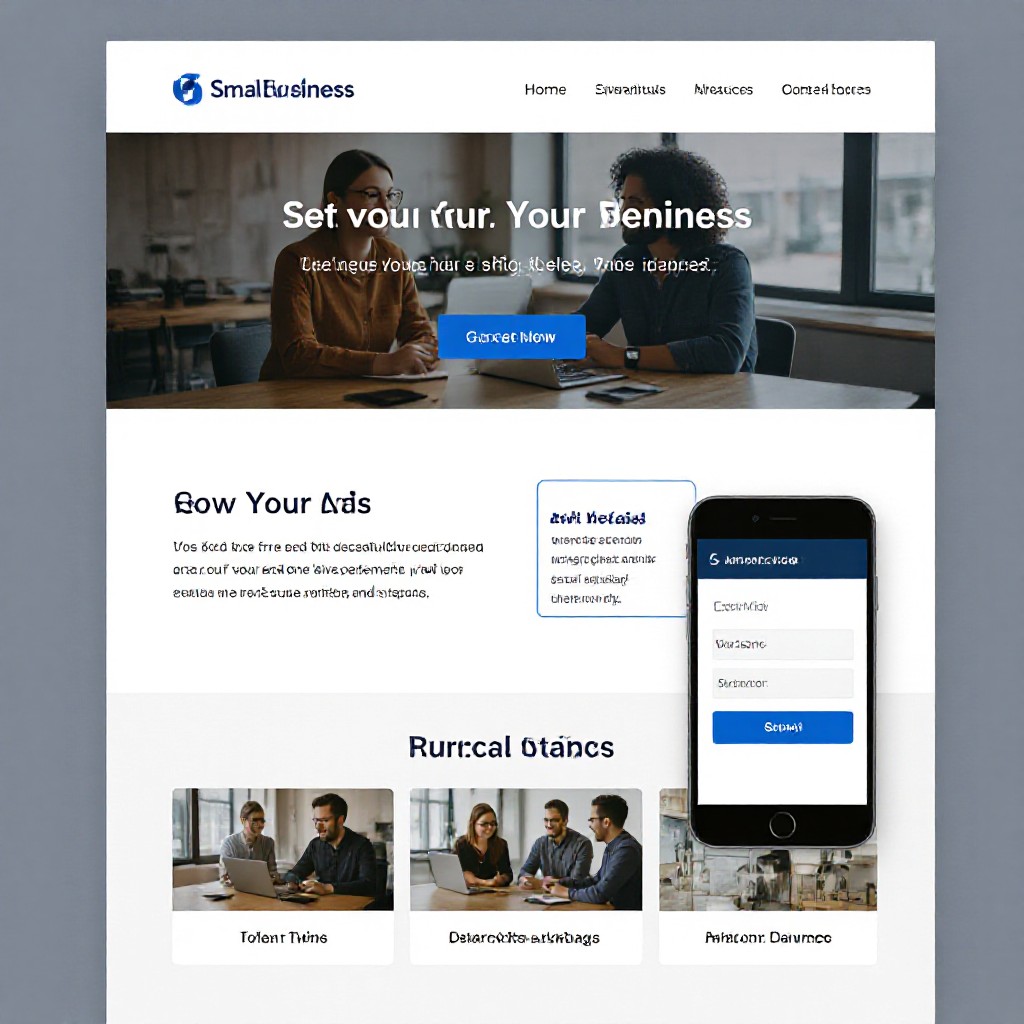
Example: a single page with clear CTA, service list and phone link converts far better than a generic profile page.
Fix: Choose mobile-optimised templates and test on multiple phones. Remove large hero images that slow load time.
Fix: Make your phone number a click-to-call button and add a clear promise (e.g., "Available 24/7 • Fast response"). Place it in header and footer.
Fix: Submit sitemap to Google Search Console and add internal links. For single-page sites, ensure descriptive headings and page title include keywords.
Short answers to common concerns about free websites and moving to a paid managed service.
Some services (like GitHub Pages or Netlify) allow free custom domains. Most visual builders require a paid plan to remove the platform subdomain and branding.
Yes — with proper meta tags, headings, local signals and real photos. However, free sites often limit technical SEO features and speed improvements available on paid hosting.
Keep URLs consistent, set up 301 redirects for changed pages, and migrate your sitemap. If you use a managed provider like Congero, they handle redirects, SEO metadata and analytics during migration.
Free initially, but hidden costs include lost leads from poor UX, paid add-ons (domain, storage), and time spent maintaining the site. A managed $49/month plan often pays for itself through consistent leads and reduced admin time.
Get a fully functional, mobile-responsive website live in 60 seconds with Congero's AI-powered process. Learn how it wor...
Read MoreLearn how to select, collaborate with, and maximise ROI from a design agency. This step-by-step guide covers definitions...
Read MoreDiscover affordable small business website design services that deliver professional, mobile-responsive sites with local...
Read MoreLearn how to get an affordable small business website that looks professional, ranks locally and costs just $49/month. S...
Read MoreEnter your name and number and we'll get you started immediately. Get your demo in 60 seconds.