60 seconds website — Launch a Professional Site in Under 60 Seconds
Get a fully functional, mobile-responsive website live in 60 seconds with Congero's AI-powered process. Learn how it wor...
Read MoreA small business website is your primary online presence — a place customers find who you are, what you offer, where you operate and how to contact you. In 2025, efficient, mobile-first sites that load fast and show up in local search are essential for leads and sales.
For trades, service providers and local retailers a good website acts as:
Follow these steps to plan, build and launch a website that actually brings enquiries.
Decide the primary goal — get calls, bookings or online sales. Sketch a simple structure: Home, Services, About, Reviews, Contact. Identify your top 3 services and which suburbs or towns you serve for local SEO.
Pick a short, memorable domain with keywords if possible (e.g. joesplumbing.com.au). Use a local phone number and ensure it’s click-to-call on mobile.
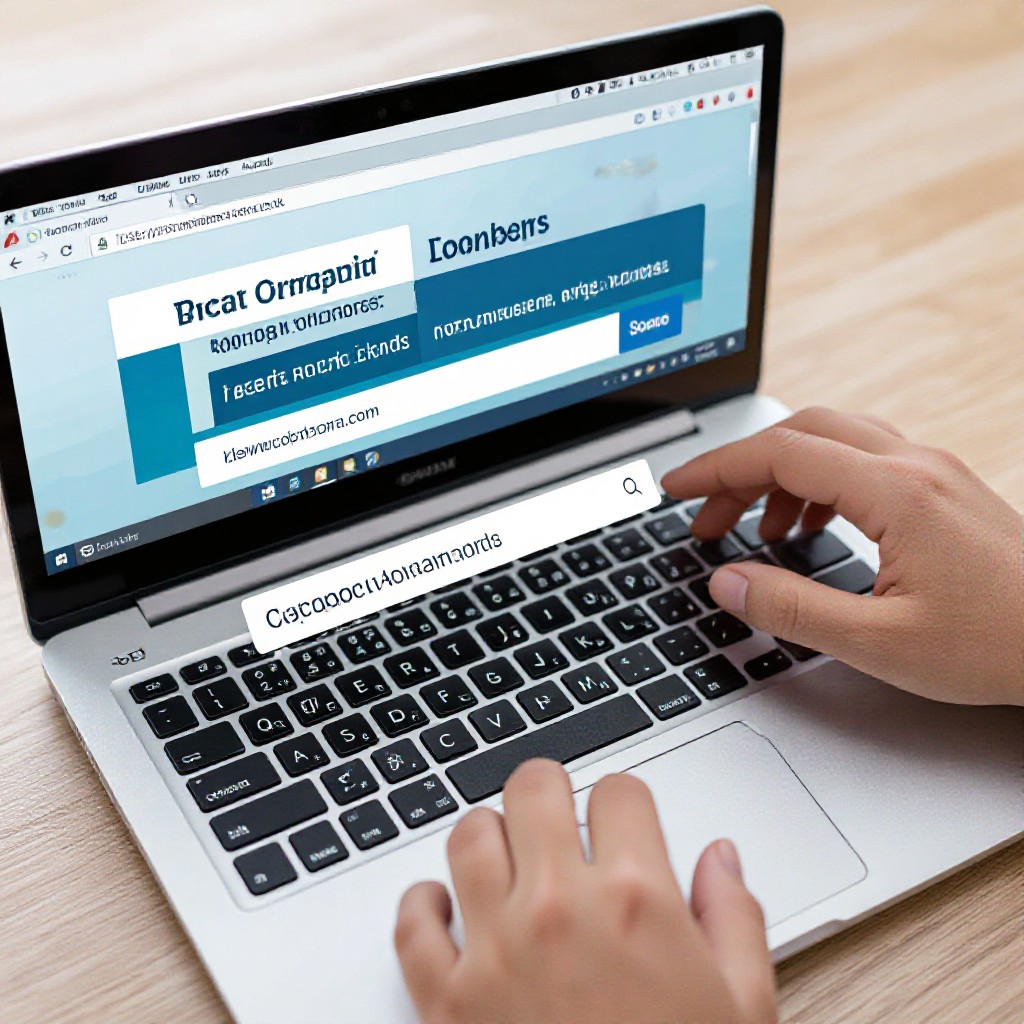
Select a hosted platform that includes fast, secure hosting and easy updates. For busy small businesses, AI-driven builders (like Congero) let you launch and update your site via text or WhatsApp—no technical work required.
Each page should have one primary action: call, book or buy. Use simple headings, benefit-focused copy and clear CTAs. Show prices or a price range where possible to filter quality leads.
Include service area pages and local keywords (e.g., "electrician Sydney North Shore"). Ensure consistent business name, address and phone (NAP) across your site and Google Business Profile.
Before launch, check mobile layout, loading speed, contact links, and analytics tracking. Preferably connect your Google Business Profile and Google Analytics before you go live.
Share the site, ask for reviews, run small local ads and measure which pages convert. Use analytics to improve copy and services that deliver the best ROI.
Try a free demo — no credit card needed
Complete these items and your site is ready to bring in customers.
Practical, actionable tactics — easy to implement and proven to improve local visibility.
Keep titles under ~60 chars and meta descriptions under ~155 chars. Include primary keyword + location (e.g., "Plumber Melbourne — Emergency Plumbing").
Create a dedicated page per service with clear headings (H1, H2), benefits, pricing and a CTA. Use schema markup for local business and services.
Use high-quality images compressed for web and add descriptive alt text (include service and location). Aim for page load times under 2.5s on mobile.
Platforms like Congero automatically generate meta tags, local schema and on-page signals so your site is ready to rank from day one.
Visitors decide in seconds. Use clear headings, short paragraphs, and bold CTAs. Show your phone number prominently.
Not targeting service areas means missing local search traffic. Add pages and keywords for the suburbs you serve.
Replace generic images with photos of your team and work — they build trust and increase conversions.
Track visits and conversions to know what works. Small changes to copy or CTAs can double conversions quickly.
Monthly fee: from $29–$79. Includes templates, hosting and support. Best for owners who want low upkeep and predictable costs.
Recommended: AI-led builders for instant setup and unlimited text updates.
Upfront cost: $2,000–$15,000 plus monthly hosting. Good for complex projects but slower and more expensive to change.
Short answers to common concerns when building a small business website.
With an AI-driven builder you can have a preview in under 60 seconds. Connecting your domain and final testing usually takes a few minutes to a couple of hours depending on DNS propagation.
Headline with your main service + location, one-line value proposition, top services, a few proof points (reviews, photos) and a clear CTA like Call Now or Book.
Managed platforms typically charge a flat monthly fee (e.g., $29–$79). This often includes hosting, SSL, backups and updates — much lower than paying for ad-hoc agency support.
Yes — many modern platforms let you edit text and swap images without coding. Some services (like Congero) let you request updates simply by texting or WhatsApp and they handle changes for you.
Try a free demo and get a complete, mobile-first site built in under 60 seconds — includes domain, hosting, SEO and unlimited updates for a predictable monthly fee.
TRY THE 60-SECOND DEMOGet a fully functional, mobile-responsive website live in 60 seconds with Congero's AI-powered process. Learn how it wor...
Read MoreLearn how to select, collaborate with, and maximise ROI from a design agency. This step-by-step guide covers definitions...
Read MoreDiscover affordable small business website design services that deliver professional, mobile-responsive sites with local...
Read MoreLearn how to get an affordable small business website that looks professional, ranks locally and costs just $49/month. S...
Read MoreEnter your name and number and we'll get you started immediately. Get your demo in 60 seconds.