60 seconds website — Launch a Professional Site in Under 60 Seconds
Get a fully functional, mobile-responsive website live in 60 seconds with Congero's AI-powered process. Learn how it wor...
Read MoreWant a free website that actually brings customers? This guide compares the leading free website builders (Wix, WordPress.com, Weebly, Google Sites, Carrd, Webflow Starter, GitHub Pages and Squarespace trial approaches), explains what to expect, and gives step-by-step tips to make your free site professional and discoverable.
Free website plans let you publish a website at no monthly cost, but they typically come with trade-offs: platform branding or ads, limited storage/bandwidth, subdomains (yourname.platform.com), restricted SEO controls, and limited custom integrations. Free is great for testing, portfolios, and hobby projects — but less reliable for businesses that depend on search and leads.
Each option below is useful for different needs — read the quick summary, pros, cons and best use case.
Drag-and-drop editor, lots of templates. Easy for beginners.
Pros: Visual editor, many templates, built-in widgets.
Cons: Wix ads on free plan, limited SEO controls, subdomain only.
Best for: Creatives and simple business landing pages that prioritise ease-of-use.
Powerful CMS with themes. Good for content-first sites.
Pros: Blogging and SEO-friendly, large plugin ecosystem on paid tiers.
Cons: Free plan limits plugins and customisation; WordPress.com ads and subdomain.
Best for: Blogs and publishers starting small and planning to scale later.
Ultra-simple, reliable, and free with a Google account.
Pros: Fast, no ads, great for internal sites or event pages.
Cons: Limited design flexibility and SEO features.
Best for: Internal business pages, simple informational sites, or quick promos.
Minimal one-page sites with beautiful templates; free plan available.
Pros: Lightweight, fast load times, great for single-page portfolios.
Cons: Limited to single-page; advanced features behind paid plans.
Best for: Simple landing pages, personal links and small funnels.
Beginner-friendly with ecommerce on paid plans.
Pros: Simple editor, reasonable free features.
Cons: Platform branding on free plan and limited advanced SEO.
Best for: Small businesses testing a presence before investing.
Professional design control; free starter sites exist but with limitations.
Pros: Pixel-perfect design, CMS options on paid tiers.
Cons: Higher learning curve; free sites use webflow.io subdomain.
Best for: Designers and agencies prototyping polished layouts.
Free static site hosting using Jekyll or static generators.
Pros: No ads, full control, free custom domain support via DNS.
Cons: Requires technical comfort with Git and static site tools.
Best for: Developers and technical founders comfortable with version control.
Follow these steps to get a usable, SEO-friendly free site online today.
Choose based on your needs: Carrd for single-page promo, WordPress.com for blogging, GitHub Pages for tech control, Wix for simple drag-and-drop.
Pick a template with clear calls-to-action and mobile responsiveness to maximise conversions from search traffic.
Show phone, email and a simple contact form (or WhatsApp link). For trades, list service areas prominently for local SEO.
Write a focused H1, 50–160 character meta description, compress images, add descriptive ALT text, and create a services page per main keyword.
Free platforms sometimes let you connect your own domain on paid tiers; consider registering a domain even if you start free — it improves trust & SEO.
Add Google Analytics and Google Search Console where the platform allows. Monitor impressions and clicks, then iterate on titles and content.
Free platforms limit some advanced SEO features — but you can still rank with the right approach.
Use geo-modified keywords (suburb + trade) in page titles, service descriptions and H2s to target "near me" searches.
Resize and compress images (under 300KB where possible) and add descriptive ALT text with keywords.
Use clear headings (H1 for page title, H2 for sections), short paragraphs, bullet lists and FAQ schema where supported.
Display your business name, address and phone number consistently across the site and local directories.
Claim and optimise your Google Business Profile — it's often more important for local visibility than your free site alone.
Publish useful content about your services, FAQs and pricing. Helpful content gets clicks and builds trust.
If your website is a lead source for your business, the minimal cost of a managed site can pay for itself quickly.
Congero is an Australian AI-powered web design agency that builds professional, mobile-responsive websites quickly and manages everything for a flat monthly fee. For $49/month you get domain registration (or bring your own), secure hosting, SSL, built-in local SEO, unlimited text-in updates, and monthly analytics — with zero lock-in.
What free builders are best for — quick gallery of common scenarios.
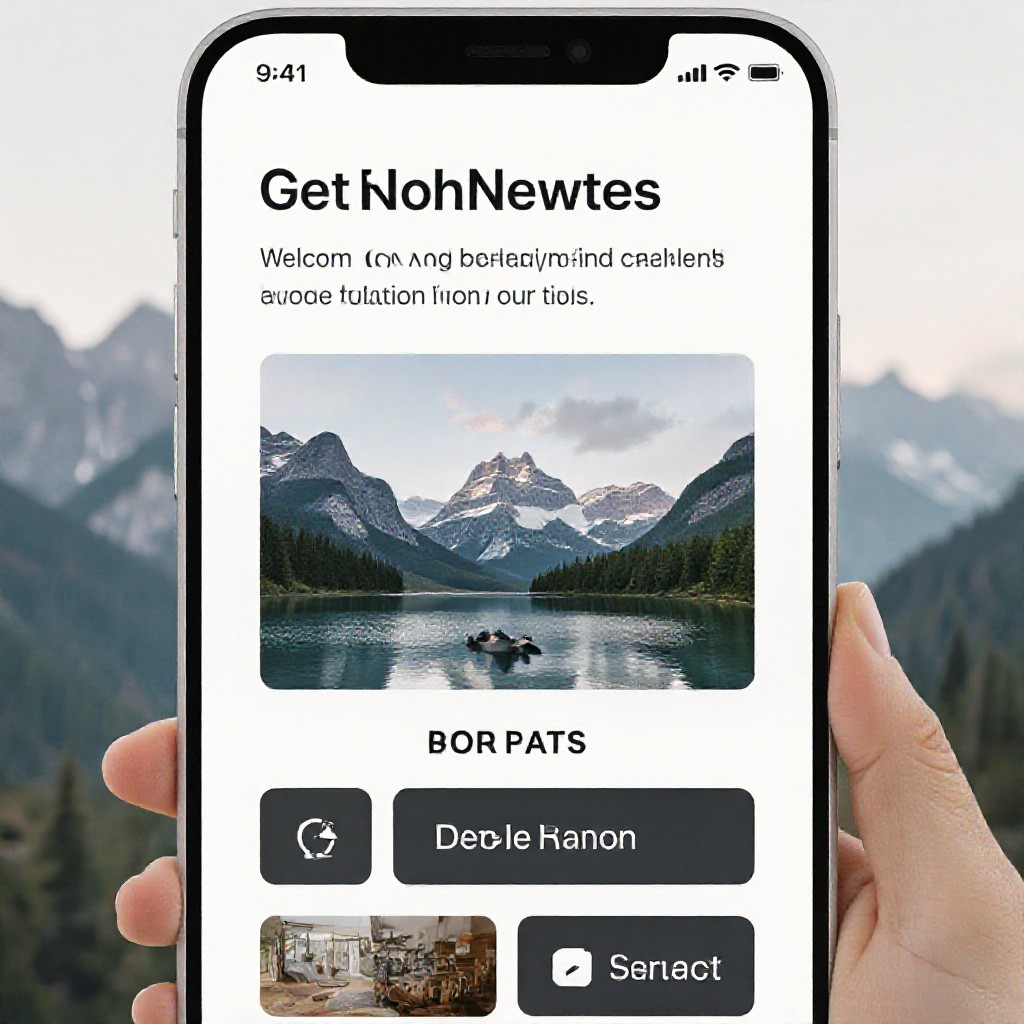
Single-page, fast-loading gallery and contact link.
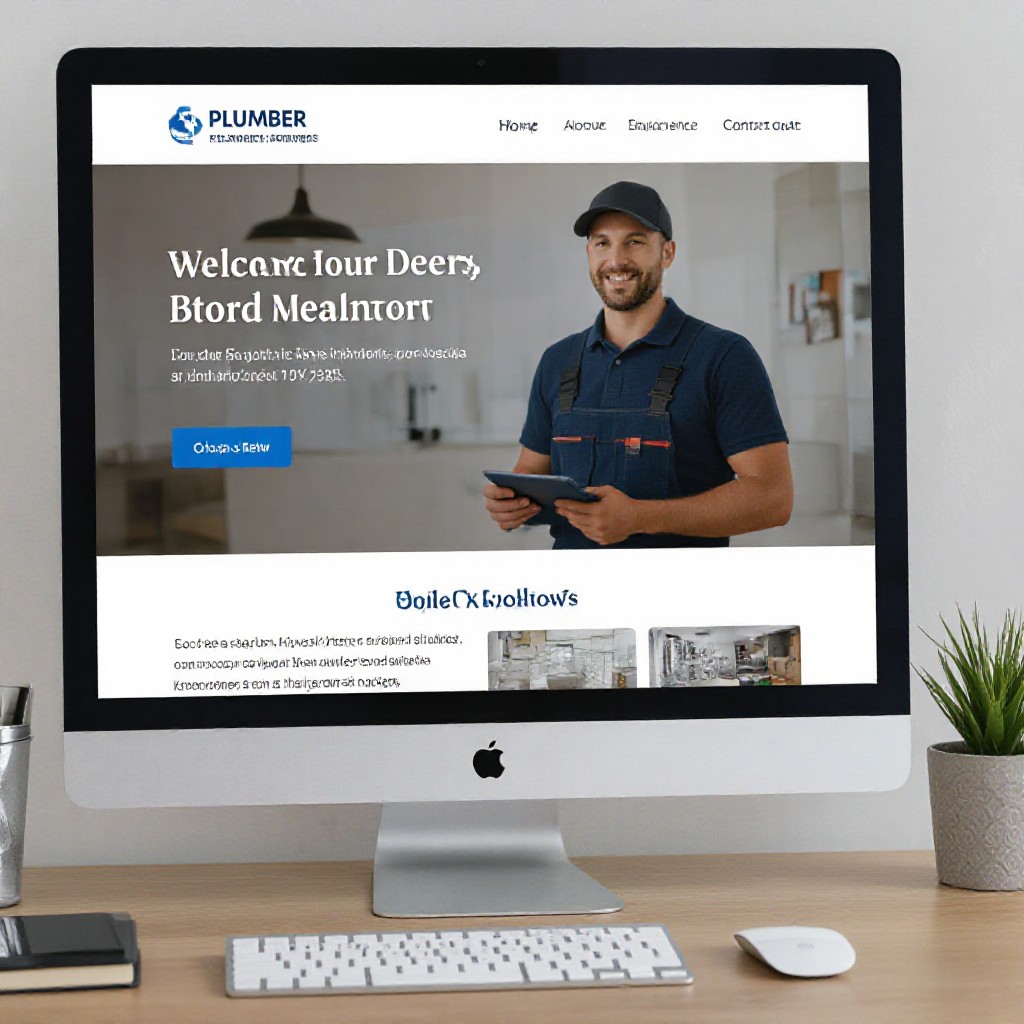
Good for showing services and local areas quickly.

No ads, full control, free hosting for static sites.
Simple fixes you can apply without upgrading.
Resize and compress images before upload. Use modern formats (WebP) if the platform supports them.
Use a redirect from a domain provider or consider low-cost hosting/domain combos, or upgrade the plan for domain support.
Minimise the number of CTAs on pages, place a prominent phone number and social proof to counteract branding impact, and track conversions to measure uplift if you upgrade.
Answers to the most common questions about free website builders and free vs managed trade-offs.
No — a free website can rank if the content is helpful, pages are optimised and you use local listings. However, platform limitations (subdomains, slow loading or inability to add schema) can make ranking harder.
Usually yes — you can copy content and images and migrate to another host. Some platforms limit exports; GitHub Pages and static sites are the easiest to move.
Managed options vary. Congero provides a fully managed, AI-built site with domain, hosting, SSL, local SEO and unlimited edits for a flat $49/month — often cheaper than the time and lost leads from DIY solutions.
For service businesses that want speed and design ease, Wix or Weebly are good starting points. For blogs and content, WordPress.com is strong. If you need strong local SEO and ongoing edits, consider upgrading to a managed provider like Congero.
Get a fully functional, mobile-responsive website live in 60 seconds with Congero's AI-powered process. Learn how it wor...
Read MoreLearn how to select, collaborate with, and maximise ROI from a design agency. This step-by-step guide covers definitions...
Read MoreDiscover affordable small business website design services that deliver professional, mobile-responsive sites with local...
Read MoreLearn how to get an affordable small business website that looks professional, ranks locally and costs just $49/month. S...
Read MoreEnter your name and number and we'll get you started immediately. Get your demo in 60 seconds.