60 seconds website — Launch a Professional Site in Under 60 Seconds
Get a fully functional, mobile-responsive website live in 60 seconds with Congero's AI-powered process. Learn how it wor...
Read MoreUpdated 2025 • Practical advice for trades, local services and small businesses
Free web design sites are excellent for testing ideas, creating a simple online presence, or building a temporary landing page. But they normally include branding, limited SEO, restricted features and migration headaches. If you need reliable local leads, unlimited updates and professional SEO, a managed service like Congero (all-in for $49/month) often delivers faster results and fewer surprises.
Get online in minutes with no upfront cost.
Branding, ads and migration limits are common.
Best when you don't rely on the site for paid enquiries.
A practical comparison to help you choose the right free builder for your needs.
Drag-and-drop editor, many templates, but free sites show Wix ads and use a wixsite.com subdomain.
Great for blogs and content; free plan includes wordpress.com branding and limited plugins.
Extremely simple and free, integrates with Google Workspace — limited design flexibility.
Perfect for one-page sites and simple landing pages; branding on free plan and limited forms.
Designer-focused, exports clean code, but hosting and custom domain require paid plans.
Built for quick personal or small business sites; free plan includes Strikingly branding.
Use these rules to decide quickly whether a free site will work for your purpose.
If you're a tradesperson or local service owner, consider how many leads you currently need per week. If zero-to-low, a free site could work — but if you need predictable enquiries, a managed paid solution usually pays for itself quickly.
If your website must deliver predictable local leads, consider what a managed solution gives you over a free plan.
Choose a free builder for temporary, personal or experimental sites. Choose Congero if your website must win local customers, be updated often, and produce measurable results.
TRY CONGERO'S 60-SECOND DEMOFollow these steps to move from a free builder to a professional solution without losing SEO or leads.
You can still rank locally — but you must be tactical.
Include city/suburb in page titles and meta descriptions for local searches (e.g., Plumber Sydney CBD).
Keep Name, Address, Phone consistent across your site, Google Business Profile and directories.
Compress images, use descriptive alt text, and name files clearly (e.g., drain-repair-melbourne.jpg).
Create specific pages for suburbs you serve to capture "near me" queries.
Some builders allow adding structured data; use it to show services and contact info in search results.
Use Google Search Console and Analytics to track queries, clicks and pages that drive leads.
Short answers to the most common concerns.
Yes — but "free" often means limited features, subdomain, ads, and constraints on SEO, storage and support. For business-critical sites, these limits can cost more in the long run.
Most free plans require upgrading to a paid plan to connect a custom domain. Some platforms may allow domain mapping with restrictions.
Yes — but ranking depends on your content, local SEO signals and competition. Free plans with limited SEO controls make ranking harder for competitive searches.
Export content where possible, buy/transfer your domain, set up redirects and recreate critical forms. Managed services (like Congero) can assist with migration to preserve SEO and uptime.
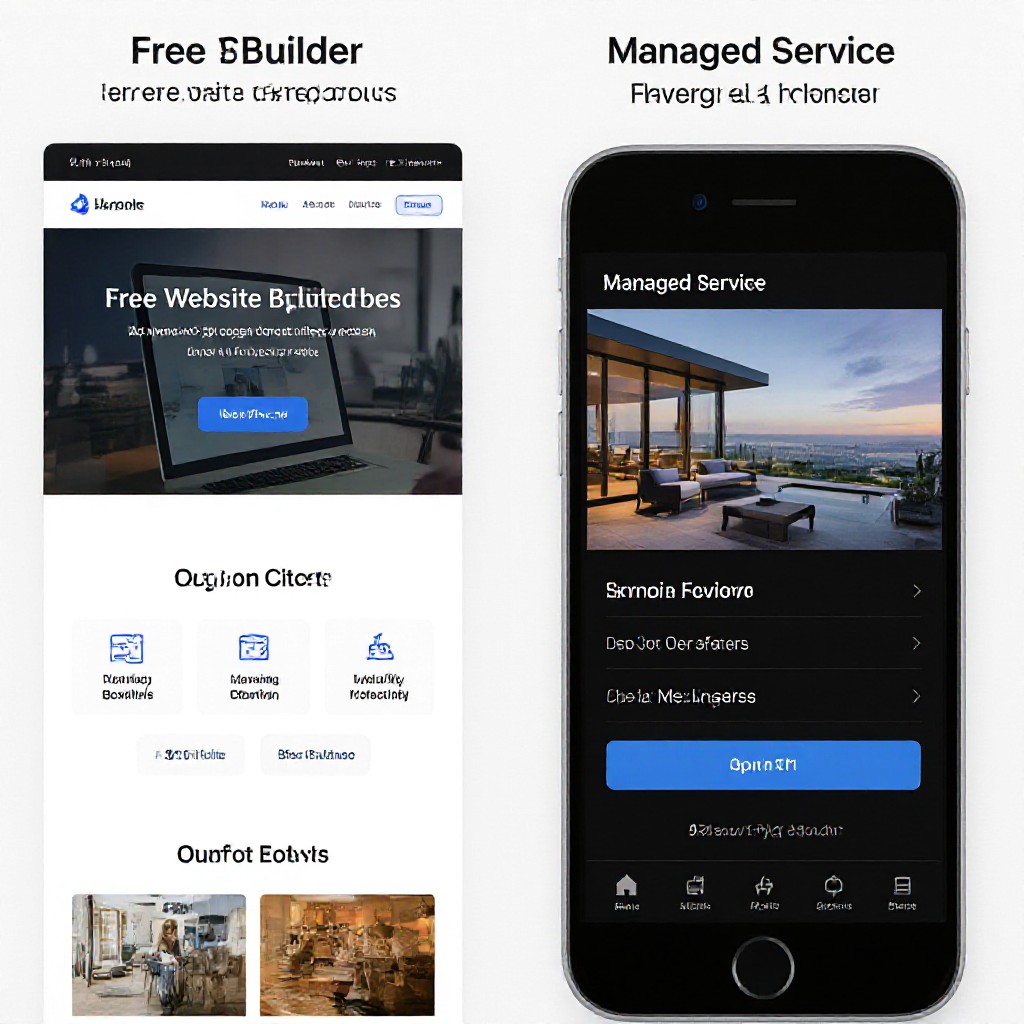
Free builder vs managed site — choose based on your business goals and need for reliable leads.
Try a free builder for learning and quick tests. For trades and service businesses that need leads, try Congero’s 60‑second demo and get a fully managed, SEO-ready site.
START THE FREE DEMOGet a fully functional, mobile-responsive website live in 60 seconds with Congero's AI-powered process. Learn how it wor...
Read MoreLearn how to select, collaborate with, and maximise ROI from a design agency. This step-by-step guide covers definitions...
Read MoreDiscover affordable small business website design services that deliver professional, mobile-responsive sites with local...
Read MoreLearn how to get an affordable small business website that looks professional, ranks locally and costs just $49/month. S...
Read MoreEnter your name and number and we'll get you started immediately. Get your demo in 60 seconds.