60 seconds website — Launch a Professional Site in Under 60 Seconds
Get a fully functional, mobile-responsive website live in 60 seconds with Congero's AI-powered process. Learn how it wor...
Read More
A free online website maker is a web-based tool that lets anyone create a website without coding. These builders provide templates, a drag-and-drop editor or guided setup, and hosting on a subdomain at no upfront cost. They’re perfect for testing ideas, creating simple portfolios, or launching a temporary page quickly.
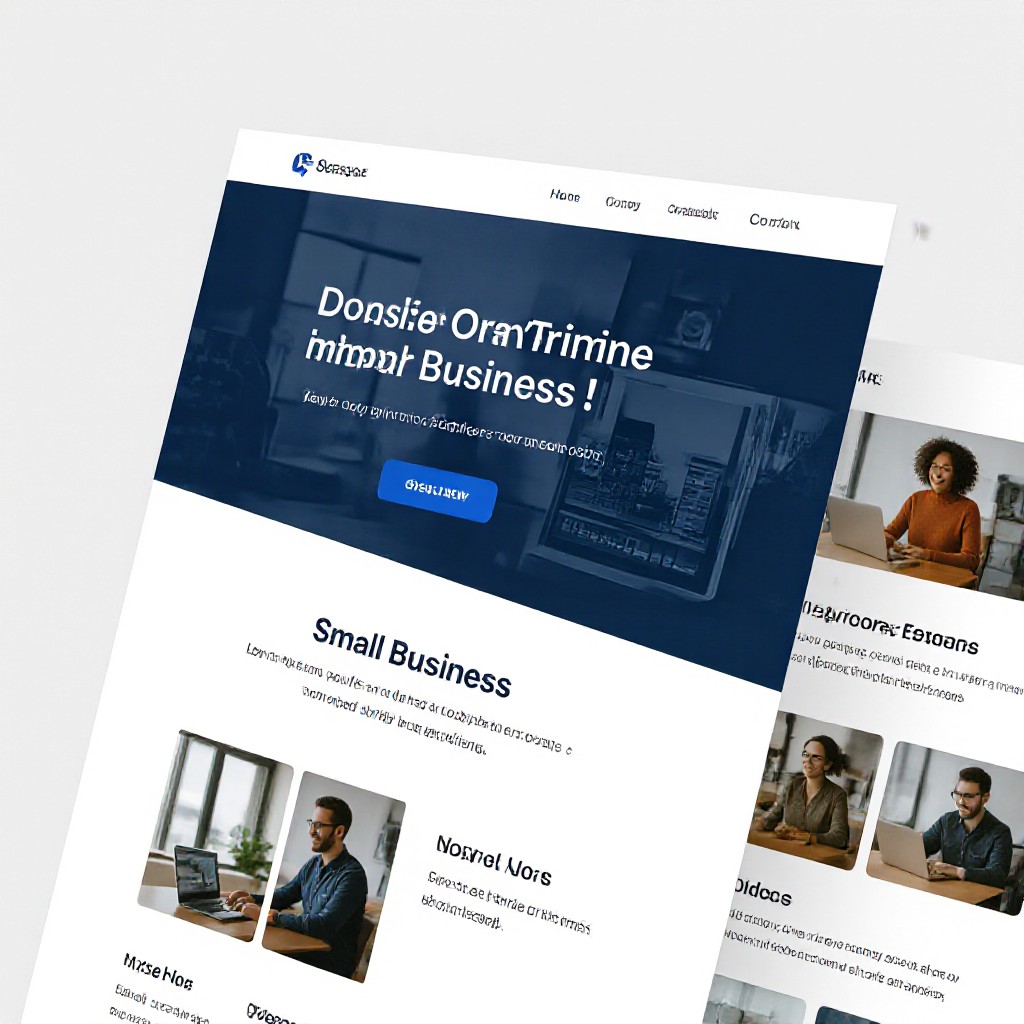
Free builders are great for starting fast, but many businesses quickly outgrow them. Below we break down practical differences so you can choose wisely.
Free builders are useful for very specific needs — here’s how to know if it’s the right path.
Test a business idea, landing page, or event sign-up fast without any budget.
A portfolio or simple blog that doesn’t need advanced SEO or e-commerce works well on a free plan.
Temporary promotions, event pages or single-offer funnels that won’t run long-term.
Follow these steps to launch a useful, search-friendly site even on a free plan.
Compare providers on these criteria: branding on free plan, subdomain format, SEO basics (meta titles, alt text), mobile responsiveness, and export options.
Pro tip: make a quick list of must-have features before you sign up so you don't get locked into a builder that lacks basics.
Pick a clean template that suits your industry. Prepare a short headline, 3-5 service descriptions, contact details and 3 images you own.
Images: use photos of your work where possible — they build trust and convert better than generic stock photos.
Write concise meta titles (under 60 chars) and descriptions (under 155 chars) that include your primary keyword and location if relevant (e.g., 'Plumber Melbourne').
Add descriptive ALT text to images and use clear H1/H2 headings on each page.
Place phone number and contact button in the header and footer. On mobile, make the phone number clickable (tel:) so visitors can call instantly.
Free templates are often responsive but always test pages on multiple devices and browsers to ensure layout and CTAs work correctly.
Use built-in analytics (or connect Google Analytics if allowed) to monitor traffic and conversions. If you need better SEO, speed, or custom domain — consider upgrading to a managed plan.
If growth is your goal, hot leads delivered consistently usually justify the switch to a managed service like Congero — fast launch plus ongoing updates and local SEO for $49/month.
Free plans can rank if you apply the right fundamentals. Here’s a practical checklist.
Include location-based keywords in title tags, headings, and service descriptions (e.g., "electrician Sydney").
Compress images, avoid autoplay videos and use simple layouts. Many free builders are optimized but you still need light assets.
Every page should have one clear action — call, book, or contact. Measure clicks and iterate.
If the builder allows, add LocalBusiness schema or FAQ schema to increase rich result chances.
Use the same Name, Address, Phone across website and business listings to improve local rankings.
Get a few local directory links and encourage reviews to boost authority — free sites can still benefit from good off-site SEO.
Congero’s managed sites include automatic local SEO, meta tags, schema and monthly analytics so your site works for you without extra effort.
SEE MANAGED SEO DEMOUnderstand these limits so you can plan growth without surprises.
Most free plans force a branded subdomain. Professional businesses should use a custom domain for credibility.
You usually can't control server caching, advanced image optimization or CDN settings on free plans.
Payment gateways, booking systems and marketing integrations may be unavailable or limited.
Some free plans display the builder's logo or ads on your site — bad for professionalism.
Exporting your site to host elsewhere is often blocked or only available on paid tiers.
Free plans have limited or community-only support; uptime and backups may not be guaranteed.
Short answers to common concerns when choosing a free builder.
Yes, you can launch a basic site without paying. However, businesses often need paid features (custom domain, SEO tools, integrations) to grow.
Yes, free sites can be indexed, but ranking depends on content quality, SEO setup and domain authority — a branded subdomain may be harder to rank locally than a custom domain.
Usually yes. Most builders let you upgrade to add a custom domain, remove branding and unlock more features. Check export options if you might leave the platform later.
Free builders are cheap and fast to start. Managed AI services, like Congero, provide instant, mobile-responsive sites with local SEO, unlimited edits via text, hosting and analytics for a predictable monthly fee — ideal for service businesses that rely on leads.
Most free plans don’t allow custom domains. You’ll need to upgrade to a paid tier to connect your domain or transfer a domain you already own.
See how a professional AI-built site performs vs a free builder — get a working preview in under 60 seconds and compare SEO, speed and conversion-ready layouts.
START FREE DEMO • 60 SECONDSGet a fully functional, mobile-responsive website live in 60 seconds with Congero's AI-powered process. Learn how it wor...
Read MoreLearn how to select, collaborate with, and maximise ROI from a design agency. This step-by-step guide covers definitions...
Read MoreDiscover affordable small business website design services that deliver professional, mobile-responsive sites with local...
Read MoreLearn how to get an affordable small business website that looks professional, ranks locally and costs just $49/month. S...
Read MoreEnter your name and number and we'll get you started immediately. Get your demo in 60 seconds.