60 seconds website — Launch a Professional Site in Under 60 Seconds
Get a fully functional, mobile-responsive website live in 60 seconds with Congero's AI-powered process. Learn how it wor...
Read More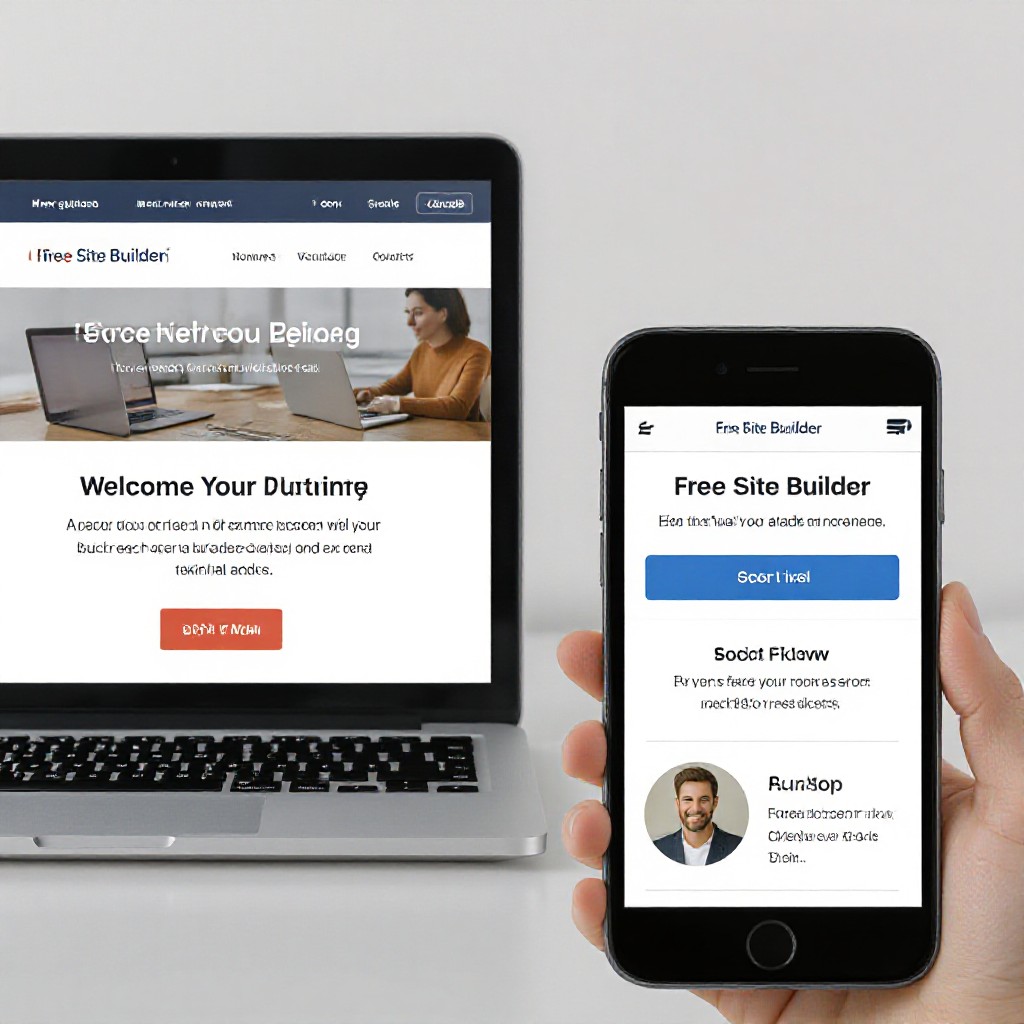
A free internet site builder lets you create a live website without upfront development costs. Many providers offer free plans or demos that generate pages, templates, hosting or previews so you can evaluate the tool before committing to paid features. Free builders vary widely in design quality, SEO, domain options and update flexibility — this guide helps you choose the right route.
Congero offers a free, no-credit-card demo that creates a working, SEO-optimised website preview in under 60 seconds. You can evaluate the real site layout, copy and images before choosing to subscribe. This approach gives the advantages of a true preview (not just a mockup) while protecting you from surprise costs.
Testing a free demo helps you validate design, messaging and lead flow before investing time or money.
See a usable website in under 60 seconds so you can test copy, offers and lead capture immediately.
Try functionality before you pay. Free demos reduce the risk of choosing a solution that doesn't fit your business.
Check how easy it is to update text, images and services — a key factor for busy trades and local businesses.
Verify meta tags, local schema and page structure to see if the builder produces search-friendly pages out of the box.
Use the demo to test response times for support and how easily changes are implemented.
Confirm the hosting environment, SSL and performance before committing to ongoing costs.
Free demo • No signup fees • Mobile-optimised
Quick steps to go from demo to live site using Congero's free preview and managed option.
Text "GO" or click the demo link to get an instant site preview via WhatsApp or web.
Provide business name, services, location and preferred images or colours.
Open the preview, check copy, images and contact details. Ask for edits via text.
Connect your domain (or use a free subdomain) and choose a plan if you want custom domain, analytics and full hosting.
Not all free builders are equal — focus on features that matter to small businesses and trades.
Look for professional templates and mobile-first layouts rather than toy templates that look dated.
Tip: Preview on phone and desktop.
Check whether the builder generates meta tags, local business schema and readable URLs automatically.
Tip: Try searching for a demo page in Google to test indexing.
Free is useful only if you can easily update content and get help quickly when things break.
Tip: Test support response during the demo.
Find out if you can use a custom domain or if the free version forces a branded subdomain.
Tip: Confirm SSL is included on free or trial sites.
Can the builder accept contact forms, click-to-call and booking links? These features often matter most for trades.
Tip: Simulate a lead to test notifications.
Make sure you can export your content or move it if you outgrow the platform — avoid vendor lock-in.
Tip: Review terms for content ownership.
Even free sites can rank well if you follow basic SEO best practices — many builders automate these, but it's good to know what to check.
Keep titles under 60 characters and descriptions under 155. Include your main service and location (e.g., "Plumber Sydney").
Use consistent NAP (name, address, phone) across your website and Google Business Profile. Add service-area pages for each suburb you serve.
Compress images and use descriptive ALT text. Fast page speed improves rankings on mobile and desktop.
Use a single H1 (your page title), clear H2s and H3s to organise services and benefits for readability and crawlers.
Implement LocalBusiness schema so search engines correctly display contact info, opening hours and reviews. Many managed builders add this automatically.
Link between related services and blog content to distribute authority, keep users engaged and lower bounce rate.
Congero's demo includes auto-generated meta tags, schema and local SEO optimisations so your preview is search-ready from day one.
GET FREE SEO PREVIEWFree previews are great, but you'll likely encounter trade-offs. Here’s how to handle the most common ones.
Many free plans host your site at providername.example.com. This looks less professional and can hurt trust.
Some free builders don't allow custom meta tags or structured data.
Free account support can be slow or limited.
Answers to common questions about free site builders and Congero's demo experience.
Yes — Congero's demo is free and requires no credit card. You receive a live website preview to review before deciding to subscribe.
Free plans often restrict custom domains. With Congero, you can preview on a free subdomain and connect your custom domain when you subscribe to the managed plan.
Yes — provided the builder creates proper meta tags, readable URLs, and follows local SEO practices. Congero's demo includes SEO-ready meta tags and schema to help you rank locally.
Congero offers a flat $49/month managed plan that includes hosting, domain registration options, unlimited updates via text and monthly analytics. There's no lock-in and you can cancel anytime.
Yes — if you choose to leave, you can export your content and static files. Congero lets you take your content with you to avoid vendor lock-in.
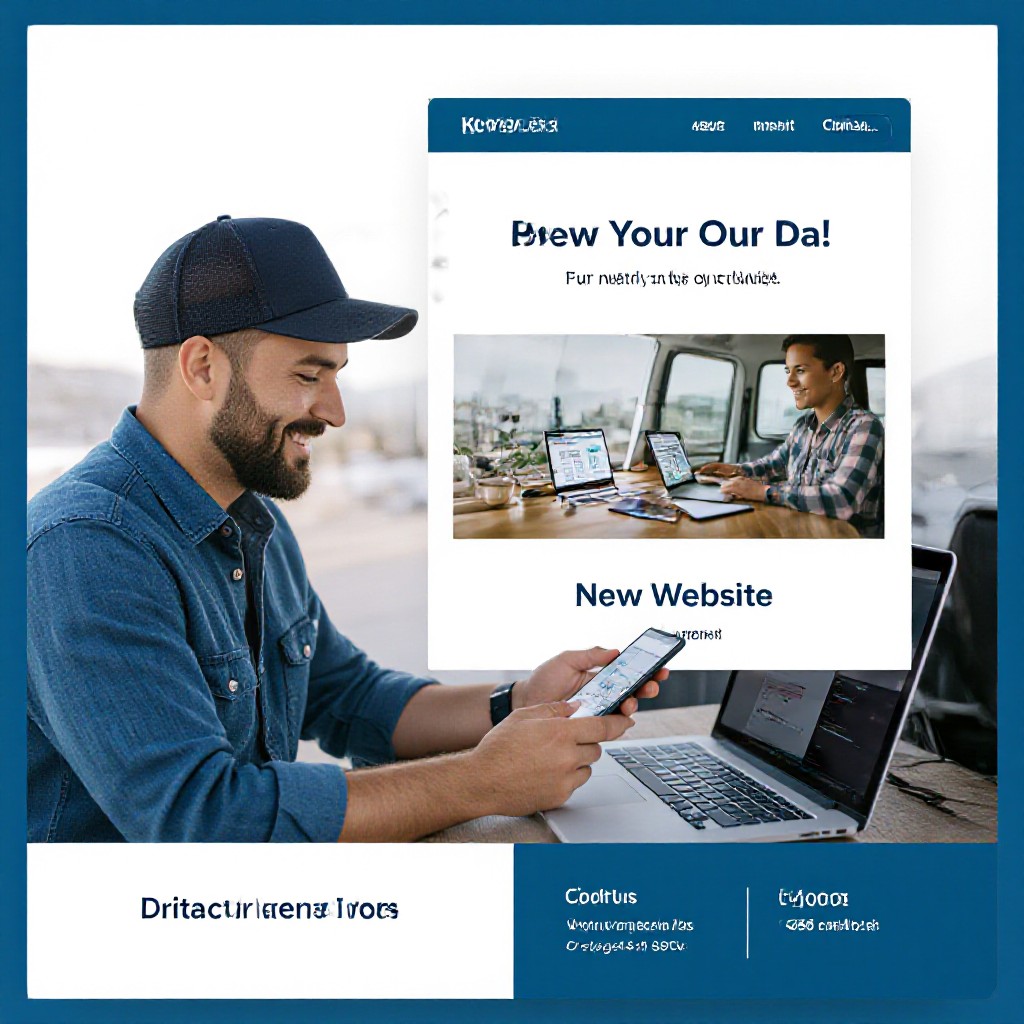
Get a fully functional, mobile-responsive website live in 60 seconds with Congero's AI-powered process. Learn how it wor...
Read MoreLearn how to select, collaborate with, and maximise ROI from a design agency. This step-by-step guide covers definitions...
Read MoreDiscover affordable small business website design services that deliver professional, mobile-responsive sites with local...
Read MoreLearn how to get an affordable small business website that looks professional, ranks locally and costs just $49/month. S...
Read MoreEnter your name and number and we'll get you started immediately. Get your demo in 60 seconds.