60 seconds website — Launch a Professional Site in Under 60 Seconds
Get a fully functional, mobile-responsive website live in 60 seconds with Congero's AI-powered process. Learn how it wor...
Read More"Free create website" typically refers to launching a website with little or no upfront cost using free plans, trials, or site generators. These options are great for testing ideas, building a simple online presence, or learning — but they often include limits like forced branding, restricted features, slow hosting, and poor SEO performance.
This guide walks through realistic free options, how to avoid common pitfalls, and the easiest way to go from a free demo to a fully managed, high-performing website with Congero — Australia’s AI web design agency that can create production-ready sites in 60 seconds.
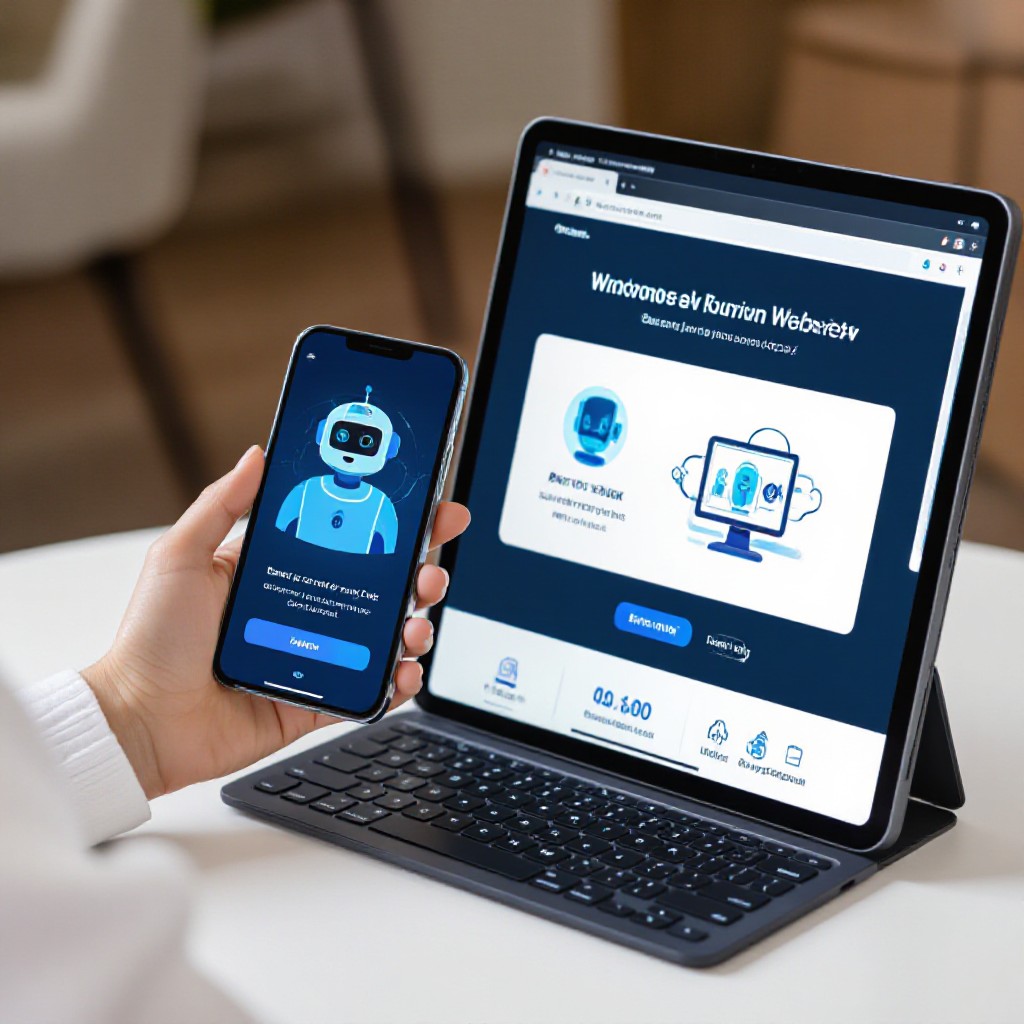
Free options let you move fast and test demand, but there are trade-offs. Know when free works — and when to upgrade.
Get a site online in minutes without paperwork or budget approvals.
Great for testing ideas or supplementing marketing while you validate demand.
Free plans often add branding, block advanced SEO, and offer slow hosting or no custom domain.
Start with a free demo to preview your site, then switch to Congero's all-inclusive $49/month plan for domain, hosting, local SEO and unlimited updates — no surprise costs.
START FREE DEMOFollow this process to create a free website quickly and decide if you need a paid, professional upgrade.
Pick a free builder, trial, or Congero's free demo to preview a site instantly.
Business name, services, contact details, and a short tagline are enough to start.
Use your photos when possible; stock images are fine for testing but swap later for trust.
Check contact forms, phone links, maps, and page speed on mobile.
Move to a paid plan for custom domain, better hosting, and local SEO to get real traffic.
A quick comparison so you can choose the fastest path to real enquiries and ROI.
Gather these items to get the best-looking, highest-converting free demo or build.
Even a free site can start ranking if you follow basic local SEO principles.
Include your suburb, city and service type in page titles, headings and meta descriptions.
Compress images, add descriptive ALT text and use clear filenames (e.g., plumber-sink-repair-melbourne.jpg).
Ensure your Name, Address, Phone (NAP) is identical across your site, Google Business Profile and directories.
Free plans often give you a subdomain like yoursite.builder.com and show the builder's logo. Fix: upgrade to a custom domain or use a service that includes domain registration.
Free hosting can be slow on mobile. Fix: choose better hosting or Congero's managed plan for fast, secure hosting and SSL.
Some free builders require manual rebuilding. Fix: use Congero's text-in updates to change content instantly without technical steps.
Answers to the most common questions about free site creation and upgrading to a managed plan.
Get a fully functional, mobile-responsive website live in 60 seconds with Congero's AI-powered process. Learn how it wor...
Read MoreLearn how to select, collaborate with, and maximise ROI from a design agency. This step-by-step guide covers definitions...
Read MoreDiscover affordable small business website design services that deliver professional, mobile-responsive sites with local...
Read MoreLearn how to get an affordable small business website that looks professional, ranks locally and costs just $49/month. S...
Read MoreEnter your name and number and we'll get you started immediately. Get your demo in 60 seconds.