60 seconds website — Launch a Professional Site in Under 60 Seconds
Get a fully functional, mobile-responsive website live in 60 seconds with Congero's AI-powered process. Learn how it wor...
Read MoreThis guide breaks the process into clear steps: planning, choosing a domain & hosting, design fundamentals, local SEO for Australian searches, legal must-haves and launch checklists. If you prefer a faster route, discover how Congero can build and manage your site in under 60 seconds for a flat monthly fee.

Designing your own website in Australia means choosing the right domain, hosting, layout and content while meeting local expectations — mobile-first performance, clear contact details (NAP), Australian consumer law notices and local SEO that helps customers in your service area find you.
Prioritise location pages, Google Business Profile and consistent address/phone information for strong visibility in "near me" searches across Australia.
Most Aussies search on phones. Use responsive sections, large tap targets and fast-loading images to keep visitors engaged and convert them into calls or bookings.
Display an Australian ABN/GST status if applicable, privacy policy, and accurate service terms to build trust and meet legal expectations.
Gather these items first to speed up design and ensure your website is effective from day one.
Follow these steps to plan, design, test and publish a site that converts visitors into leads.
What do you want? Calls, booked jobs, or online quotes? Make the main CTA obvious on every page.
Pick a memorable .com.au or .com if your business operates nationally. Hosting should include SSL and Australian or nearby edge nodes for speed.
Hero with phone CTA, services section, gallery, testimonials and contact — keep it clear and scannable.
Use Australian English, short sentences and action-oriented CTAs. Make the first screen answer "what you do" and "how to contact you".
Ensure buttons are thumb-friendly, images scale correctly, and load times are under 3s on mobile data.
Add city/suburb pages, optimise meta titles (under 60 chars) and descriptions (under 155 chars), and embed structured data for LocalBusiness.
Add a privacy policy, mobile-friendly consent banners and basic accessibility (alt text, readable contrast).
Test on multiple devices, check page speed (mobile), confirm Google indexing and publish your site with clear contact actions.
Focus on suburban searches, service area pages and consistent contact details to win local customers and get featured in Google Maps results.
Claim and optimise your GBP: accurate hours, categories, photos and regular posts. Encourage 5-star Google reviews and respond to them.
Add structured data (LocalBusiness), create individual suburb pages for areas you serve, and include local keywords naturally in headings and meta tags.
Congero's AI builds meta tags, schema and location pages for you — included in the flat $49/month plan so your site is optimised from day one.
START WITH A FREE DEMOEstimated upfront and ongoing costs for DIY vs managed service (2025 prices).
Flat $49/month includes domain (first year), hosting, SSL, unlimited content updates by text, local SEO and analytics. No lock-in contracts — cancel anytime.
Complete these items to ensure a smooth launch and best chance of immediate local visibility.
If you enjoy hands-on design, use the checklist and step-by-step sections above. If you want a professional, live website now without the effort, try Congero's free demo and see a working site in under 60 seconds.
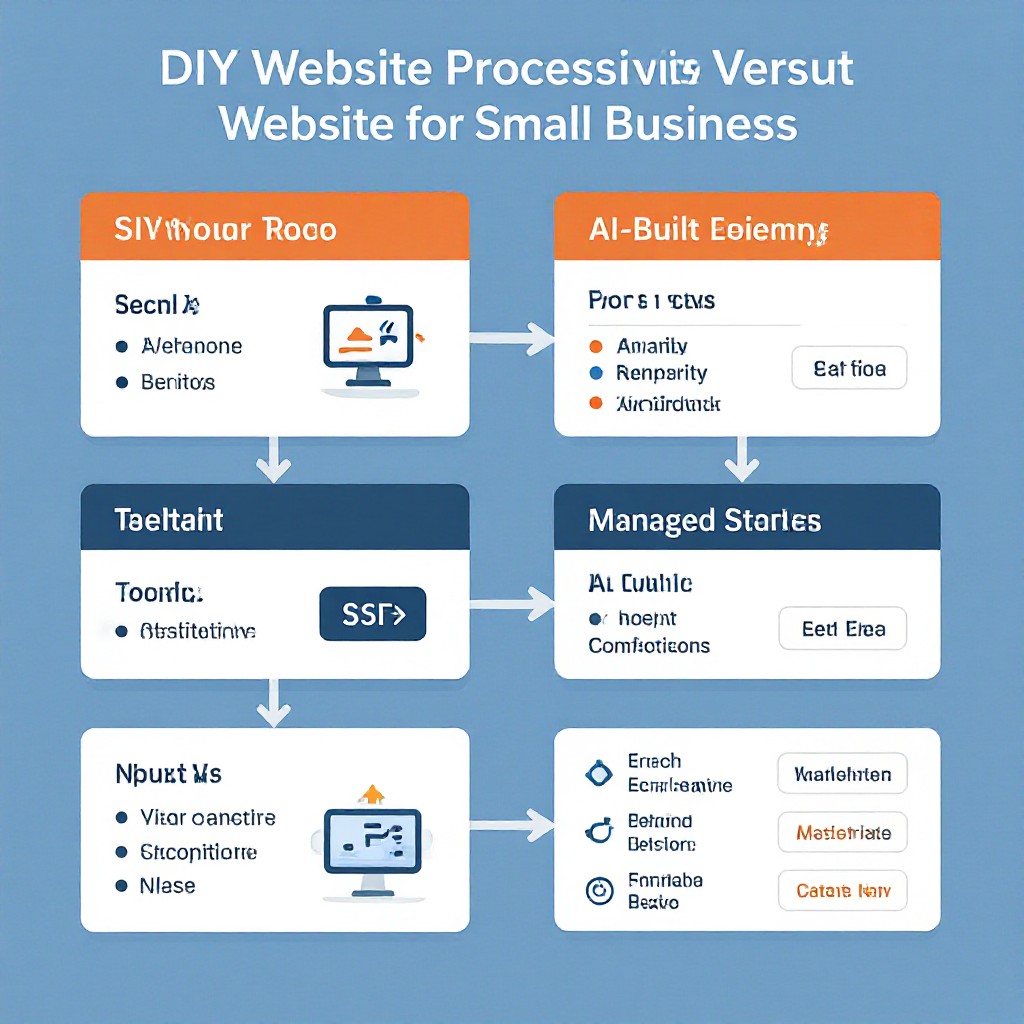
Get a fully functional, mobile-responsive website live in 60 seconds with Congero's AI-powered process. Learn how it wor...
Read MoreLearn how to select, collaborate with, and maximise ROI from a design agency. This step-by-step guide covers definitions...
Read MoreDiscover affordable small business website design services that deliver professional, mobile-responsive sites with local...
Read MoreLearn how to get an affordable small business website that looks professional, ranks locally and costs just $49/month. S...
Read MoreEnter your name and number and we'll get you started immediately. Get your demo in 60 seconds.