60 seconds website — Launch a Professional Site in Under 60 Seconds
Get a fully functional, mobile-responsive website live in 60 seconds with Congero's AI-powered process. Learn how it wor...
Read MoreDetailed, actionable steps for trades & small businesses — no coding experience required.
Yes — but "free" often has trade-offs. This guide walks through genuinely free ways to launch a site, how to keep it professional, and when it's smarter to use a low-cost managed solution like Congero (which bundles design, hosting, domain and unlimited edits for $49/month).
Free tools let you get online fast. Platforms like GitHub Pages, Netlify, free tiers of site builders, and WordPress.com can host sites at no cost. But free plans commonly add limitations — branded subdomains, limited bandwidth, extra setup, or no automated local SEO.
If you need a short-term brochure or experimental site, free options work well. If you run a local trade business that needs steady leads and simple, ongoing updates, Congero’s managed $49/month service often delivers more enquiries and saves hours of maintenance.

Short comparison of popular free approaches so you can pick the right path for your needs.
Free hosting for static sites. Ideal if you know Git, static site generators (Hugo, Jekyll) or templates. No monthly cost; full control.
Drag-and-drop builders with free plans. Quick setup and visual editing; often include branded footers and subdomains.
A flexible blogging platform with themes and plugins (plugin access limited on free plan). Great for content-heavy sites.
All of the above can get you online for free. But consider the ongoing time, SEO setup, updates and professional polish — that’s where managed services win for busy business owners.
WHEN FREE ISN'T ENOUGHCongero offers a low-risk managed option: $49/month with domain, hosting, SSL, unlimited text-in updates and built-in local SEO — no lock-in. For many small businesses, that saves time and drives more leads than a DIY free site.
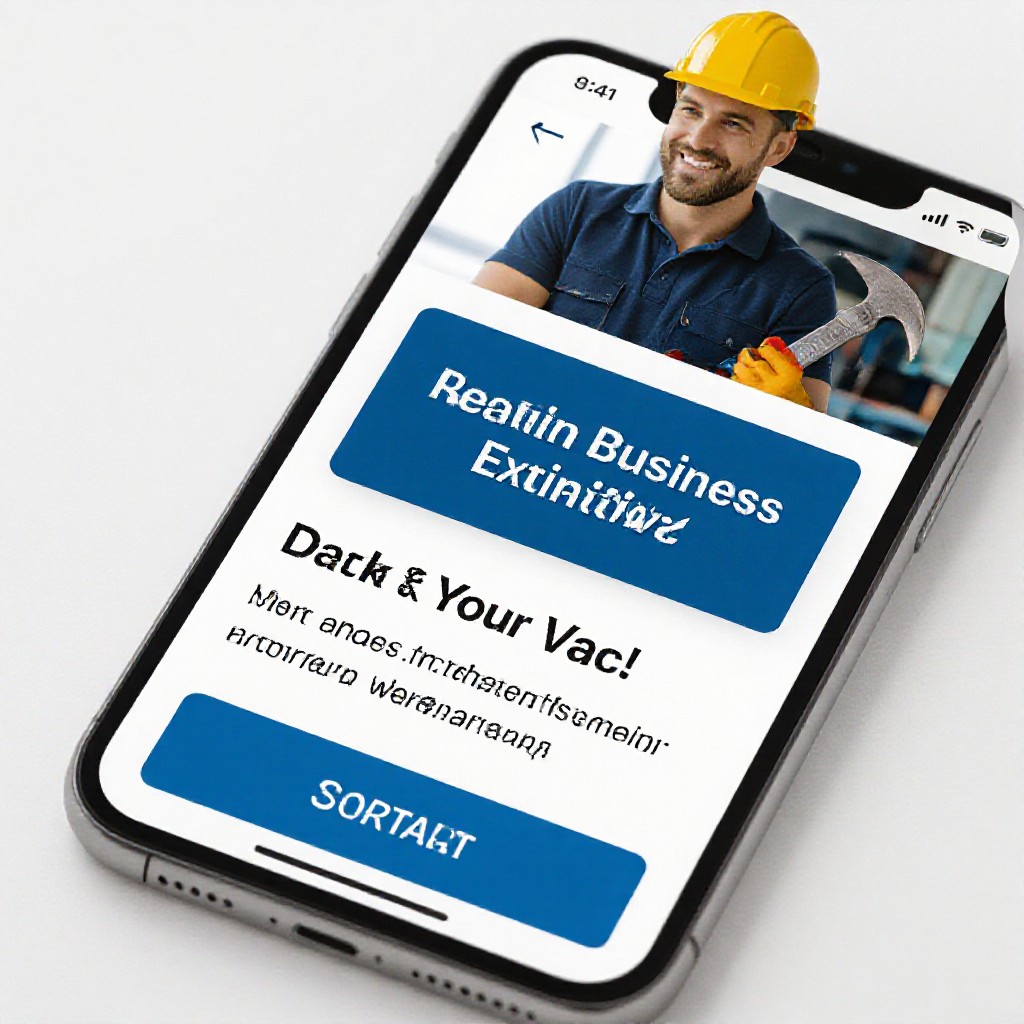
Bottom line: Free is great for experiments and learning. If you need steady, local lead flow and zero fuss, managed solutions (like Congero) are frequently the better investment.
Follow these practical steps to launch a professional-looking free site with the best chance of attracting customers.
Decide your core pages: Home, Services, About, Contact, and a simple FAQ. Keep it focused — 3–6 pages is ideal for small businesses.
Pro tip: Write short, benefit-focused headlines and ensure phone number + primary suburb appear in the header for local SEO.
Pick the platform that matches your skill level: Carrd/Wix for drag-and-drop simplicity, GitHub Pages for full control, or WordPress.com for content editing power.
Checklist: Free subdomain, ability to add meta titles/descriptions, mobile responsiveness, and image alt text support.
Use a simple, high-contrast colour palette and 1–2 fonts. Use 3–6 high-quality photos of your work or team. If you don’t have photos, use realistic stock imagery that matches your trade.
Add your business name, address, phone (NAP) and primary suburbs on every page or footer. Create concise meta titles and descriptions that include your main service + suburb. Submit or claim your Google Business Profile.
Tip: Use schema.org LocalBusiness markup (many builders allow inserting header scripts) to improve rich listing chances.
Check core pages on mobile, test contact buttons, and ask friends to browse and provide feedback. Use Google Search Console and Lighthouse to monitor performance and fix issues.
Maintenance: Schedule monthly reviews for content, photos and new offers. Free plans require you to manage this yourself.
Simple actions that dramatically improve traffic and enquiries even on free sites.
Keep titles under 60 chars, descriptions under 155, include service + primary suburb. Each page should target a single keyword theme.
Consistent NAP, embed Google Map on Contact page, and get 5+ reviews on Google Business Profile to lift local rankings.
Compress images, use modern formats when possible, and limit heavy scripts. Aim for a mobile LCP under 2.5s for best results.
Congero’s AI builds sites that include local SEO, schema, and performance optimisations automatically — and you can request unlimited updates by text.
TRY THE FREE DEMOAnswers to common questions about designing a website for free and choosing managed options.
Try Congero’s 60-second demo — get a professional, mobile-responsive website built by AI and tailored to your business. Includes domain, hosting, SSL, local SEO and unlimited updates for $49/month. No lock-in.
START THE FREE DEMO NOWGet a fully functional, mobile-responsive website live in 60 seconds with Congero's AI-powered process. Learn how it wor...
Read MoreLearn how to select, collaborate with, and maximise ROI from a design agency. This step-by-step guide covers definitions...
Read MoreDiscover affordable small business website design services that deliver professional, mobile-responsive sites with local...
Read MoreLearn how to get an affordable small business website that looks professional, ranks locally and costs just $49/month. S...
Read MoreEnter your name and number and we'll get you started immediately. Get your demo in 60 seconds.