60 seconds website — Launch a Professional Site in Under 60 Seconds
Get a fully functional, mobile-responsive website live in 60 seconds with Congero's AI-powered process. Learn how it wor...
Read More
Designing your own website for free typically means using no-cost website builders, open-source platforms, or templates to create and publish a site without upfront design fees. You provide the content, choose a layout, and often accept limitations (ads, platform branding, limited features). It can be cost-effective, but the trade-offs matter.
A "free" website is great to start, but if you rely on your site to generate leads and bookings you may reach the limits quickly — then you either upgrade or hire help.
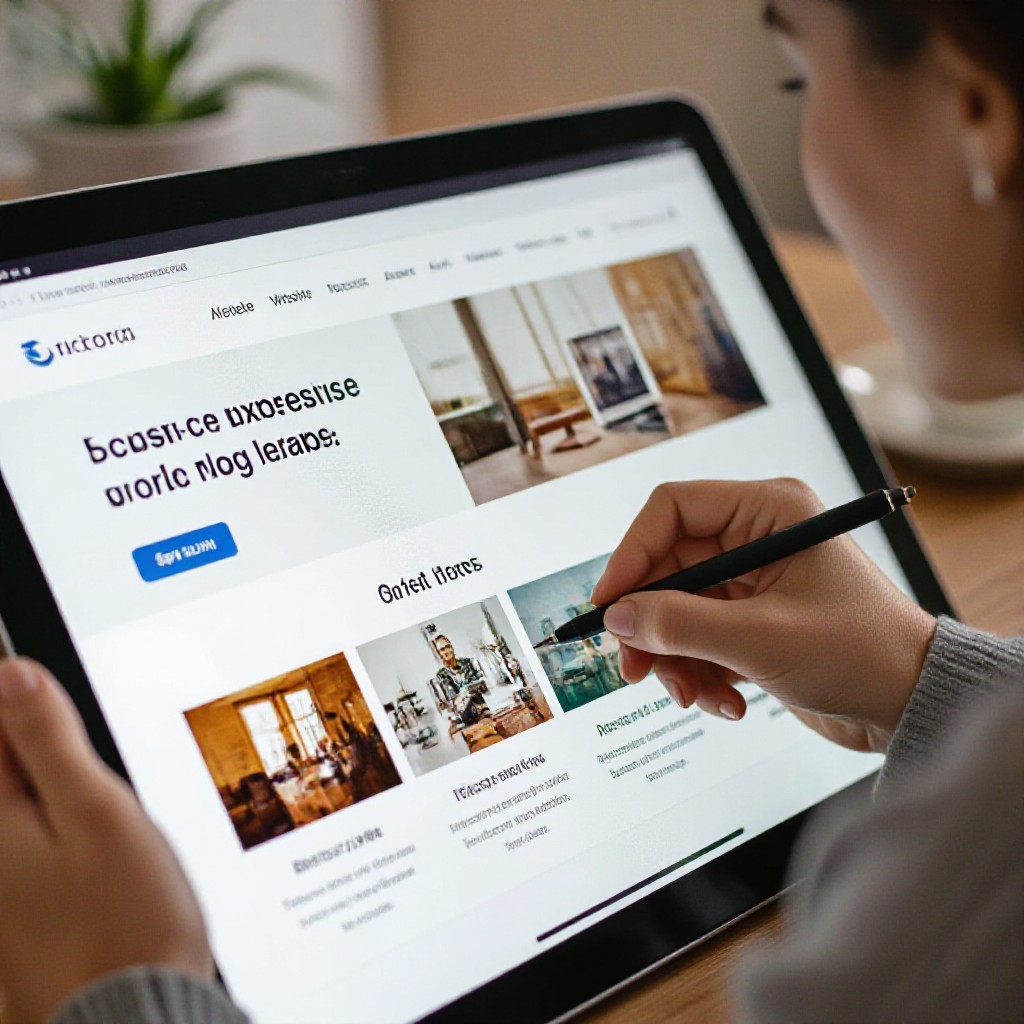
Follow these steps to create a professional-looking, SEO-friendly site without spending money upfront.
Decide whether the site is for leads, bookings, portfolio or information. Keep the scope minimal for a free build.
Write a short headline, 3-5 service descriptions, your phone, email and service areas. Good photos improve trust.
Popular options: WordPress.com free tier, Wix free plan, Weebly, Carrd (free plan). Evaluate limits: domain, ads, SEO tools.
Start from a simple template. Replace copy, upload your logo and photos, set contact details and opening hours.
Write an H1 with your main service + location, meta title and description, and add ALT text to images. Submit sitemap if available.
Preview on mobile and desktop. Test contact forms and phone links. Publish the free site or connect a custom domain if allowed.
Use free analytics (Google Search Console, Google Analytics) to track traffic and update pages based on what works.
Prefer not to DIY? Congero builds SEO-optimised sites in 60 seconds and handles updates for $49/month.
A side-by-side look at the realistic outcomes of a free DIY build and an AI-managed site from Congero.
If you need a simple, temporary site and enjoy tinkering, a free builder is suitable. If you need reliable lead generation, local search rank and time back to run your business, Congero offers a faster, worry-free outcome for a predictable monthly fee.
SEE CONGERO DEMOEven on free builders you can follow best practices that help you show up in local search.
Include your service area in the H1 (e.g., Plumber in Brisbane). Add local pages for suburbs you serve.
Write a concise meta title (≤60 chars) and description (≤155 chars) with your main keyword and location.
Name images with the service and location (e.g., "roof-repair-sydney.jpg") and include short ALT descriptions.
Compress images and avoid heavy widgets. Free plans sometimes slow down — consider upgrading if speed suffers.
If your platform allows, add LocalBusiness schema and service schema to help search engines understand your offering.
A verified GBP often outranks a basic website in local searches — add consistent NAP (name, address, phone).
Congero automatically adds local SEO, schema and monthly analytics so your site is built to attract customers from day one.
Fix: Make your H1 clear and benefit-driven — e.g., "Emergency Plumber in Melbourne — 24/7 Callouts".
Fix: Add a visible phone number and a CTA like "Call Now" or "Get a Free Quote" above the fold.
Fix: Preview on phones, ensure buttons are tappable and the phone number is a click-to-call link.
Fix: Add Google Analytics & Search Console to track traffic and conversions. If that's too technical, Congero provides clear monthly reports.
Answers to common questions about designing a free website and when to choose a paid solution.
Yes — with good content, local citations and proper SEO basics you can appear in search results. However, free plans may limit speed, schema and advanced SEO tools that improve rankings.
Some do, but many free tiers require you to upgrade to connect a custom domain. Check the plan details before you start.
Expect 4–10 hours for a basic, presentable site if you’re new. Ongoing updates and SEO will add to this. Congero can deliver a professional site in under 2 minutes with unlimited updates via text.
Yes — when it's helpful and tailored to users. Congero’s AI writes people-first content and handles meta tags and schema so your pages are useful to both customers and search engines.
Get a fully functional, mobile-responsive website live in 60 seconds with Congero's AI-powered process. Learn how it wor...
Read MoreLearn how to select, collaborate with, and maximise ROI from a design agency. This step-by-step guide covers definitions...
Read MoreDiscover affordable small business website design services that deliver professional, mobile-responsive sites with local...
Read MoreLearn how to get an affordable small business website that looks professional, ranks locally and costs just $49/month. S...
Read MoreEnter your name and number and we'll get you started immediately. Get your demo in 60 seconds.