60 seconds website — Launch a Professional Site in Under 60 Seconds
Get a fully functional, mobile-responsive website live in 60 seconds with Congero's AI-powered process. Learn how it wor...
Read More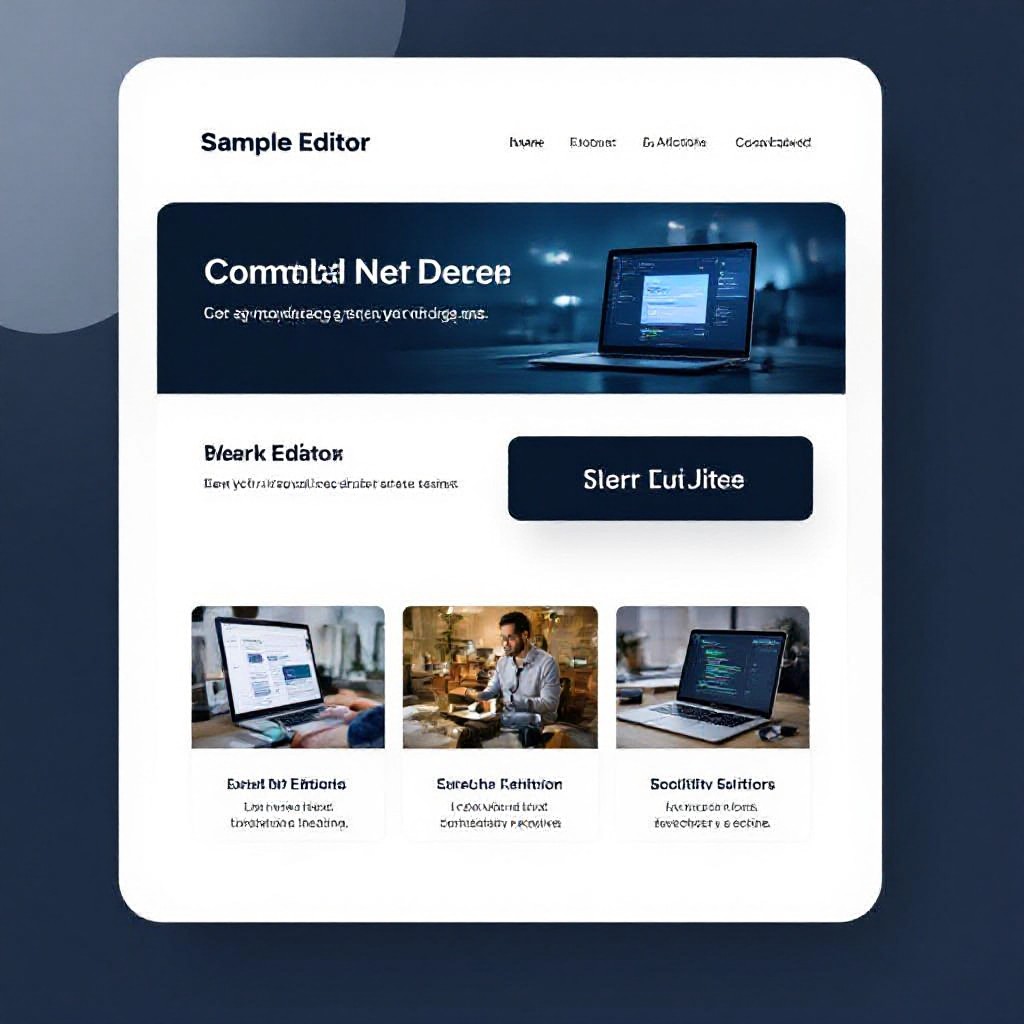
You can launch a functioning website without paying upfront using free website builders, open-source platforms, or static hosting services. But "free" usually means trade-offs: a platform-branded domain (example.builder.com), limited SEO tools, slow support, or restricted customisation. This guide explains the best free options, how to choose one, step-by-step setup instructions, and when upgrading to a managed paid service makes sense.
Short breakdowns of the most popular free options so you can pick the right path for your needs.
Wix, Weebly, and similar builders let you launch fast with drag-and-drop editors and free hosting.
Google Sites is free, stable, and perfect for simple info pages or portfolios.
Host static HTML/CSS for free with custom domain support and excellent performance.
Free options are great for basic needs. Upgrade when you need reliable leads, local SEO or professional support.
Congero builds professional, local-SEO-ready websites instantly and manages updates for a flat $49/month — ideal when "free" stops bringing customers.
TRY A CONGERO DEMOThis is one of the most robust free options if you're comfortable with simple developer tools.
Sign up for free at github.com and verify your email.
Create a public repository named username.github.io to host your site.
Upload index.html, styles.css and assets. Use a simple template or static site generator.
Enable GitHub Pages in repo settings and optionally add a custom domain (DNS edits required).
Even free sites can rank well if you follow a few essential rules.
Use consistent NAP (name, address, phone), add your business to Google Business Profile, and mention service suburbs on your pages.
Write unique title tags (≤60 chars) and descriptions (≤155 chars). Ensure a single clear H1 per page that includes your main keyword.
Compress images, serve modern formats (WebP where possible), and leverage caching or CDN (GitHub Pages and Netlify are already very fast).
Free sites can work — until they don't. For trades and service businesses that rely on steady leads, a predictable, managed solution is often the better investment.
For many small businesses the predictable cost and fast results of a managed service outweigh the initial savings of a free site.
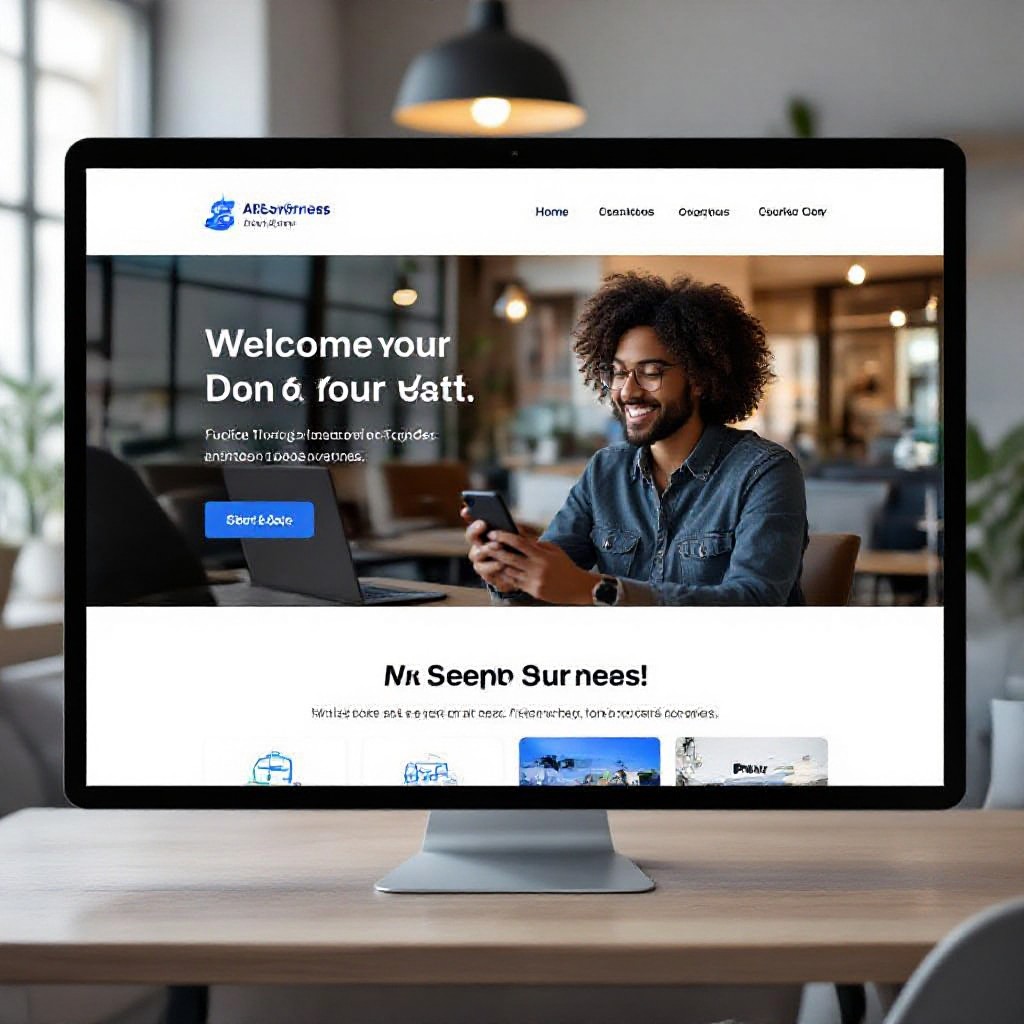
Common concerns answered so you can make an informed decision.
Most free platforms use a subdomain (yourname.platform.com). Some services or registrars sometimes run promotions with a free .com.au or .com for a year, but expect renewal fees. Static hosts like GitHub Pages support custom domains, but you must register the domain separately (not free).
Yes, free sites can rank if well-optimised. Key factors are quality content, page speed, mobile friendliness, backlinks and local signals. Some free platforms limit SEO controls — for best results, choose platforms that allow meta tags and fast loading or use a managed SEO service.
Common hidden costs include paid templates or plugins, custom domain registration, paid email, transaction fees (if selling), premium hosting for speed or uptime, and paid support when you need help. For businesses that rely on leads, these can add up quickly.
If you need results fast, use a managed service like Congero: instant site generation, local SEO built-in, domain handling, hosting and unlimited updates for a predictable monthly fee. It removes the technical overhead so you can focus on customers.
Start with a free demo and compare the experience. No credit card required. See a live, SEO-ready preview in under 60 seconds.
START FREE DEMOGet a fully functional, mobile-responsive website live in 60 seconds with Congero's AI-powered process. Learn how it wor...
Read MoreLearn how to select, collaborate with, and maximise ROI from a design agency. This step-by-step guide covers definitions...
Read MoreDiscover affordable small business website design services that deliver professional, mobile-responsive sites with local...
Read MoreLearn how to get an affordable small business website that looks professional, ranks locally and costs just $49/month. S...
Read MoreEnter your name and number and we'll get you started immediately. Get your demo in 60 seconds.