60 seconds website — Launch a Professional Site in Under 60 Seconds
Get a fully functional, mobile-responsive website live in 60 seconds with Congero's AI-powered process. Learn how it wor...
Read MorePractical, up-to-date guidance for small businesses, tradies and side-hustles — no tech skills required.
Yes — you can publish a functioning website without paying upfront. But “free” often means trade-offs: limited branding, subdomains, fewer SEO controls, advertising, or manual maintenance. This guide helps you pick the best free route and shows what to watch for so your site actually brings customers.
Get online today without a budget — perfect for testing ideas.
From Google Sites to GitHub Pages and free WordPress plans — choose based on skills and goals.
Subdomains, slow support, limited SEO and hidden upgrade costs are common with free plans.
Below are the most practical free options for most small businesses. Pick the one that matches your technical comfort, branding needs and long-term plan.
Best for developers or anyone willing to use a free static site generator (Hugo, Jekyll, Eleventy). Host directly from a Git repo—fast, secure and free SSL.
Quick setup, lots of themes. Good for blogs and simple business pages, but uses a wordpress.com subdomain and limits plugins and monetization.
Fast and extremely simple. Ideal for portfolios, event pages, or very small businesses with minimal needs.
Many tools now offer free trials or free tiers. Quick results but often locked behind paid tiers for features like analytics or SEO tools.
Follow these steps for a simple, low-friction free website build. Adjust steps depending on your chosen platform.
Match choice to your goals: GitHub Pages/Netlify for performance, WordPress.com for content editing, Google Sites for speed and simplicity.
Tip: If you plan to grow (bookings, payments, local SEO), consider a managed paid plan later — free is best for short-term or MVP sites.
Essential pages: Home, Services (or Products), About, Contact. Use simple language and include your phone and location prominently for local search.
Use real photos of your work or products — they build trust. If you don't have images, use clean, relevant stock images and replace them later.

Add your business name, address, phone (NAP) on every page footer. Include your service areas and a short FAQ that matches real customer questions.
If possible, claim and link your Google Business Profile — that drives local traffic more than most website tweaks.
Preview on mobile, check page speed, submit sitemap (if available), and track performance with free analytics (e.g., Google Analytics). Keep improving headlines and images for better conversions.
Free sites can rank well if you follow on-page basics and focus on local intent.
Use a clear H1 on each page and meta titles under ~60 characters. Include a location if you're local (e.g., Plumber in Melbourne).
Compress images, add descriptive alt text, and choose fast hosts (GitHub Pages / Netlify are great for speed).
Consistent NAP, service-area pages, and schema markup (where possible) help your rankings for “near me” searches.
If you value speed, reliable local SEO, and unlimited updates without technical headaches, Congero offers an affordable, managed solution for tradies and service businesses.
Compared to free DIY routes, Congero reduces downtime, avoids technical debt and helps convert more visitors into enquiries — often paying for itself through additional leads.
SEE A FREE DEMO (60s)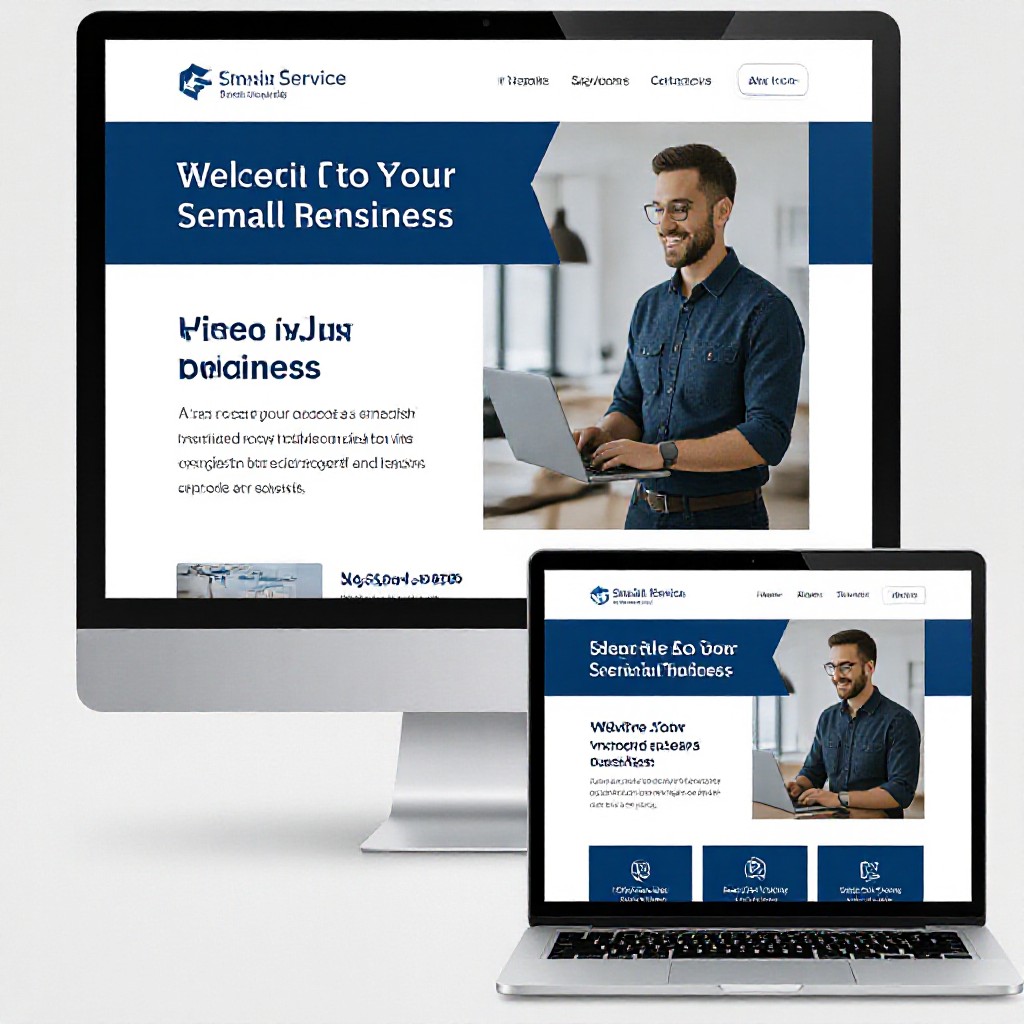
Short answers to common concerns about free websites and when to switch to a paid solution.
Get a fully functional, mobile-responsive website live in 60 seconds with Congero's AI-powered process. Learn how it wor...
Read MoreLearn how to select, collaborate with, and maximise ROI from a design agency. This step-by-step guide covers definitions...
Read MoreDiscover affordable small business website design services that deliver professional, mobile-responsive sites with local...
Read MoreLearn how to get an affordable small business website that looks professional, ranks locally and costs just $49/month. S...
Read MoreEnter your name and number and we'll get you started immediately. Get your demo in 60 seconds.