60 seconds website — Launch a Professional Site in Under 60 Seconds
Get a fully functional, mobile-responsive website live in 60 seconds with Congero's AI-powered process. Learn how it wor...
Read More"Free" can mean many things: a free plan with a subdomain and ads, an open-source CMS you host yourself, or a paid managed service offering a free preview. This guide explains the real costs and limitations of free options and gives clear steps to get a professional, SEO-optimised site online quickly.
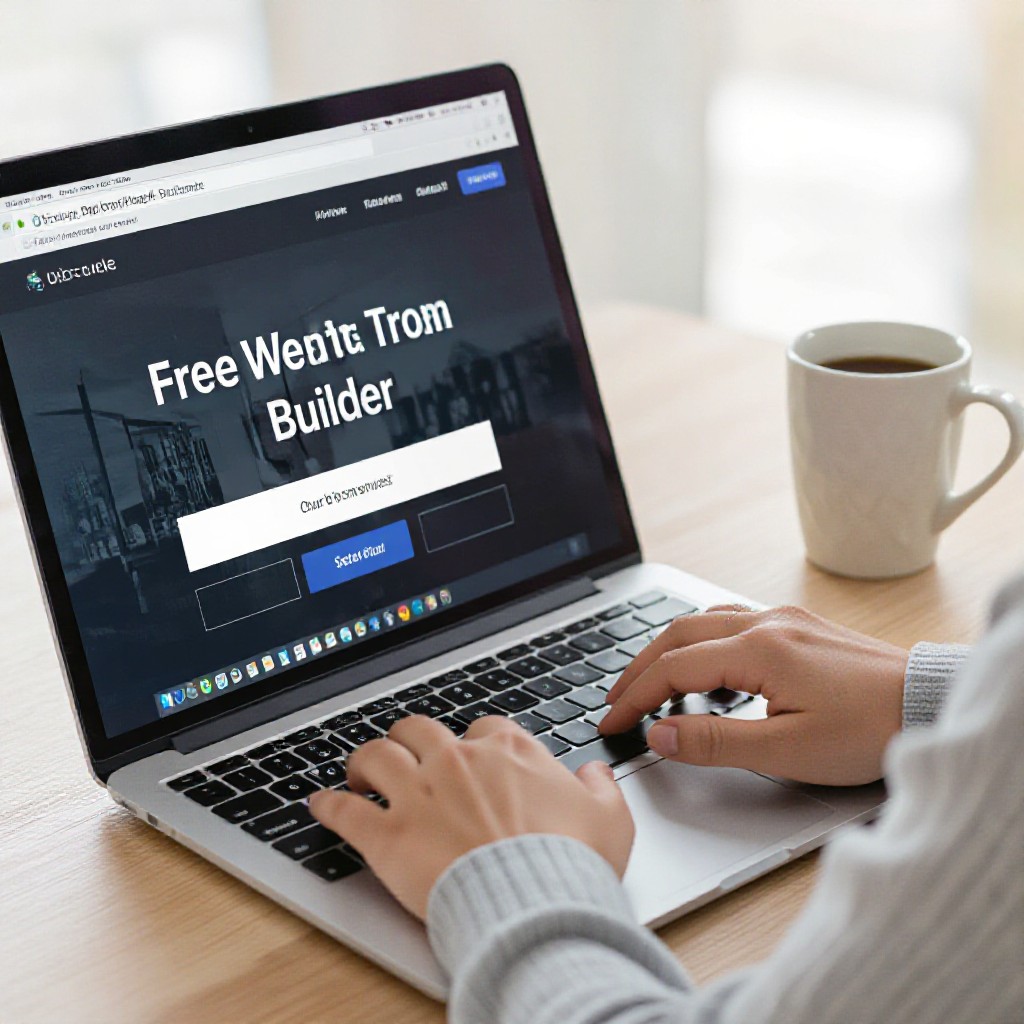
A practical comparison so you can choose the right path depending on budget, time and long-term goals.
Wix, Weebly, Carrd and similar platforms offer free plans with subdomains, ads and limited features. Great for testing ideas fast.
Open-source WordPress is free software but requires hosting, domain and maintenance. You can keep costs low but you'll pay in time.
Congero offers a free, instant demo (no card) showing a fully functional, mobile-responsive website in about 60 seconds. Production sites require a transparent monthly plan to include domain, hosting and unlimited updates.
Follow these paths depending on whether you need a free, temporary site or a professional site with long-term growth in mind.
If you want a professional-looking, SEO-ready preview instantly, use a managed demo service like Congero:
If you need speed and a professional, local-SEO optimised site that generates leads, a free demo from a managed provider is the fastest path. If you only need a temporary landing page, a free builder will do — just be aware of migration and SEO limits.
Free doesn't have to mean invisible. Apply these essentials to improve organic visibility.
Your H1 should match the main search intent (e.g., "Plumber in Sydney"). Keep it natural and include a primary keyword + location if applicable.
Display Name, Address, Phone in the footer and ensure the same info is on Google Business Profile. Free builders sometimes hide schema — inspect or ask support to add structured data.
Write unique meta titles/descriptions under recommended lengths and compress images with descriptive alt text to keep pages fast.
Free plans often limit performance. Prioritise a lightweight layout, reduce large images and avoid heavy scripts.
Get local citations, ask suppliers or partners for links, and use social profiles to reference your site — these low-cost signals help local rankings.
Even free sites benefit from analytics. Use Google Analytics/GA4 and Google Search Console to see what’s working and where to improve.
Free is attractive — but beware of costs that often appear later.
Quick fixes that save time.
Check robots.txt and meta robots on your page; submit a sitemap via Google Search Console. Free platforms sometimes block crawlers by default.
Compress images, remove heavy plugins/widgets and prioritise essential content above the fold.
If platform ads or templates reduce trust, consider a paid plan or a managed service for a cleaner look and custom domain.
Short answers to help you choose the best route.
Request Congero's free demo and get a fully-built, mobile-responsive website preview tailored to your business. No credit card required — decide later if you want the managed plan.
REQUEST FREE DEMOGet a fully functional, mobile-responsive website live in 60 seconds with Congero's AI-powered process. Learn how it wor...
Read MoreLearn how to select, collaborate with, and maximise ROI from a design agency. This step-by-step guide covers definitions...
Read MoreDiscover affordable small business website design services that deliver professional, mobile-responsive sites with local...
Read MoreLearn how to get an affordable small business website that looks professional, ranks locally and costs just $49/month. S...
Read MoreEnter your name and number and we'll get you started immediately. Get your demo in 60 seconds.