60 seconds website — Launch a Professional Site in Under 60 Seconds
Get a fully functional, mobile-responsive website live in 60 seconds with Congero's AI-powered process. Learn how it wor...
Read MoreCreating a website means more than publishing a page — it's planning how visitors find you, what convinces them to call or book, and how the site performs on phones and search engines. This guide breaks down the full process: planning, content, design, SEO, launch and ongoing optimisation.
Whether you're a plumber, electrician, hairdresser or local café, a well-built website is your 24/7 salesperson. It needs clear contact details, trusted social proof (reviews, before/after photos), and fast load times so potential customers don't bounce.
Congero's AI-driven process gets you a complete, mobile-responsive site with built-in local SEO, hosting, and unlimited updates for a flat $49/month — so you can focus on running the business, not managing a website.
Most customers call or book within 30 seconds of landing on a service page. Fast, clear websites convert more leads — which is why launch speed and mobile optimisation are critical.
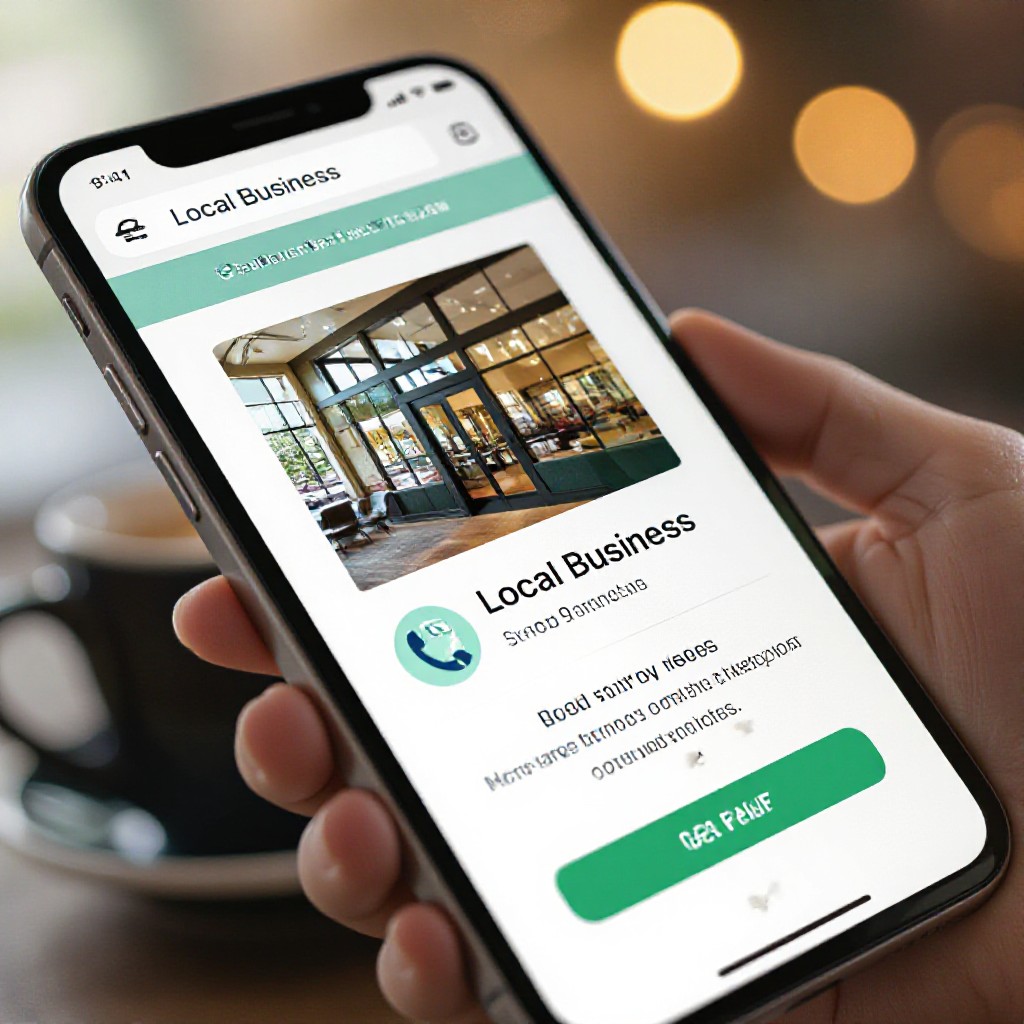
A website is an investment: reach more customers, build trust, and track performance. Here’s what a good site delivers.
Local SEO and schema help you appear in “near me” searches so customers find your services when they need them most.
Clear CTAs, phone click-to-call, and service pages that answer common questions increase enquiries and reduce wasted time.
Monthly analytics show which pages drive leads, so you can double down on services that work and optimise what doesn’t.
Testimonials, photos of your work, and a professional layout build credibility — people choose trusted providers.
With Congero, update content by text message. Add specials, change hours, or swap photos — done in minutes at no extra cost.
Managed hosting, automatic SSL, and performance monitoring keep your site fast and secure without you having to think about it.
Follow these steps to move from idea to live site with clarity and confidence.
Decide the primary action you want visitors to take: call, request a quote, book a job, or visit your shop. That goal guides content and layout.
Business name, contact details (NAP), 3–6 services with short descriptions, pricing or starting prices, business areas, logo, and 5–10 photos of your work.
Pick a simple domain (yourbusiness.com.au) and a primary colour palette. Congero can register domains for you or connect your existing one.
With Congero, text us the essentials and our AI crafts a full site preview in under 60 seconds — layouts, meta tags, schema and images included.
Check copy, photos and CTAs. Ask for edits via text — change colours, swap images, refine headlines — unlimited updates included.
Point your domain or register a new one. SSL and hosting are included — your site will be live and indexable within minutes.
Use monthly analytics to track visitors, top pages and lead sources. Double down on what works and test small changes to increase enquiries.
Text the essentials to Congero and get an instant preview. Live in ~60 seconds — perfect for trades and busy owners.
Search engines reward clarity, relevance and local signals. Implement these from day one.
Write unique meta titles (≤ 60 chars) and descriptions (≤ 155 chars) that include your primary service and location — e.g., "Plumber in Brisbane — Emergency Repairs".
Consistent NAP, Google Business Profile, and service-area pages increase local visibility. Congero auto-generates schema and local signals for you.
Compress images, use descriptive ALT text, and ensure core web vitals are good. Fast sites rank better and convert more visitors into calls.
Link service pages to each other and to your main contact page — this spreads authority and helps users find answers quickly.
Structured data (Business, Service, FAQ) helps search engines display rich snippets and improves click-through rates.
Write helpful, original text that answers customer questions. Google rewards content that solves intent — not content that’s purely keyword stuffed.
Keep the home page focused on your core services and most important CTA. Use service pages for detailed explanations.
Every page needs a clear next step — call now, request a quote, or book online. Make CTAs visible on mobile.
Most local searches come from phones. Ensure buttons are large enough, text is readable and contact options are one tap away.
Real photos of your work and team build trust. Replace stock images with authentic photos as soon as possible.
Install analytics and check monthly reports. Track phone calls, form submissions and top-performing pages to guide improvements.
Check image sizes, enable caching, and confirm hosting and CDN are active. Congero handles optimisation for you; contact support if speeds are low.
Text us the corrected NAP and we'll update every page and your local schema automatically.
Send your photos via WhatsApp and we'll swap them in. Real images increase trust and conversions.
Quick answers to the most common questions about creating a website with Congero.
With Congero's instant demo you get a full preview in ≈ 60 seconds. Finalising content, connecting a domain and publishing usually takes a few more minutes.
No. Our AI builds the site and our team supports domain, hosting and updates. You can request changes via simple text messages.
Flat $49/month includes hosting, SSL, domain registration or transfer, unlimited content updates, local SEO, and monthly analytics. No lock-in contracts.
Yes — you own your content and can export static HTML/CSS files any time. We make it easy to move if you prefer to manage hosting elsewhere.
No. Google ranks helpful, original content. Our AI writes people-first content tailored to your business — the kind search engines reward.
Get a fully functional, mobile-responsive website live in 60 seconds with Congero's AI-powered process. Learn how it wor...
Read MoreLearn how to select, collaborate with, and maximise ROI from a design agency. This step-by-step guide covers definitions...
Read MoreDiscover affordable small business website design services that deliver professional, mobile-responsive sites with local...
Read MoreLearn how to get an affordable small business website that looks professional, ranks locally and costs just $49/month. S...
Read MoreEnter your name and number and we'll get you started immediately. Get your demo in 60 seconds.