60 seconds website — Launch a Professional Site in Under 60 Seconds
Get a fully functional, mobile-responsive website live in 60 seconds with Congero's AI-powered process. Learn how it wor...
Read More
Yes — you can get an online presence without upfront fees using free website builders, GitHub Pages, or a free demo from a managed provider. But “free” often has limits: ads, subdomains, restricted SEO features, or no support. This guide explains realistic free options and shows how Congero’s free demo gives you a fully functional, SEO-friendly site preview in under 60 seconds so you can decide before committing.
Compare quick, zero-cost solutions and the realistic trade-offs for small businesses and trades.
Wix, Weebly and similar allow free sites but often show platform ads and use subdomains (yourname.platform.com). Good for tests and learning.
Free for basic static sites. Requires more technical skills but no vendor branding. Great if you or a dev can manage deployment.
Congero offers a free, no-card demo that builds a real, SEO-ready preview in 60 seconds. You can test live features, load speed, and content before deciding.
Demos from managed services like Congero give you a working site that shows real performance, SEO features, and content — not just a blank template buried under platform ads. You can test how your business appears in search results and how simple updates are to apply via text.
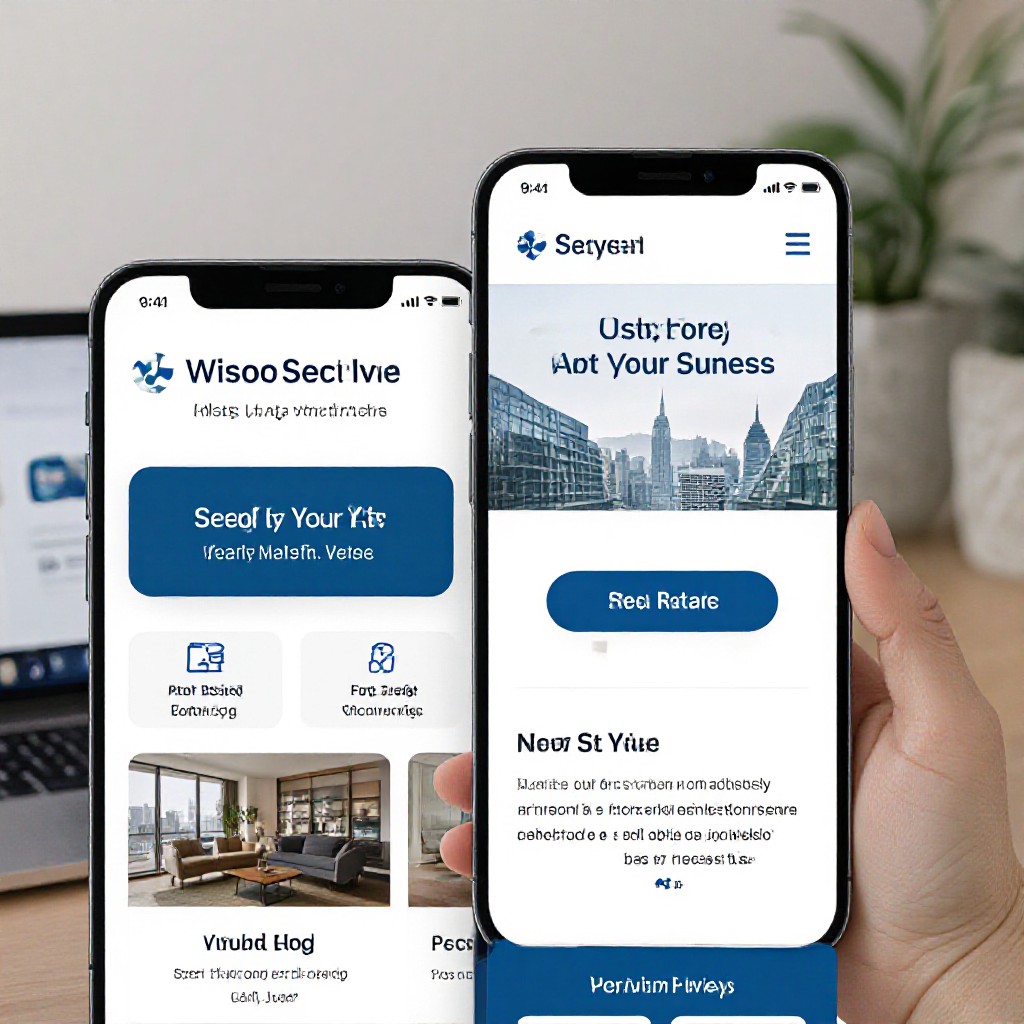
Follow these steps to get a usable, discoverable website for free (or try Congero’s free demo for an instant preview).
Do you need zero cost forever, or a no-risk preview? If you want a professional presence (no ads, custom domain, SEO), a free demo from a managed service is often the fastest path.
Business name, phone, address, services, opening hours and 3-6 photos. This short list is enough for most demos and free setups.
Pick between a free builder (with subdomain & ads), static hosting (more control, more work), or a managed free demo (real preview, upgradeable). For most trades, the demo option balances speed, quality and SEO.
If you use Congero’s free demo, text a few answers and get a live preview in under 60 seconds. For other services, follow their onboarding to publish a free site or push static files to GitHub Pages.
Ensure your preview includes a clear H1, meta title and description, contact info (NAP), and a service area. Use descriptive image alt text and fast images to help rankings.
If the free preview meets your needs, upgrade to a paid plan for a custom domain, monthly analytics and unlimited updates. With Congero, it’s a predictable $49/month that includes hosting, domain and ongoing edits — no surprises.
Free doesn’t have to mean invisible. Apply these quick wins to boost local discovery.
Add your service area to page titles and descriptions (e.g., "Plumber in Brisbane"). Consistent NAP (name, address, phone) across the site and Google Business Profile is essential.
On a free site, include clear calls-to-action: "Call now", "Get a free quote", or "Message us on WhatsApp". These drive conversions from limited traffic.
Compress photos and add descriptive ALT text. Fast loading is especially important for mobile users and for ranking on search engines.
Understand the common limitations so you can make an informed choice.
Many free builders place their own ads or branding on your pages — this can reduce trust with customers. A demo from a managed provider avoids this issue during evaluation.
Free plans often lock advanced SEO settings and analytics. If growth matters, look for solutions that include built-in local SEO and monthly reports.
Subdomains look less professional (yourbusiness.platform.com). Getting a custom domain usually requires upgrading or paying a small fee.
Free offerings rarely include fast, unlimited updates. Congero’s paid plan includes unlimited text-in updates, but you can test how quick updates are with a free demo.
Answers to common questions about free websites and Congero’s demo process.
Yes — the demo is free, requires no credit card, and generates a live preview of your website so you can evaluate design, content and SEO before making a payment decision.
Free sites can rank if they follow SEO basics (good content, local signals, fast pages). However, limitations like subdomains or no schema can slow progress. Managed demos that include local SEO give you a head start.
Yes — you own your content and can export static files or migrate to another host. Congero allows export of your site if you decide to leave.
With Congero, the preview appears in under 60 seconds after you provide a few business details. Connecting your custom domain or finalising settings may take a few more minutes.
Get a fully functional, mobile-responsive website live in 60 seconds with Congero's AI-powered process. Learn how it wor...
Read MoreLearn how to select, collaborate with, and maximise ROI from a design agency. This step-by-step guide covers definitions...
Read MoreDiscover affordable small business website design services that deliver professional, mobile-responsive sites with local...
Read MoreLearn how to get an affordable small business website that looks professional, ranks locally and costs just $49/month. S...
Read MoreEnter your name and number and we'll get you started immediately. Get your demo in 60 seconds.