60 seconds website — Launch a Professional Site in Under 60 Seconds
Get a fully functional, mobile-responsive website live in 60 seconds with Congero's AI-powered process. Learn how it wor...
Read More
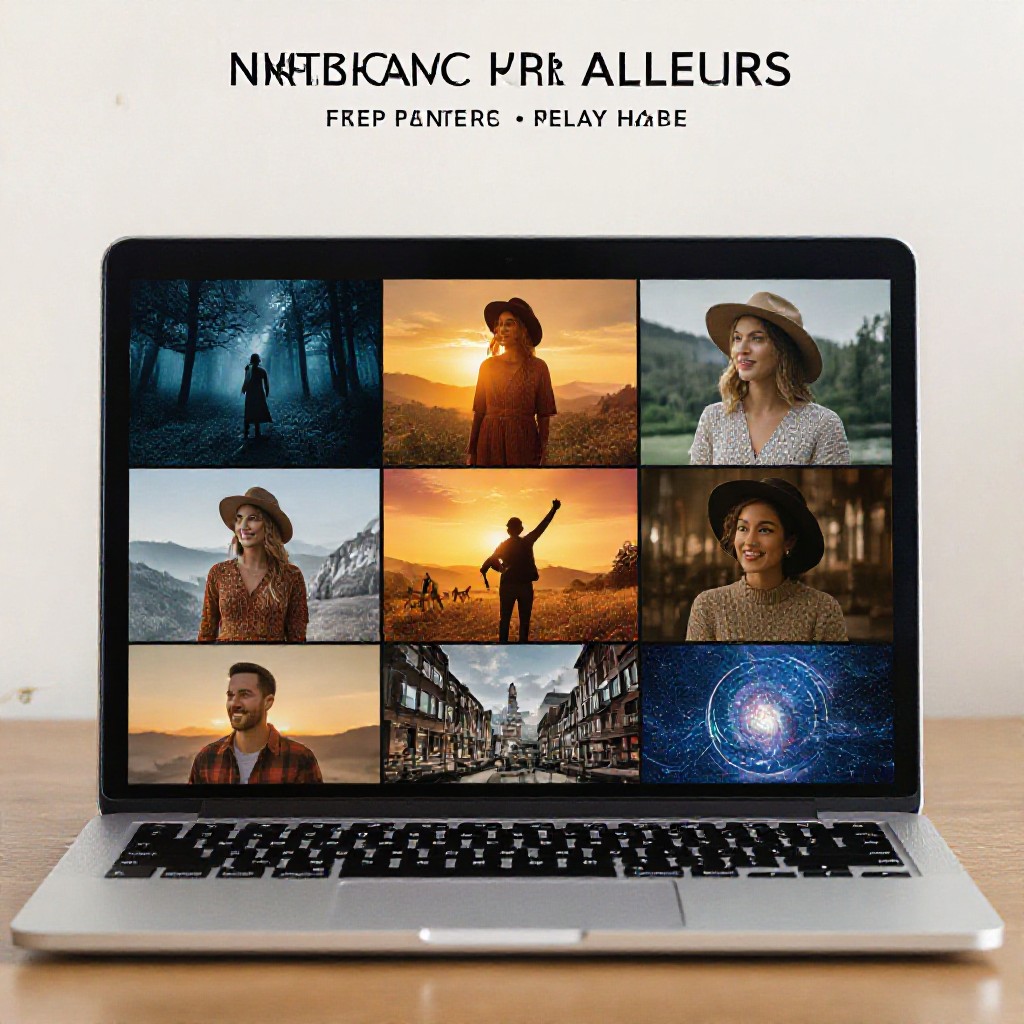
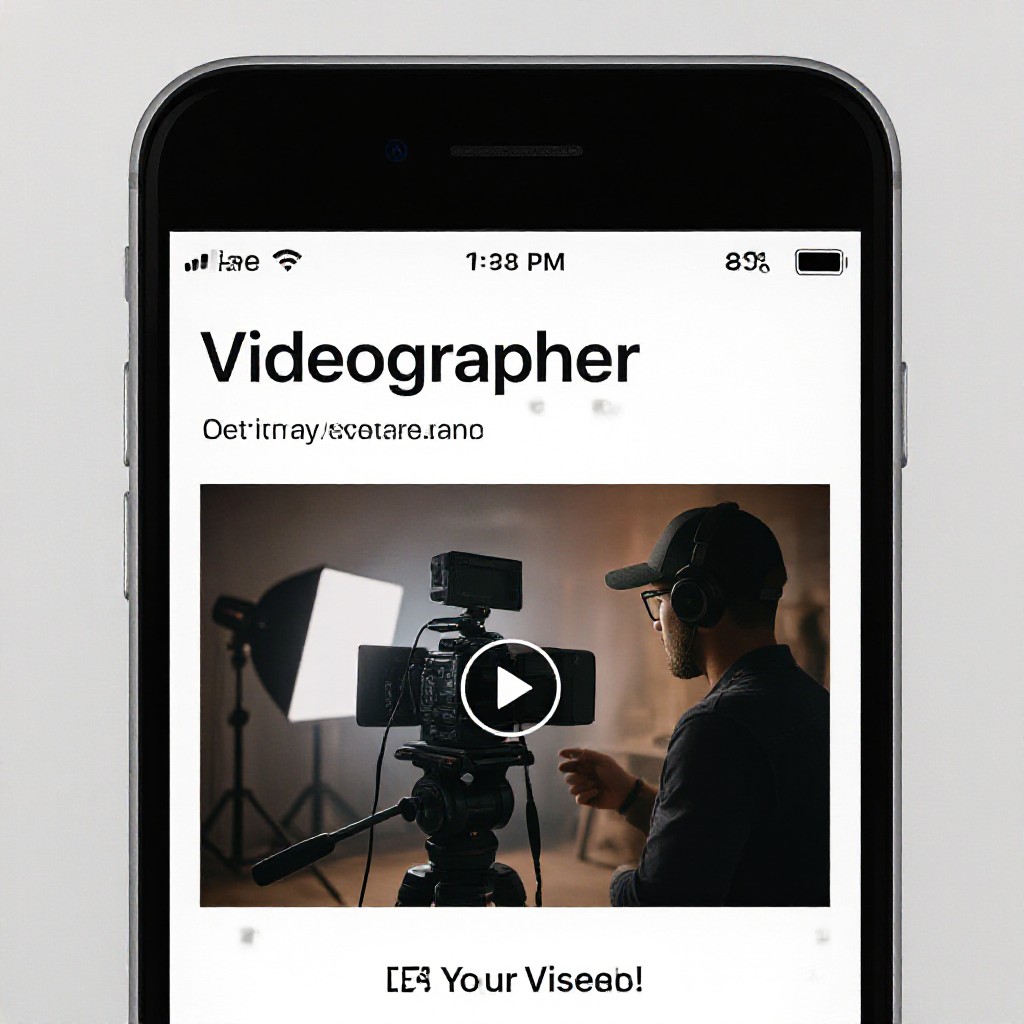
For creative professionals who need video-first pages, fast load times, reliable hosting and simple client workflows, your best options in 2025 are:
Beautiful templates and built-in video blocks, but limited advanced SEO and custom hosting control.
Powerful for custom video galleries, advanced SEO and integrations — requires hosting and maintenance knowledge.
Live sites in under 60 seconds, unlimited text-in updates, video-optimised hosting and built-in local SEO — ideal for busy videographers who want results, not maintenance.
Beyond a pretty homepage, videographers need performant video delivery, conversion-focused pages, and SEO that drives local bookings — especially for weddings, events, corporate and commercial work.
Support for adaptive streaming (HLS/MP4 fallbacks), CDN delivery and lazy-loading thumbnails keep pages fast and immersive.
Grid galleries, storyboard timelines and case study pages let you present work with context — clients want the story behind the shoot.
Video-rich sites can be slow. Choose builders that offer automatic compression, structured data for VideoObject and server-side caching to protect rankings.
Prominent CTAs, quick contact forms and calendar integrations make enquiries frictionless — convert visitors into clients on the first visit.
Uptime, automated backups and SSL are non-negotiable for professional portfolios and client trust.
You should be able to replace a reel or update pricing without hiring a developer. Text-based updates or visual editors are ideal.
Many builders tick some boxes — only a few cover performance, video delivery and on-going updates without heavy maintenance. That’s where managed options like Congero shine for busy professionals.
We tested each builder for video support, speed, SEO features, cost and ease of updates in 2025.
Look for HLS or adaptive streaming, CDN support and automatic compression. Slow playback loses viewers and reduces enquiries.
Storyboard timelines, thumbnail hover states and case-study pages make it easier for clients to evaluate your work.
Self-hosted WordPress gives flexibility but needs updates and security. Managed services (Congero) remove that burden so you can focus on filming.
Local SEO, VideoObject schema and on-page service pages can drive bookings for weddings, corporate events and local commercial work.
You should be able to swap a reel or update a case study without developer help — ideally via fast channels like WhatsApp or a visual editor.
If you're a one-person business, prioritise managed platforms that include hosting and updates. Spend your time shooting — not maintaining servers.
Get discovered by clients searching for "wedding videographer near me" or "product video production". These quick wins will help.
Use service + location in your title and meta description. Example: "Wedding Videographer Sydney — Cinematic Reels & Same-Day Highlights".
Add VideoObject schema for each reel (duration, thumbnailUrl, uploadDate). It helps Google show rich results and increases clicks.
Create service pages for your main locations (e.g., Wedding Videographer Melbourne) and embed your Google Business Profile to capture local intent.
Use adaptive streaming or multiple bitrate MP4s. Many builders (including Congero) automate compression to keep pages speedy.
Link case studies, pricing and contact pages — this distributes authority and guides visitors toward booking.
Use analytics to see which reels lead to enquiries. Congero includes monthly reports showing top-performing pages and lead sources.
Switching builders can be straightforward if you plan for video assets and domain transfer. Here’s a simple migration checklist.
If you prefer a hands-off migration, managed services (like Congero) can move content, set up redirects and ensure VideoObject schema is implemented — saving hours of technical work.
Answers tailored for videographers considering a new website in 2025.
Get a fully functional, mobile-responsive website live in 60 seconds with Congero's AI-powered process. Learn how it wor...
Read MoreLearn how to select, collaborate with, and maximise ROI from a design agency. This step-by-step guide covers definitions...
Read MoreDiscover affordable small business website design services that deliver professional, mobile-responsive sites with local...
Read MoreLearn how to get an affordable small business website that looks professional, ranks locally and costs just $49/month. S...
Read MoreEnter your name and number and we'll get you started immediately. Get your demo in 60 seconds.